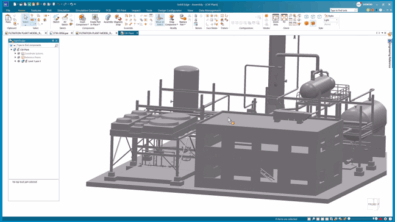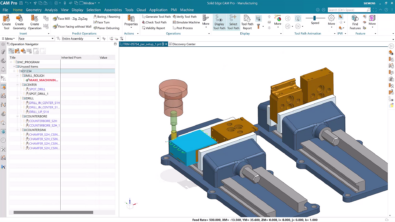What’s New in ST10: Single Body Assembly
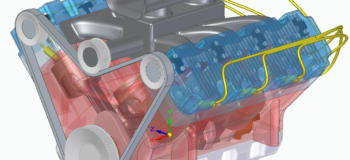
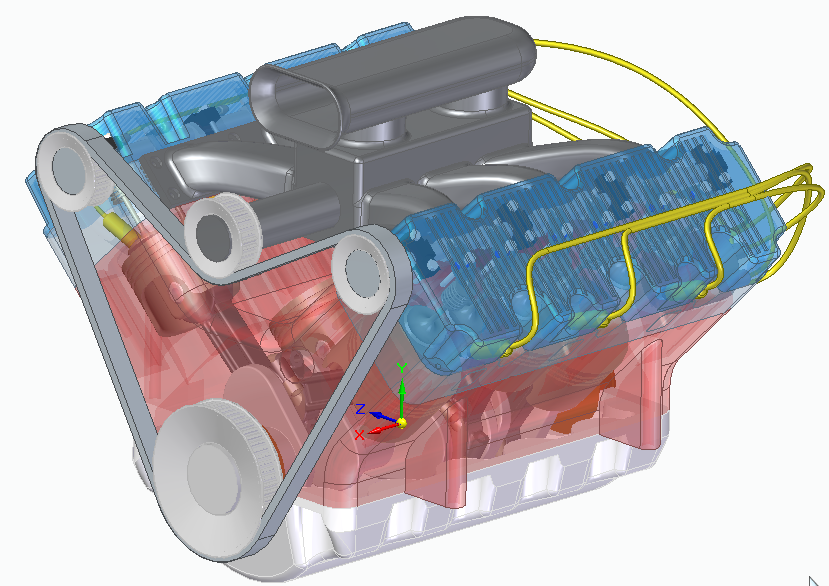
This is a user’s choice topic. Some users on the forum wanted to hear more about this function, so I agreed to write about it. Actually, someone asked for the “Shrink Wrap” functionality, but Solid Edge doesn’t call it that. And it turns out that it’s not a new command or button, but some additional options in existing tools. So this is the feature not called Shrinkwrap.
Let’s first talk about why this is a necessary tool. Say you’re an engine manufacturer, like all good mechanical engineers want to be. And you sell your engines to a big car company, and they have to know where to drill holes to match your motor mount points, and how big to make the hole in the hood for the big air scoop. Cuz every motor has or should have an air scoop, as you well know.
You need to give them some outside dimensions, but you don’t want them to get hold of the great new technology you’ve built into the inside of the engine. So you want to send them just the whole engine as a block solid. No internal parts, no internal holes, just the outside shape. That’s what this is for. Instead of data security, you might also use it for reducing file size or assembly complexity in large assemblies.
Here’s the engine. To make a single block body out of this, create a new part and use the Insert Part Copy command, then select the assembly from the Open dialog.
If the Part Copy Parameters box doesn’t come up, click on the Parameters Step. This might take some time depending on your assembly. Solid Edge is merging parts in the background to give you a preview.
Make sure you’ve got the Adjust non-manifold conditions and merge option selected, as well as the Remove Voids. You can also use the scale functions here if necessary.
In this case, there was an air intake open, so the Remove Voids option didn’t remove the cylinders. Also new in ST10 is the selection option for Internal Voids in the Delete Faces command (Ordered only), which takes care of this nicely.
Also, if your merge doesn’t work 100%, the Union command now can create multiple bodies if you have non-manifold conditions. So you always have backups that work. This is very practical foresight on the part of the development team, in my opinion.


The result from this process is a completely solid engine block. Suitable to defend against reverse engineering the innards and a great lightweight representation that won’t weigh down your large assembly.
If you’ve got more requests for posts on other ST10 topics, please leave a comment.