ST9 Boolean Subtract in Assemblies
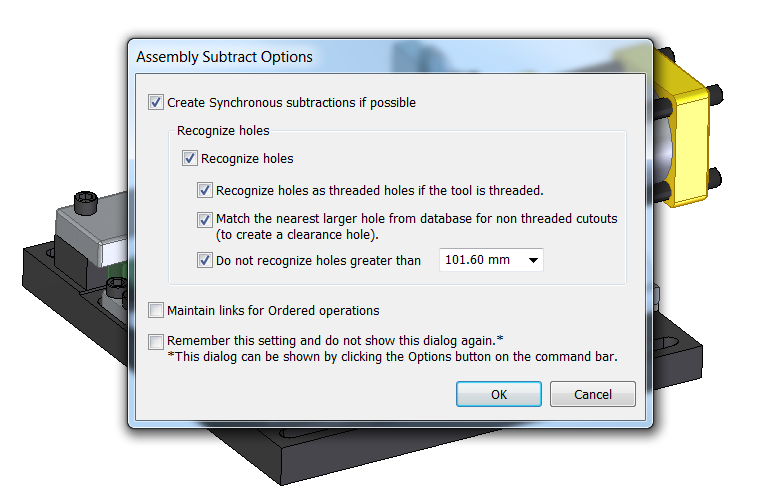
ST9 has some cool new functionality when it comes to working between parts in the assembly. Sometimes making matching holes for screws or other items can be tedious, but these new tools make it much easier. With the new functionality, you can subtract one part from another in the assembly, and if the subtract-or has a male thread, the subtract-ee will get a female thread. Plus, the features turn out to be real hole features which can be edited, with depths, drill types, and all that. If the subtract-or is not threaded, but is still round, the software still uses the next larger hole feature to make sure there is some clearance, but still allows you to edit it as a hole.
You may have seen this example. Here the transparent green and blue parts are the ones we want to edit – the subtract-ees. The threaded cylinder rod, the brass cylinder body and the four screws are the subtract-ors.


In the Assembly, on the Features tab, Modify group, click on the Subtract tool. Notice all the options, and in particular the choices the tool gives you between Ordered and Synchronous features. Of course I’m going to go for the Synchronous features. You can use the “Maintain Links…” option, but this is really old school by now. Every time I talk to people about in-context design, they claim that they get rid of the links as soon as they are created. So why have them at all? Why not just go Synchronous on your assemblies? You can still move things together just by selecting multiple items from different parts in the assembly.
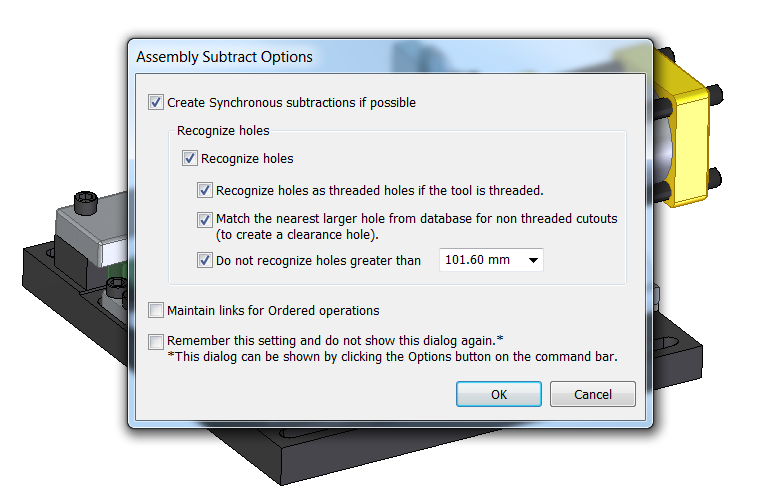

Anyway, I’m getting off track here. The options for Synchronous hole features are pretty self-explanatory.
The Subtract Command Bar wants target bodies (subtract-ee), then tool bodies (subtract-or). Following the Prompt Bar is always a good idea to help you through new processes. The Options button accesses the options for the feature shown in the previous image.
The result for the plate part is shown below. We got four tapped holes and one machined hole that provides clearance for the mating cylinder part. If the clearance is not enough, you can change the dimension or the standard hole size.
And best of all, these features can be edited Synchronously or Ordered, depending on your preferences.
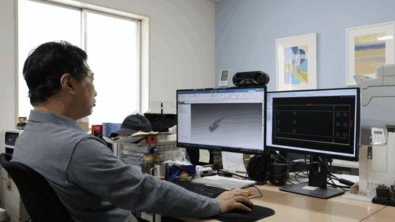


Comments