Solid Edge Tips and Tricks #5
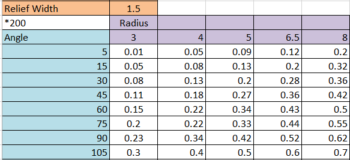
- How can I place a Detail View on a different sheet from the parent view?
You will initially need to place it on the parent view’s sheet. Then right click on the detail view and select Properties. On the General tab is a dropdown list for the Sheet. Select the desired sheet from this list.
 Where is the Custom Orientation option for drawing views?
Where is the Custom Orientation option for drawing views?
The Custom Orientation option is in the Drawing View Layout command on the Command Bar while a view is being placed. Remember, you can always use Command Finder to quickly search out and see exactly where commands are in the Solid Edge UI.
- Why is the Solid Edge Viewer only displaying the background sheet of a draft file?
In this case, the option located in Solid Edge Options/general to Include Draft Viewer data in the file did not have Include Working Sheets selected.
 Can Open Type fonts be used in Solid Edge?
Can Open Type fonts be used in Solid Edge?
Open Type fonts are not recognized by Solid Edge at this time, just True Type fonts. An Enhancement Request exists to support Open Type fonts in the future. Font converters are available on the internet to make Open Type fonts into True Type fonts, but the effectiveness of these tools is not clear.
- In Draft, an empty text box with X in it cannot be turned off?
This is by design to show user where the empty text boxes are located. They do not print, so this should not generally be an issue, though it appears to be a nuisance to some users. ST7 has an option available to turn these off.
 Is there a way to view a draft file and its related documents together in View & Markup?
Is there a way to view a draft file and its related documents together in View & Markup?
Yes. Open the draft file in View & Markup, then save it as a .pcf. In the center section of EdgeBar, right mouse click on the name of the .pcf file and select “Add”. This will allow you to browse for the assembly and/or other related files. For each added document, a tab will be added to the top of the graphics window. Tabs can be cycled through in the same session to view each added document. Save the .pcf file after adding documents to have them be a permanent part of the .pcf.
- How can I attach the origin of Coordinate dimensions to new geometry?
You can either hold the alt key down or drag the origin to the new geometry or use the attach dimension command.
- Why is a draft view not showing out-of-date?
This can occur when the master part file of a family of parts is placed for the Drawing View. This is by design. The recommended workflow for producing drawings of FOP members is to use the member files only and never use the master FOP file for drawings or for assemblies.
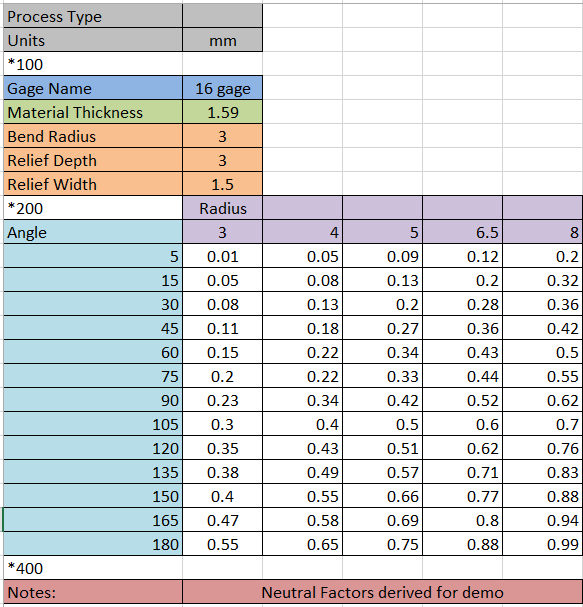 How can I select a material for a Sheet metal file and associate it with a specific gage?
How can I select a material for a Sheet metal file and associate it with a specific gage?
The ‘Material’ you select for a model is defined in ‘Material.mtl’ file which can be customized to add your own material. But the available gages and the ‘Material’ associated with the gages is defined in a different ‘GageTable.XLS’ which can also be customized. Initially there is no connection between the ‘Material’ selected for the model and the ‘Material’ set via gage table. However there is an option on the gage tab called ‘Associate with material’ that will connect these two.
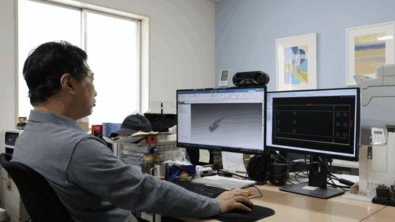


Comments