Solid Edge Mobile Viewer for Windows 8.1

Solid Edge Mobile Viewer for Android was the topic of one of the most popular articles ever on this blog. What I have to show today is the Solid Edge Mobile Viewer for Windows 8.1. You can get this on the Microsoft App Store today, free of charge.
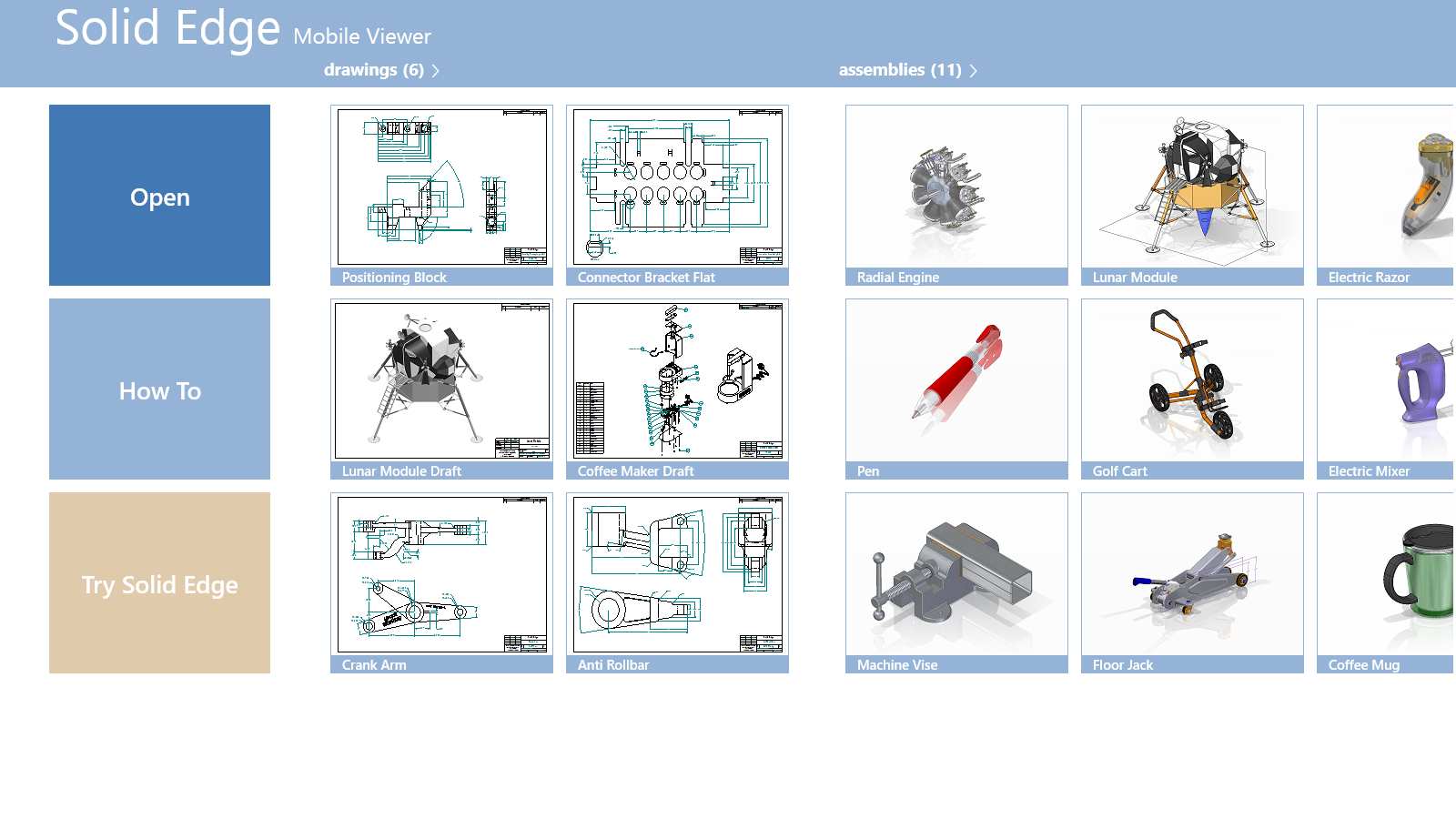
 You’ve seen a lot about the Microsoft Surface Pro 3, and now this app is one that you can use on that device. I’ve got the app shown here running on my original Surface Pro, where it also works great.
You’ve seen a lot about the Microsoft Surface Pro 3, and now this app is one that you can use on that device. I’ve got the app shown here running on my original Surface Pro, where it also works great.
Just like the Solid Edge Mobile Viewer for Android, this will allow you to rotate, pan, and zoom on the screen, but you can also page through multi-sheet drawings.
The landing page gives you tiles to Open files, see the How To (which includes simple videos to help you navigate tasks), and a link to Try Solid Edge for those who don’t yet have the software. Pinching out or tapping on the drawings/assemblies/parts/sheet metal tiles brings you to the files. The system is very easy to use, particularly with touch interface.
Separately, if you want to manually browse the Solid Edge Mobile Viewer help files without installing the application, you can find the files for English here. The help has also been localized into all of the usual languages.

Once you get one of the documents open, you have a set of controls for things like (clockwise from the lower left):
- make hidden elements transparent
- taking a screenshot
- show all model elements
- show only selected elements
- hide selected elements
- hide all PMI
- adjusting the color
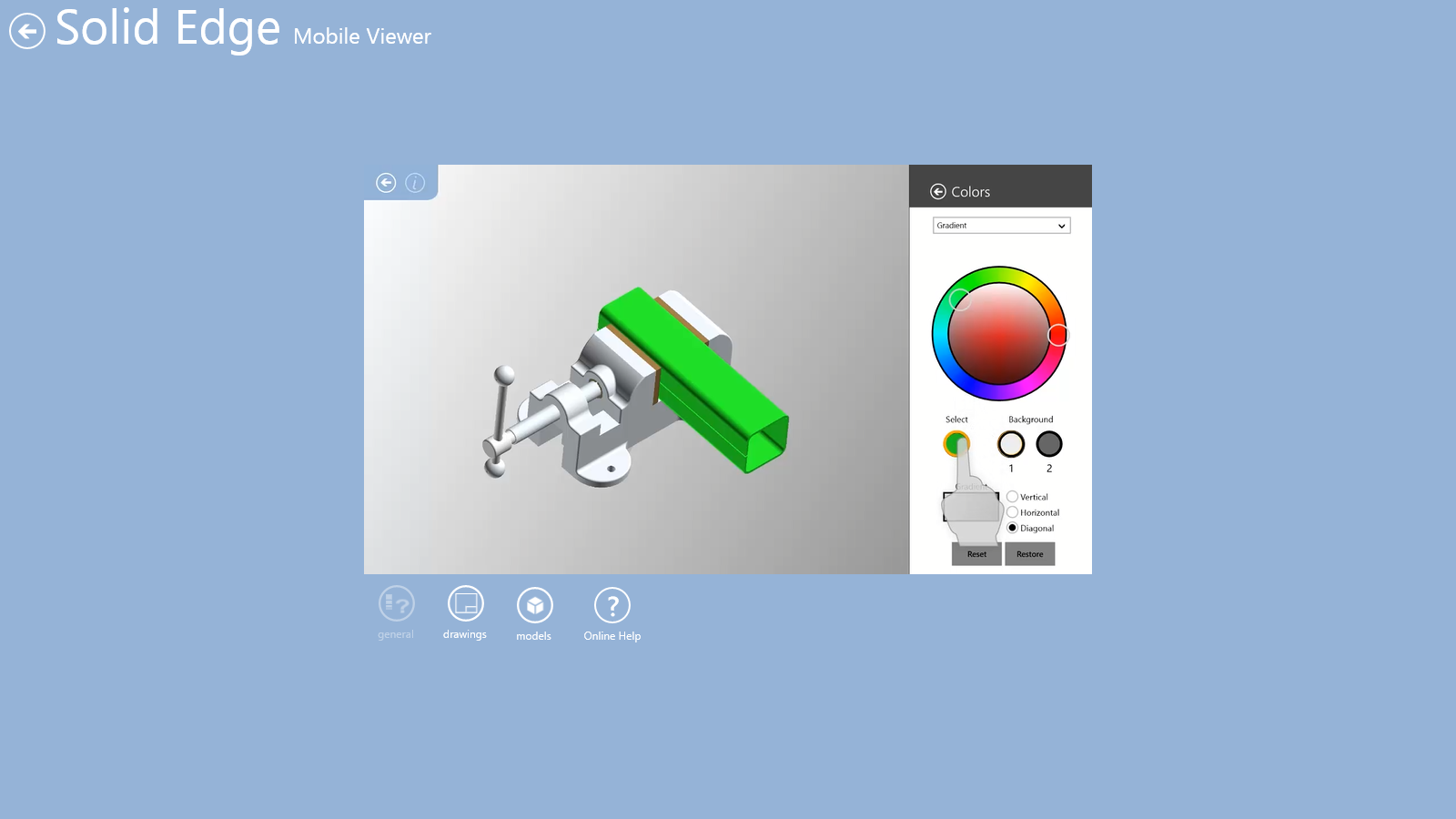
The viewer app opens *.sev files only (sev = Solid Edge Viewer). You can save *.sev files out from ST5 or later. These files are extremely lightweight, which makes them perfect for use with mobile connections. You can store files in your Microsoft One Drive (cloud) folder, locally on the device, or on your network.
The Solid Edge Mobile Viewer is not recommended for use on Windows Phone devices. This is probably due to size. You might remember that the first versions of the Android viewer were only available on tablets, access on phones came shortly after.
This is a great app to help you expand your mobility, and when combined with the great functionality of the Microsoft Surface Pro for access to Solid Edge on the go, it’s hard to beat.


