Solid Edge Certification Event at Solid Edge University 2014
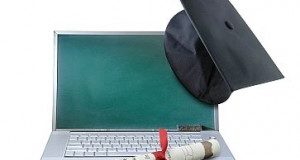
Solid Edge is reviving the user certification program, and you can be one of the first in the door. At Solid Edge University this year, a limited number of users will get the opportunity to take the test and become the first wave of the new Certified Solid Edge Professionals. The certification program will later expand to include on-line testing and a level for students.
 The test will be offered at Atlanta’s Peachtree Plaza Westin in two sessions. The first session will be on May 13, 3:30 – 5:30 and the second session on May 14, 1:45 – 3:45. The test will normally cost $99, but it will be free for a limited number of registered Solid Edge University attendees. Details on official sign up will be forthcoming, but for now, if you are coming to Solid Edge University in Atlanta and want to make sure that you are among the first to take this test, please send an email to me, at matthew.lombard@siemens.com.
The test will be offered at Atlanta’s Peachtree Plaza Westin in two sessions. The first session will be on May 13, 3:30 – 5:30 and the second session on May 14, 1:45 – 3:45. The test will normally cost $99, but it will be free for a limited number of registered Solid Edge University attendees. Details on official sign up will be forthcoming, but for now, if you are coming to Solid Edge University in Atlanta and want to make sure that you are among the first to take this test, please send an email to me, at matthew.lombard@siemens.com.
There will be approximately 100 multiple choice questions, and a number of hands on problem solving exercises requiring the use of Solid Edge ST6.
Prerequisites for the test:
- 2 years of Solid Edge experience minimum recommended
- Thorough understanding of core and advanced functionality
- Familiarity with the latest version at the time of the test
The test is designed for power users who use the software on a daily basis. Passing grade with be at least 80% correct.
Here are some samples of the multiple choice questions:
Q: How do you determine if sketch relationships exist?
a. On the Sketching tab→IntelliSketch group, choose the IntelliSketch options button.
b. On the Solid Edge options page, click the Display all sketch relationships button.
c. On the Sketching tab→Relate group, choose the Relationships Handles command to turn on the display all sketch relationships.
d. On the Inspect tab→Evaluate group, choose the Relationship Colors command.
Q: What type of dimensions attach to the edges of an extruded feature?
a. PMI
b. Driven
c. Linear
d. Unlocked
e. All of the above
Q: On the round dynamic edit box, what are options (1) and (2) used for?

a. (1) Deletes the selected round or (2) deletes all rounds connected to the selected round.
b. (1) Edits the radius value of the selected round or (2) edits the radius value of all rounds connected to the selected round.
c. (1) Separates the selected round from a chain of rounds or (2) creates single round features for each round connected to the selected round feature.
d. (1) Adds the selected round to a chain of round features or (2) adds all rounds in the model with the same radius to a single round feature.



Comments