Introducing Solid Edge CAM Pro
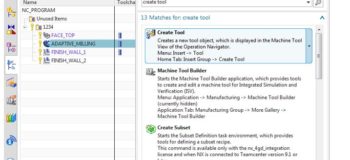
Siemens is excited to announce Solid Edge CAM Pro. Formerly known as CAM Express, Solid Edge CAM Pro is the perfect CAM companion to Solid Edge. Solid Edge CAM Pro is built on the powerful NX CAM platform, so it has over 30 years of successful development and customer use behind it. Let’s answer a few questions about Solid Edge CAM Pro:
“Why the name change?” For over 10 years, we have marketed and sold CAM Express. Designed as a CAD-neutral CAM system that can import models and assemblies in almost every CAD format, CAM Express did a great job for us. However, we have recently begun rapidly building out the Solid Edge portfolio to satisfy the needs of our customers. See the graphic below.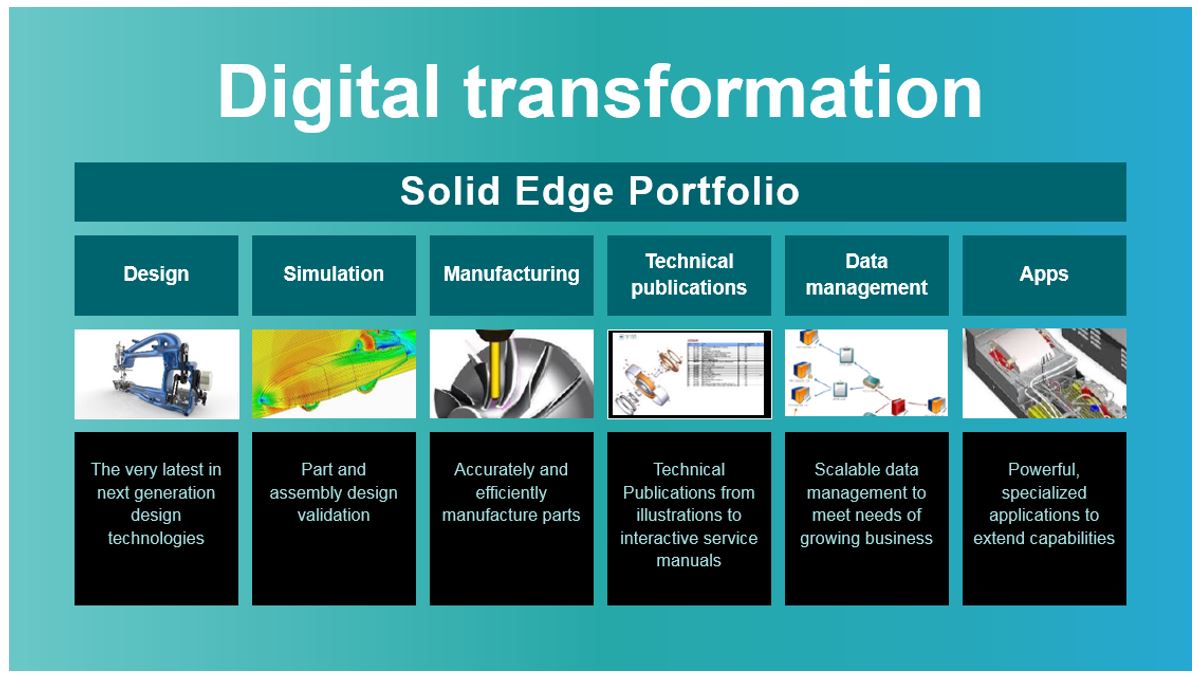
Because of this focus on portfolio, we decided it was a natural decision to bring our CAM product in line name-wise. “Solid Edge CAM” was a natural choice for the name, and “Pro” because of the astounding capabilities of the product.
“What can Solid Edge CAM Pro do well?” First, let me warn you – Solid Edge CAM Pro is not a one-trick pony. There are CAM systems out there that do ONE thing extremely well. Oh, you need to do something else? Too bad. Solid Edge CAM Pro can do almost EVERYTHING: 2.5 Axis machining, 3-Axis machining, 5-Axis machining, 3+2, Turning, mill-turn, Turn-mill, even Wire EDM. There are also a lot of tools in the tool kit. Want to do Feature-Based Machining? We have one of the most advanced FBM systems on the market today. Customize and automate the interface? Yes, and that’s a great way to increase productivity.
“What about ease-of-use?” That previous paragraph about capabilities may have you thinking that Solid Edge CAM Pro is hard to use. Nope, not true. In fact over the last 2-3 iterations, ease of use has increased tremendously.How? Here are some examples:
- 15 built-in tutorials to get new users up-to-speed quickly
- Dialogs have pop-up graphics to help you deicde which option to choose
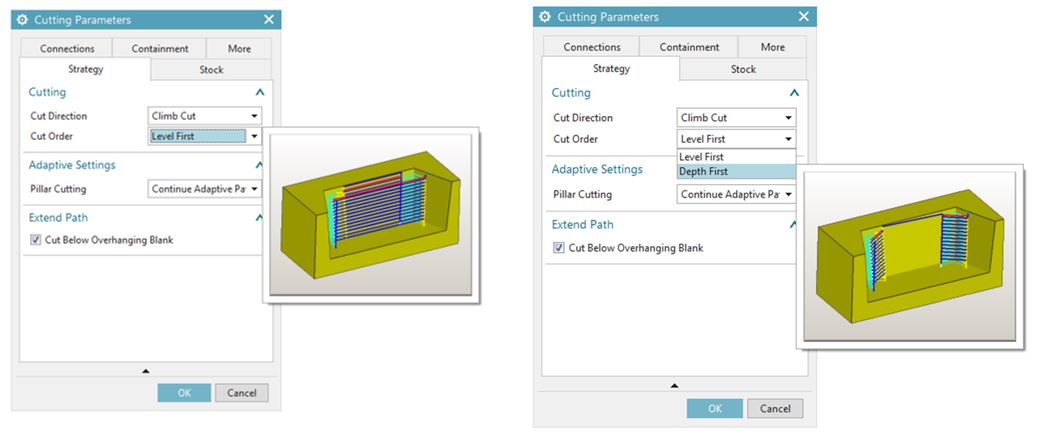
3. Preview of cut area available for most operation types
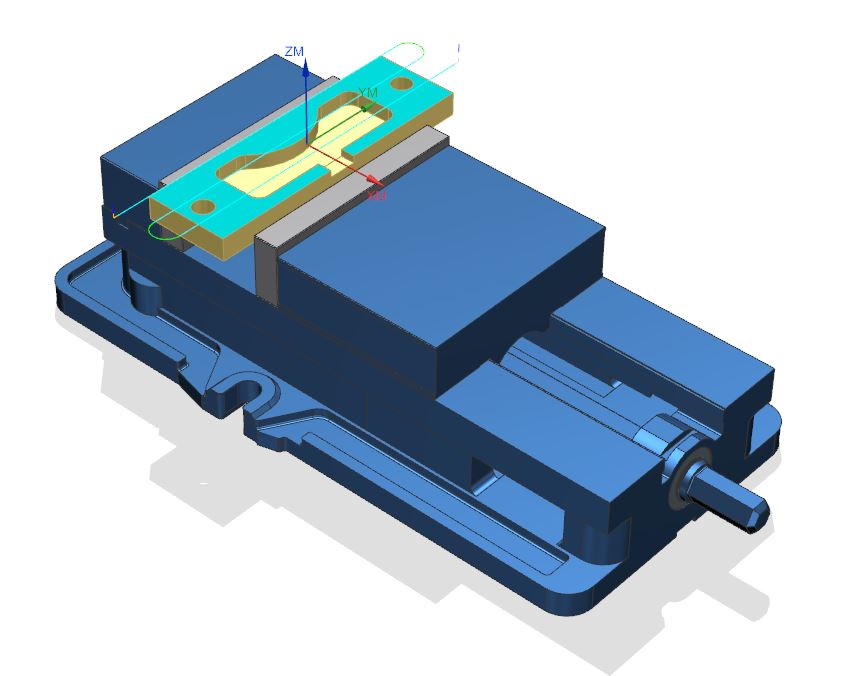
4. Command finder allows you to type a command and then Solid Edge CAM Pro leads you to it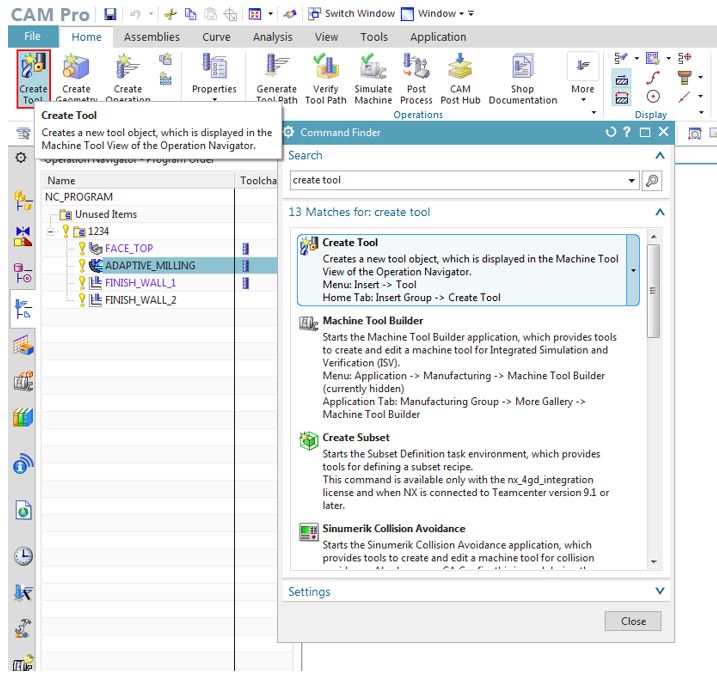
“How is it configured?” The product can be purchased as a stand-alone application, or combined with Solid Edge (the very best CAD-for-CAM package on the market today, IMO). The bundle packages not only save money, they also give two seats of productivity – design engineer can be using CAD while CAM engineer is using CAM – we don’t tie you down like some software vendors do.
In future posts, I will expand on the great capabilities of this product and give you some reasons why you should try it out. If you’re attending IMTS, why not stop by booth 134500, East Building and see us? You can get a live demo of both Solid Edge and Solid Edge CAM Pro. We will also be showing off some live machining. I hope to see you there!
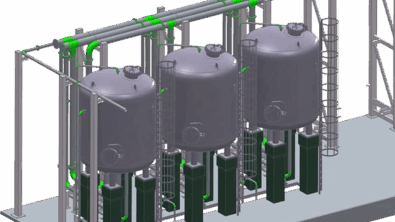


Comments