Applying a Maintenance Pack
I haven’t written at all about Solid Edge support. Just today I had the opportunity to call the GTAC (Global Technical Access Center) people about a support issue. I was having some difficulty applying MP3 to one computer. As usual, I was not exactly following the correct protocol, so the upgrade didn’t go as planned. The answer turned out to be to uninstall, then reinstall. So I was up and running without too much drama.
The overall experience with Solid Edge support was pretty positive. They spoke English, which was a good thing for me. They seemed to know what they were talking about, and were able to communicate via email to send me information I needed. Even though my situation was probably outside of the range of what they normally handle they didn’t even balk at the odd situation.
He helped me clear out my directories and registry, and the new install went better than the original install, so I’ve got more pieces of the software available to me now. Teaching yourself has some advantages and some disadvantages. Today I learned that
The big thing here is that GTAC support is corporate support. You can call these guys any time you want. You don’t get a hassle about calling your local reseller first. I’m not privy to the business side of all of this, but I know that I found it reassuring that I was able to get help from the corporate people. I don’t want to disparage reseller support options. I only know a few Solid Edge reseller engineers, but they fit the model from the rest of the industry: you’ve got some really top-notch people, and some who are learning the ropes. I’m not sure where GTAC gets their support people from, or how they train them, but having the option of talking to the corporate is something that people using Works don’t really have.
Lately it looks like more and more people are taking advantage of the Community Q&A and Forum areas for training/support needs. Sometimes people who do support don’t want to feel like they are training people, and people who do training don’t want to feel like they are doing techn support. Here on the community we’re not so particular. If you’ve got a question, we will do our best to find you an answer. Most often the answers are coming from people who are actually using the software. By the way, if you get a good answer on the forum or Q&A, make sure to thank who ever helped you out. These people are doing this because they enjoy it. Make sure to recognize their contribution.
And while I’m here, I might as well mention if you haven’t heard by now, that Maintenance Pack 3 is available. I’m working out a more conspicuous way to announce this here on the Solid Edge Community. Right now, you’ll find a notice in the Announcements section of the right hand sidebar. That area moves around a bit, so it’s not always where I would like it to be, but I’ll work on making it hard to miss.
Most of you already know this, but because I learned some new things about MPs today, I want to pass that along, especially for new people. If you’re still on MP0 or haven’t yet installed ST6, you don’t have to apply each patch, you can just apply the latest one. The download for ST6 will always install MP0 for you, and then download and apply the latest MP to get up to date. Of course you need a Webkey login to get onto the server.
**Correction**
It turns out that the support method I describe above is only the way it works in North America. In other areas of the world, they cannot access GTAC directly and the process includes reseller.


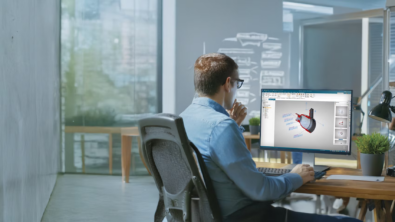
Comments