Solid Edge 2D Drafting – now views 3D files!
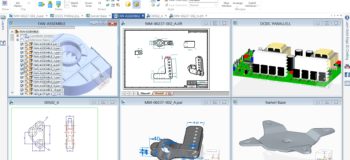
I hate to start a blog post with “one of the little known features in Solid Edge ST10 is…” but one capability we added and need to shout to the rooftops about is the new capability to view 3D files in Solid Edge 2D Drafting. As I’m sure you are aware Solid Edge 2D Drafting is free and you can load it on any Windows PCs in the office, on the shop floor, or at home – and of course your suppliers and customers can do this too – no license is needed to run Solid Edge in this mode.
Kevin Haen from Solid Edge customer Curt Joa told us during the ST10 beta testing “We have Solid Edge 2D Drafting installed everywhere in-house – it’s a great solution for collaboration around drawings – and our suppliers use it too. The addition of 3D viewing capabilities in Solid Edge ST10 will further increase the benefits we get from this free module.”
 Curt Joa designs complex machinery using Solid Edge, they are using Solid Edge 2D Drafting to view design data across different departments, and with their suppliers and customers
Curt Joa designs complex machinery using Solid Edge, they are using Solid Edge 2D Drafting to view design data across different departments, and with their suppliers and customers
To download Solid Edge ST10 just go to the Siemens GTAC site, navigate to the Solid Edge product area, select the language version you want (you can now easily swap to a different language within the product), download and install. When the License Utility is displayed select the option ”I want to use Viewer Mode / Free 2D Drafting” and no license will be required. When you run Solid Edge the splash screen reminds you that you are running 2D Drafting. You can always get a license later and simply point to this license to immediately access the full 3D design capabilities of Solid Edge. New license option in Solid Edge ST10 enables 2D drafting mode and viewing of 3D files
New license option in Solid Edge ST10 enables 2D drafting mode and viewing of 3D files
But the major new capability with ST10 is, in addition to the great 2D drafting capabilities – including the ability to dimension your drawings and place annotations to international standards, you can now easily view a wide variety of 3D file types. And not just view in shaded, wireframe and hidden line modes, you can also place measurements and clipping planes in 3D. The list of 3D file types is quite extensive, all 3D Solid Edge file types (part, assembly, weldment and sheet metal) are supported, together with IGES, STEP, STL, Parasolid and JT.
In the screenshot below I am viewing 2D AutoCad and Solid Edge drawings, a bracket that is a Solid Edge 3D part, a fan assembly that was supplied in IGES format, a PCB assembly supplied in STEP format and an STL file.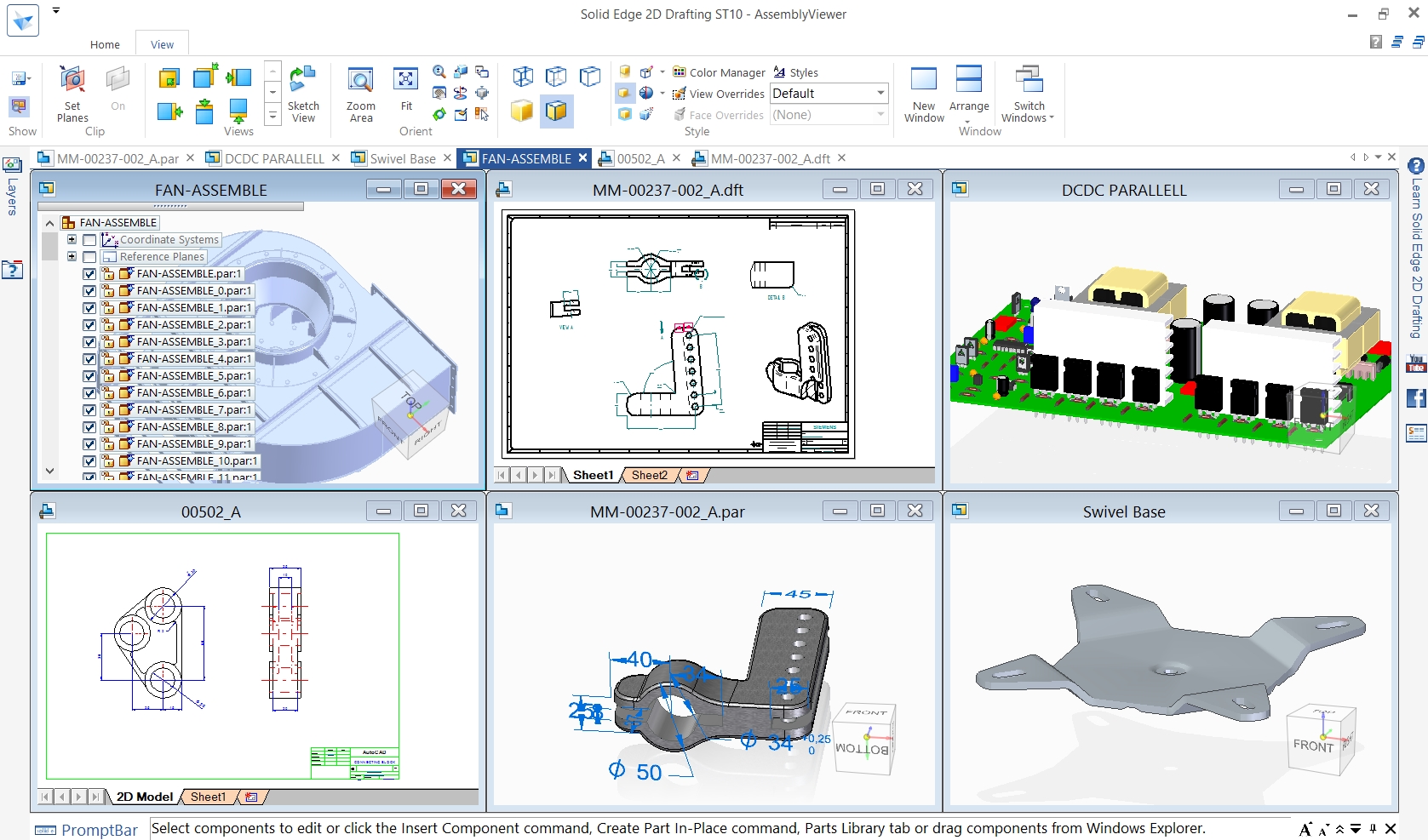 Many different 2D and 3D file types can be viewed using Solid Edge 2D Drafting – some examples here include a Solid Edge part and drawing, an Autocad drawing, and STEP, IGES and STL files.For individual users with just a single Solid Edge license you can load Solid Edge to any number of Windows PCs and have these capabilities immediately available. For larger manufacturers, your employees on the shop floor, in the purchasing department, in quality or even accounting can have these capabilities directly available for no additional software cost!
Many different 2D and 3D file types can be viewed using Solid Edge 2D Drafting – some examples here include a Solid Edge part and drawing, an Autocad drawing, and STEP, IGES and STL files.For individual users with just a single Solid Edge license you can load Solid Edge to any number of Windows PCs and have these capabilities immediately available. For larger manufacturers, your employees on the shop floor, in the purchasing department, in quality or even accounting can have these capabilities directly available for no additional software cost!
Please let us know if you find these capabilities useful, and some of the specific use cases you are aware of either personally, or in other departments in your organization, or with external users including suppliers and customers.

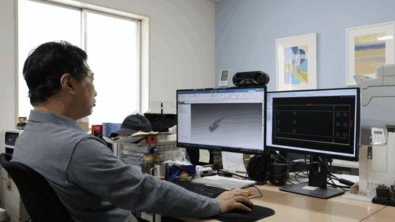

Comments