Tips to install Solid Edge Machinery and Piping Library
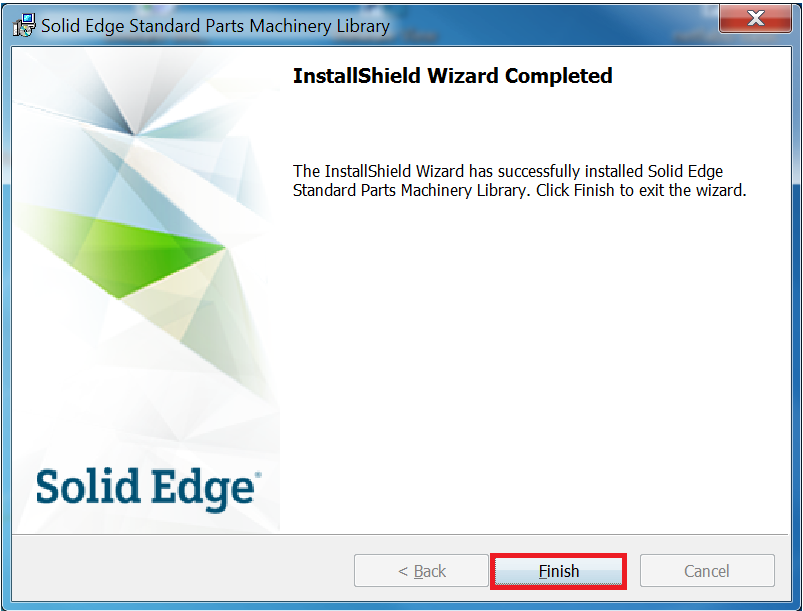
Solid Edge delivers sets of standard parts for machinery (fasteners, bearings, structural shapes) and piping (pipes, fittings, valves) design. Libraries contain US and international standards including ANSI, ASME, DIN, ISO, BS, UNI, GB, JIS, GOST, CNS, IS, CSN, KS, etc.
The setup of Standard Parts libraries for Solid Edge ST10 has an option to add the installed parts to the database directly (as a part of the library setup). However, it is still possible to install the libraries and add the parts to the database later using the Solid Edge Standard Parts Administrator.
Tips for installation of libraries
- Installation procedure is same for both Machinery and Piping library.
- Run the installation of the Machinery Standard Parts library. Click on Next.

Click on Next

Click on Next
 Custom Setup step of the installation wizard
Custom Setup step of the installation wizard
- Select the standards (ANSI, DIN, etc.) of the parts which you would like to install.

Select the destination folder.
Select the option to add the installed parts to the database as part of the library setup.

If this is the initial Standard Parts library installation (no other version has been installed before), select the ‘AddAndUpdateAll’ option. This automatically adds parts of all selected standards to the database.
The other options can be used by the users which had installed some previous Standard Parts version.
The ‘Update New’ option updates only the parts which were installed in a previous version and have some changes in the delivered version.
The ‘Update All’ option updates the parts which were installed in a previous version to the current version (regardless on changes between the versions).
The direct adding of installed parts to the database as part of set up may take significant installation time – possibly hours, depending on the number of selected standards. However, you will save that same time later by adding parts to the database by means of Solid Edge Standard Parts Administrator.
4. Select the language version for the delivery Content Database (Standard Parts Installation Database). Click on Next

Click Install
Continue installation
 Click on Finish
Click on Finish
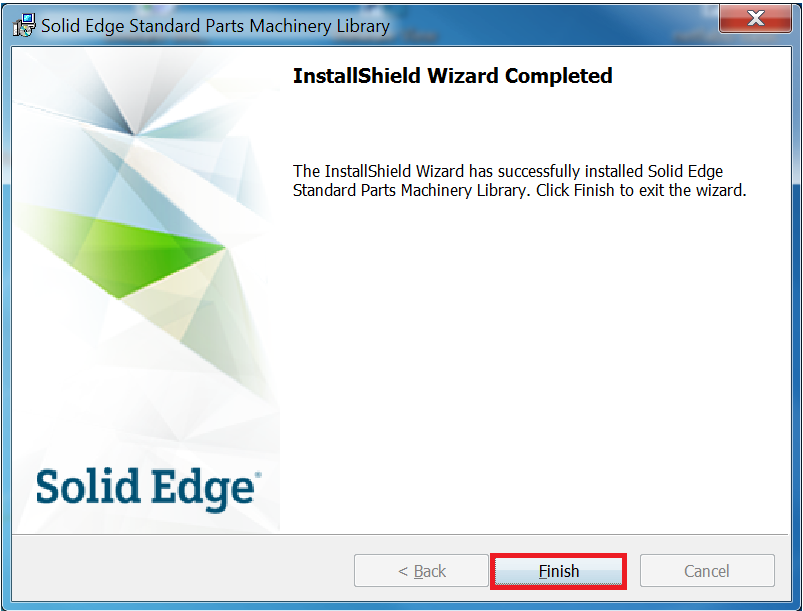 During set up, if you haven’t selected direct addition of parts then you need to launch the Solid Edge ‘Standard Parts Administrator’ to add the parts through ‘Add from the Standard Parts Installation Database (recommended)’.
During set up, if you haven’t selected direct addition of parts then you need to launch the Solid Edge ‘Standard Parts Administrator’ to add the parts through ‘Add from the Standard Parts Installation Database (recommended)’.



Comments