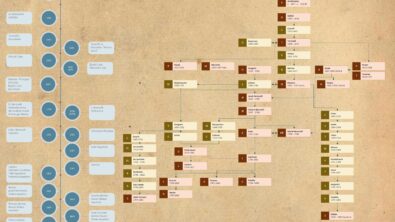How to save time and money using the Femap API

During the Femap Symposium Washington DC, I met John Hering, Applied Physics Group Manager at Cardinal Engineering. In the video below, John explains how Cardinal developed a winning proposal and delivered tremendous value to a shipbuilding customer by automating analysis tasks with the Femap Application Programming Interface, or API. (By the way, that’s the Space Shuttle Discovery in the background. We shot this video in the Space Hanger at the Smithsonian’s Udvar-Hazy Center. I interviewed Mark Sherman at the same venue in an earlier post.)
Dr. Chris Mairs, Principal Engineer at Cardinal, presented more details in his presentation, Automated Finite Element Modeling and Post Processing of Ship Piping and Foundations Using Femap API
Chris explained how Cardinal developed a set of Femap API programs that enabled the project team to:
- Analyze over one thousand unique shipboard pipe hanger foundation designs
- Streamline the process of developing finite element models and post-processing analysis results
- Reduce overall modeling and analysis time by roughly 80%
- Deliver all results within a six month period and within budget
Here’s a partial list of the functions that Cardinal developed and made available in a custom Femap toolbar:
Create mesh for pipe linear segments
Create mesh for pipe bends and elbows
Create nodal masses for pipe components using data from Excel
Create midsurface geometry of pipe hangers and assign property attributes to midsurfaces
Create RBE3 elements to connect mesh of square tubes to mesh for piping runs
Create mesh representation for pipe U-bolts
Create mesh representation for pipe clamps
Determine max stresses from output sets for selected elements and send results to Excel
Perform pull-through and tearout stress calculations and send results to Excel
Perform bolt stress calculations and send results to Excel
Create images of stress plots from output sets
Impressive work. And the best part of the story? The customer was so happy with the results that they hired Cardinal for additional projects.
If you’d like to learn more about how to extend the power of Femap using the API, check out these video tutorials, narrated by Al Robertson and Mark Sherman:
Interested in attending a Femap Symposium event? There’s only one left. Our final event will take place in Everett, Washington, with a special keynote speaker from Boeing.
May 14 Houston, TX SaratechJune 4 Ann Arbor, MI MayaJune 11 Cypress, CA Saratech- September 23 Everett, WA Applied CAx
Hope to see you there.
About the Author: John Fox is Vice President of Marketing at Siemens PLM Software. You can follow him on Twitter.