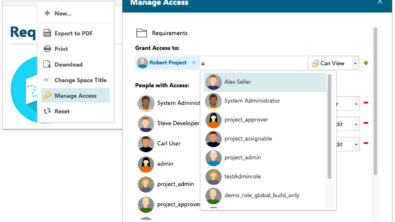What's New and Noteworthy in Polarion 2015 SR3
I’m happy to announce the first Polarion release since the announcement of our acquisition by Siemens: Polarion version 2015 SR3. This is the last planned service release for version 2015. As some of you know, all the new features and improvements delivered this year roll up to comprise the next major version – Polarion 2016. That means that most of what’s in Polarion 2016 (and every new major version) has already been rolled out and used in production by many of our customers, so you can consider updating with a pretty high degree of confidence. But let’s talk about the current release and see what’s new and noteworthy.
For you as an existing Polarion user, perhaps the most interesting thing about this release will be the fact that nothing about our products or your relationship with Polarion Software is changing as a result of our joining Siemens. To quote from the recent open letter to Polarion customers:
“Your relationship with Polarion will not change. The Polarion products, innovation, customer service and team you have relied on in the past will be there for you – before, during and after we unite with Siemens. You can continue to rely on your existing Polarion account relationships and support structure.”
(Read the full letter…) So lets move on to what we’re delivering in 2015 SR3.
Table and Figure Captions
A much requested feature, you can now add auto-numbered captions to images and tables and generate a Table of Figures and or a Table of Tables in your exported LiveDocs.
You can easily add captions to images, diagrams and tables. Just click on the item, and then click the Add Caption button in the pop-up actions menu:

You can add captions to images, diagrams, and tables in both Work Items and LiveDocs. When these items are captioned in a Work Item rich-text field or a LiveDoc, the entries are automatically numbered according to the order of appearance:

Caption labels Figure and Table are the default sequence types, used to generate a Table of Figures and Table of Tables, respectively. But you can create more labels for additional figure types. For example, you might create one named Diagram for use with diagrams, enabling generation of a Table of Figures (Diagrams).

After captioning items, you can insert “Table of …” entries to a Document, that refer to a particular sequence/label:

Note that tables of figures and tables appear only in exported PDF and round-trip documents:

Also note that captions and sequences are now included in imports from Microsoft Word.
Table Editing
During several user experience sessions we ran, we understood how important table editing is for many of you. So we have improved Polarion’s table editing UI in several important ways.
New Copy-Paste for Table Rows
The context (right-click) menu of tables, in both Work Items and Documents, now provides cut-copy-paste for table rows and columns, and a more comprehensive set of actions for editing tables.

Especially those of you who work a lot with tables of test steps will be glad to see how much easier it is to copy and paste table rows.
- Select a couple of rows in the table:

- Press Alt+C to copy the selected rows.
- At the place you want to paste rows from your clipboard, press Alt+V. It works across the Work Items, across different tables, and you don’t need to care how precise your selection is. All the rows that the selection spans are copied.
TAB Key Table Navigation
It is also possible now to navigate around table cells via the TAB key. To indent the item you can use Shift-Alt-Left/Right Arrow when cursor is in a table.
Parameterized Testing Enhancements
In Polarion 2015 SR2 we have released a big addition to our Polarion QA feature set: Parameterized Testing. See What’s New and Noteworthy in Polarion 2015 SR2.
Excel Round-trip Support
Test Parameters can be inserted into test steps enabling the same test case to be executed multiple times with variations in the test procedure (a different browser or operating system, for example), with the results of each variation automatically tracked. We enhanced the feature to support off-line Test Execution via round-trip for Microsoft Excel.

Usability Improvements
- When a user has a license that allows its usage, the Test Run Planning sidebar opens automatically when executing test cases.
- The sidebar now automatically refreshes when switching to the next test case or iteration, to provide up-to-date information about overall Test Run execution.
Live Reporting
LiveReport Pages, the successor to the original wiki technology (Classic Wiki) has a couple of enhancements in this release.
Widget Name in Widget Properties
Widget name is shown in the header of the Parameters sidebar as “[Widget Name]: Parameters”, making it easier to understand at a glance which widget is selected and being edited.

Query for Object Enumeration
It is now possible to set the query for any object enumeration in page parameters.

Noteworthy Improvements and Fixes
Performance
One improvement worth noting for this release involves enhancement and optimization of several back-end components to improve performance scalability under heavy load. Our effort was driven by tests on environment that used a clustered setup with multiple users performing Create, Read and Update Work Item operations.
Test:
- Cluster of 3 Polarion Nodes
- 3 x 30 users (30 on each cluster node) are performing 30 cycles of Create / Read / Update with 3 seconds delay between the cycles.
Test overall length: 11 min. – i.e. 8100 operations / 5400 revisions in 11 min.
Median Time:
- 0.76 sec. on “create”
- 0.62 sec. on “update”
Measurably better performance was achieved through:
- Removal and optimization of data locking on many levels
- Computation of ID sequences instead of persisting the idgen files
- Multi-threaded processing of changes from other nodes in the cluster
Improved Re-index Performance
We improved performance of the DB History Creator job on repositories that contain Documents with many attachments and comments.Our tests show more than 20% improvement over version 2015 (GA) on the test repository.
JIRA Integration
- Rich Text Synchronization: The JIRA Connector now supports synchronizing rich-text from Polarion to JIRA, including formatting such as tables, links to other Work Items and Test Runs, images, font weight and more.
- Support Jira 7.1.0: It seems Atlassian introduced some changes that are not backward-compatible in JIRA 7.10. The issue was addressed in a backward-compatible way in the connector to make sure that customers are able to work with the latest as well as with older JIRA versions.
General Issues
- Classic Wiki was updated to fix an issue where Headings in included pages were not numbered and were omitted from Table of Contents.
- Fixed an issue that made it impossible to Undo the addition of a page break in LiveDocs.
- Fixed an issue in which referenced Work Items added to a Document in another project were not showing the live links correctly in the Document.
- Fixed an issue in which variables used in query-based data permission sets (custom sets) were not expanded correctly, preventing some operations. For example, user could not create a new Work Item with custom set
type:issue AND author.id:$[user.id]. - Generic fix for preventing cursor from jumping to the beginning of a Document with Polarion running in Internet Explorer.
- Fixed a number of security-related issues.
Third-party Components
Java 8 now bundled with the Windows Installer and users are recommended to update to the latest version.
Updated Polarion Website
During the 2015 SR3 release cycle, Polarion released a new version of the company website. Main navigation has changed somewhat, so you might not know where to look for the product downloads. (Old URLs you might have in bookmarks should still work via redirects.)
Here are links into the new site where you can download the update distribution and/or new installation archives. As always, version 2015 SR3 is a free update for customers with a current maintenance agreement.
- Download the 2015 SR3 Update Distribution (all products)
- Download Polarion ALM (for new installation)
- Download Polarion REQUIREMENTS (for new installation)
- Download Polarion QA (for new installation)
On behalf of the entire Polarion team, thanks for your continuing use of our application lifecycle management, requirements management, and test management solutions.