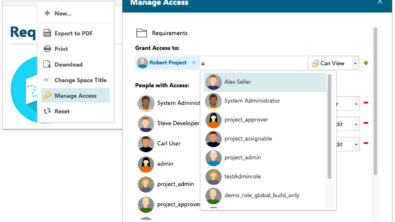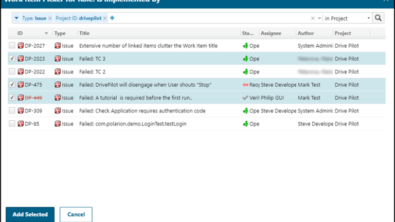Polarion ALM 2016 SR2 – What's New and Noteworthy
I always enjoy it that I get to announce new releases to our customers and the world. This latest release… version 2016 Service Release 2 (SR2) is a very special one. Why? For new and enhanced functionality? Yes. For improved performance and capability? For sure. For the issues that have been resolved? Of course. But there’s one thing more- something that’s unique to this release. Something you’ll notice as soon as you install it and fire it up. Have you guessed? Read on!
We’re a Siemens Company – and now we look like it!
The first thing you’ll notice when you log in after updating to SR2 is the new Siemens-branded login screen. You may also notice that the product line name is now Polarion ALM. However, the product line itself has not changed. We still offer Polarion REQUIREMENTS, Polarion QA, and of course the flagship Polarion ALM, and the update process is the same as it’s always been. So let’s move on to the improvements and enhancements we deliver in this release.

Cross-project Test Planning
In the SR1 release we delivered the ability to select Test Cases for a Test Run from multiple projects. However, the selection had to be done manually. Per our iterative plan, we now provide an additional scenario for cross-project selection of Test Cases, namely “By Query on Execute”. The query that selects Test Cases can now span one or more projects, independently from the project in which the Test Run resides.

Also, it is now possible to plan and execute Test Runs with Test Cases selected via the scenario “From LiveDoc on Execute” when the LiveDoc has referenced Test Case items from other projects, and/or has frozen references to Test Case items from both current project and other projects. Test execution will always open from the correct scope and show Test Cases from the planned revision (be that HEAD or a frozen revision), as well as Test Cases from the current project or other projects.
Execution of retesting of Test Cases is now only possible from the revision of the Test Run in which they were planned. A tester attempting to execute a frozen revision of a Test Case will be directed to the corresponding revision and will see the whole Test Case form corresponding to that revision. Correspondingly, executing a non-frozen Test Case is only possible in the HEAD revision. Exception: Test Runs using the Test Case selection scenario “From LiveDoc on Create” still allow for the same flexibility as before, executing either the HEAD or a baseline revision of each Test Case.
Additional Test Management Improvements
- Users using a Polarion REVIEWER license can comment Test Runs.
- It is possible to control the permission to Comment Test Runs independently from the general Modify Test Run permission.
- Test Run comments are accessible, and it is possible to create them via the WebServices API.
- Defects that are automatically linked to Test Failures, if configured to be reused, will always be reused within one project only.
Import Large MS Word Tables Into Work Items
It’s now possible to import rows from tables in Microsoft Word documents as individual Work Items in Polarion. The import configuration process is similar to that for other types of content, and you can preview the import results and make changes before finalizing the import.

On-demand LiveDoc Work Item Loading
Polarion 2016 SR2 introduces new functionality to improve and extend scalability of LiveDoc Documents. Users can configure individual Documents to load Work Item content on-demand as the Work Items are scrolled into view. This ensures that the right amount of data is loaded to the client resulting in significant performance improvement for load, save and edit operations in large Documents with many Work Items. Disabled by default, on-demand loading can be enabled by individual users for individual Documents via the Document Properties sidebar:

This feature currently has a few limitations, which will be addressed in upcoming releases:
- Continuous numbering of lists only works with currently loaded Work Item content
- Figure captions numbers are not displayed in on-demand loaded Work Items
- Attachments visible in the Document show only attachments that are currently loaded
- Find and replace only works in currently loaded content
Additional Performance and Scalability Improvements
- On-demand loading of history: The list of revisions is loaded on-demand as the revisions are scrolled into view to speed-up the loading of history. Applies to the majority of objects, e.g. Work Items, Test Runs, Plans.
- Granular data object caching: Data object caches are now separated by prototype, and the size limits for individual caches have been greatly improved. This ensures that more frequently used objects will be kept in the in-memory cache for fastest access without impacting the memory consumption significantly. The new configuration will be applied automatically, but you may want to review sizing for Document and Test Run caches as the defaults are set conservatively due to the potentially large size of these objects.
- Optimized data pre-loading: Improved performance of data pre-loading, especially in environments with many nested project groups. On specific data, the pre-loading can be more than 10 times faster.
- Optimized internal locking to improve concurrency: We optimized two specific locks in the internal configuration and locations caches that could be a potential system-wide bottleneck on specific operating environments.
- Faster indexing Test Runs history: We also optimized historical indexing of Test Runs with many revisions that are typical for manual test case execution.
- Enhanced logging for even better performance analysis:
- Granular logging for Document load and save operations
- No thread dumping for web service transactions
- Logging of time spent in PDF conversion
- Logging of time spent in rich-text diff generation
- Logging when caches an cleared
- Correct RPC logging of bulk edit
- Improved performance of Document compare: Partially improved loading of Document compare. More improvements to follow in the next releases.
LDF (OSLC) support for Teamcenter Integration
Work continues apace on the highly complex integration between Polarion ALM and Teamcenter.
Polarion ALM is an OSLC Consumer for OSLC CM (Change Management) and OSLC Core.
The following scenarios are supported in the connection with Siemens Teamcenter:
- Search for Teamcenter items from within Polarion.
- Create Teamcenter items manually from within Polarion.
- Manually link to new or existing Teamcenter items from Polarion items.
- Display Teamcenter in the Delegated UI
- Edit Teamcenter items from inside Polarion.
OSLC links are part of the Links Section of a Polarion Work Item
Internal and external links need to be treated the same way. All OSLC links are treated as links. The following scenarios are supported in the connection with Teamcenter:
- Links are displayed in the Links area, and similar operations available for the normal links are available for LDF links, too.
- When a Teamcenter item creates a link to a Polarion Work Item, a backlink is now created in Polarion as a link, not as a hyperlink as was the case in the previous version.

More LiveReport Support
- The new Scripted Chart Widget renders a chart implemented by a custom script. Custom charts and widgets are exportable to PDF.
- You can now create a Custom Enumeration parameter for a Page. Open the Page Parameters sidebar when page is in edit mode, then Parameters > Custom Enumeration.
- Each widget now contains description and help on how to configure its parameters.

Page Break Controls for Documents
When exporting to PDF or Microsoft Word, you can…
- Control Page Breaks in Document Work Items: prevent page breaks inside a single item, so the page break can can occur only between Work Items and not inside the content of Work Items.
- Control Page Breaks in Tables: prevent page breaks from occurring within a table, so the page break can happen only before or after the table. This works in both Documents and Rich Text fields of Work Items in the Tracker
Miscellaneous Improvements
Here are a few other improvements that may be worth mentioning:
- Added support for Microsoft Office 2016.
- It is now possible to bulk-insert referenced Work Items in LiveDocs.
- It is now possible to rename Shortcuts.
- Burn-up and burn-down charts in Plans can reflect calculated fields. The charts now display correct data in History if planned Work Items calculate their time spent and remaining estimate from child Work Items. (This takes a lot of computation, so be patient when doing the first calculation before the results are cached.)
- Polarion is now compiled with Java 8. Developers can use the new Java 8-specific syntax. Running Polarion on Java 7 is no longer possible.
- Graceful handling of Subversion unavailability: Read and write operations are now repeated several times in case the Subversion repository is not available due to e.g. Apache / svnserve restart.
- Several security issues were identified and fixed, and some third-party libraries were updated.
As in the past, version 2016 SR2 is a free update for all customers with a current maintenance subscription. You can download the update distribution at https://polarion.plm.automation.siemens.com/downloads/update.
If you would like to evaluate the release before updating your production installation, simply visit https://polarion.plm.automation.siemens.com/downloads, download the product of your choice, install it on any available computer and use the built-in 30-day evaluation license.
On behalf of the entire Polarion ALM team, thanks for your continued use of Polarion solutions.