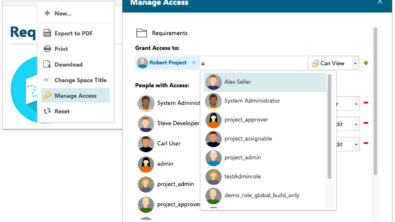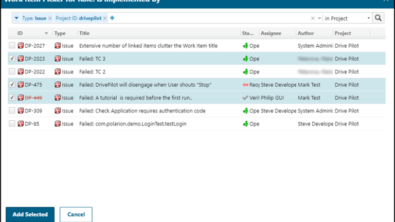Polarion ALM 17- What’s New and Noteworthy
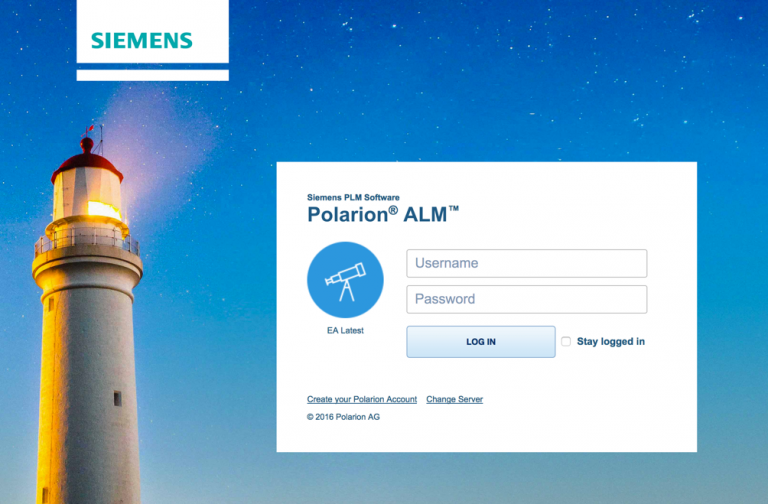
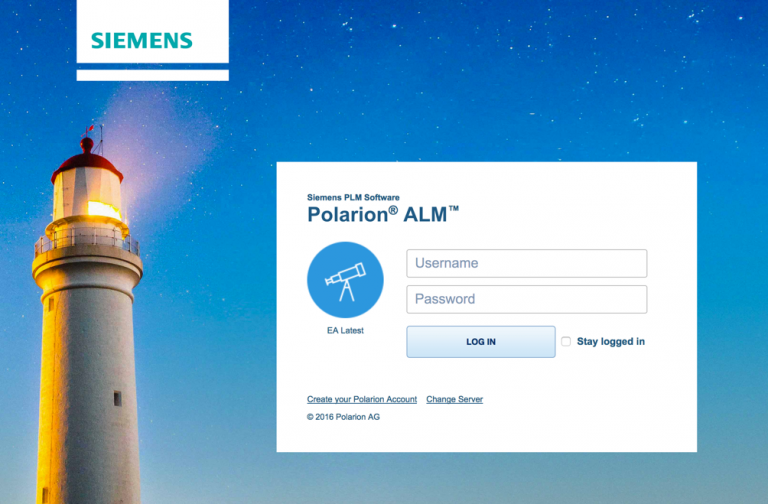 Polarion: ALM 17. What’s New and Noteworthy?
Polarion: ALM 17. What’s New and Noteworthy?
Once again I’m pleased to announce the availability of a new major version release: Polarion ALM 17. The first thing our veteran customers will probably notice is the version number. We previously tagged our versions with the year of the release of the major version. The change is simply to make our version numbering consistent with the way other products in the Siemens PLM Software product line are numbered.
As you know, our major version releases roll up new features and improvements already released to customers during previous Service Releases, and add a few new things. To learn more what we have released during previous Service Releases check these posts:
- Polarion 2016 SR1 – What’s New and Noteworthy
- Polarion ALM 2016 SR2 – What’s New and Noteworthy
- Polarion ALM 2016 SR3 – What’s New and Noteworthy
Let’s look now at what’s new and interesting for you in Polarion ALM 17.
Resource Traceability
We extended the traceability concept even further. Polarion ALM now enables you to not only trace changes, but to link the content, e.g. source code assets, semantically. What does this mean? It means that you can connect work items with content. For example, rather than simply tracking changes to a source code file, you can establish a connection between a function, method, or variable in your source code and work items in Polarion ALM.

Source code function linked to a Work Item in Polarion
Administration
You’ll need to set some new system properties to enable the feature in your existing installation. There’s a new Administration topic: Administration > Repositories > Resource Traceability. Check the embedded Quick Help in this admin topic for guidance on the new system properties and the feature configuration, and a link to detailed online Help. In this topic you specify the repository(ies) to process for resource traceability, and where, when, and how the data will be processed. (Note that link creation does not take place in real-time. Resource traceability is updated via a scheduled CRON job that runs the parser, or it can be invoked explicitly by an administrator.)
Linking a Resource
With the configuration in place, your developers can link specific blocks in their source code to Work Items in Polarion ALM. For example, if some Java function implements some Requirement type Work Item, then by specifying the link in a source code comment the parser will create the link according to the options specified.

Developers set up traceability in source code comments
The full syntax with all possible options is documented in a the Administrator’s Guide part of Help. Search for “Configuring Resource Traceability”.
API Support
We provide an API to deploy:
- The syntax parser (out of the box we support XML, Java and C)
- The repository collector (out of the box we support SVN and GIT)
If you need it, we can give you our C Parser and GIT Collector as a reference implementation.
On-demand Work Item Loading in LiveDocs
We’ve been working on this feature for several releases now, to improve usability and performance for LiveDocs that contain large numbers of Work Items – something that has become increasingly common in recent years as the complexity and scope of software projects has grown. Here’s a run-down of the polish we applied to this feature for this release:
- On-demand Work Item loading is now enabled by default for Documents containing 200 or more Work Items.
- Find & Replace now works with on-demand Work Item loading. It will find both loaded, and not yet loaded items.
- Index is displayed when using Find/Find & Replace so that users know where they are.
- Change in the Match Case checkbox restarts the search automatically.
- Search progress is now displayed so you have an idea how long the process may take.
- You can now search a Document’s Work Items (whether loaded or not) via your browser’s Find shortcut (e.g. Ctrl+F). When viewing a LiveDoc, the shortcut launches Polarion ALM’s integrated Find dialog.
Image and Attachments Preview
Images inserted into LiveDocs and Rich Text fields have a new Preview action. The preview provides additional actions such as download.
When inserting an image or other attachment, a new thumbnail viewer helps you select a file on your computer as a new attachment, and to choose the correct attachment file from those uploaded, via thumbnail images.

Many common file types are supported for thumbnail images
Single Sign-on (SSO)
In addition to existing authentication methods, Polarion ALM now supports token-based authentication using Kerberos or Teamcenter Security Services . Users authenticated in the domain no longer need to insert credentials, but will be logged into Polarion ALM automatically.
OSLC Support & Teamcenter Integration
We have made some good strides towards integration of Polarion ALM and Siemens Teamcenter, specially in the realm of OSLC. Here are the main specifics:
End to end PLM-ALM graphical traceability navigation in Relationship Browser
This new functionality provides an interactive visual method in the Active Workspace Relations Browser to trace related data that resides in external systems.
- Show the remote items linked to a Teamcenter item and the relationship type.
- Expand the related items to more than the first level of relationship. Example: Polarion items that are not directly linked to Teamcenter items can be seen in Active Workspace Relationship Browser.
- Polarion exposes the content of the main Work Item attributes and the internal links to Teamcenter.This data is visible in the Relationship Browser.
PLM-ALM graphical change impact analysis
Change impact analysis is easier, because the graphical traceability navigation is enhanced with filtering by type of the remote objects and relationship type.
Support for the OSLC Requirement Management (RM) version 2 OASIS open standard
- Polarion ALM is both OSLC Provider and Consumer for OSLC RM.
- Configurable semantics are applied to the OSLC links. This guides the user when links to remote objects are created, and prevents the creation of the semantically incorrect links.
Integrity of the bi-directional linking between Polarion and Teamcenter items
All linking operations triggered in Polarion ALM preserve the integrity of the backlinks (li.e. inks pointing back to a Polarion Work Item in remote resources).
- Duplicate Work Items
- Overwrite Work Items in a Branch
- Reuse Document
- Delete Work Items
- Delete Documents
Performance-related Improvements
- Object Map Re-implementation: New in-memory object map implementation can be enabled on demand. It can significantly improve performance of move and delete operations at the cost of increased memory consumption. For details, see online Help “Speed up the Movement of Work Items to and from Documents”.
- Locations Handler improvements: Optimization of Locations Handler prevents lock contention in case of configuration changes, especially in environments with multi-level project groups.
- Optimized evaluation of permission custom sets: When opening LiveDocs, we have improved permissions evaluation for environments with multiple custom sets by up to 90%.
Other Improvements to Note
- The Web Services API now supports Test Parameters.
- Bundled third-party components are updated to new versions (Apache, Subversion, Java). The installation guide documents for Windows and Linux contain information about the latest versions of third-party software.