Products
How to add Custom Buttons to your Work Items
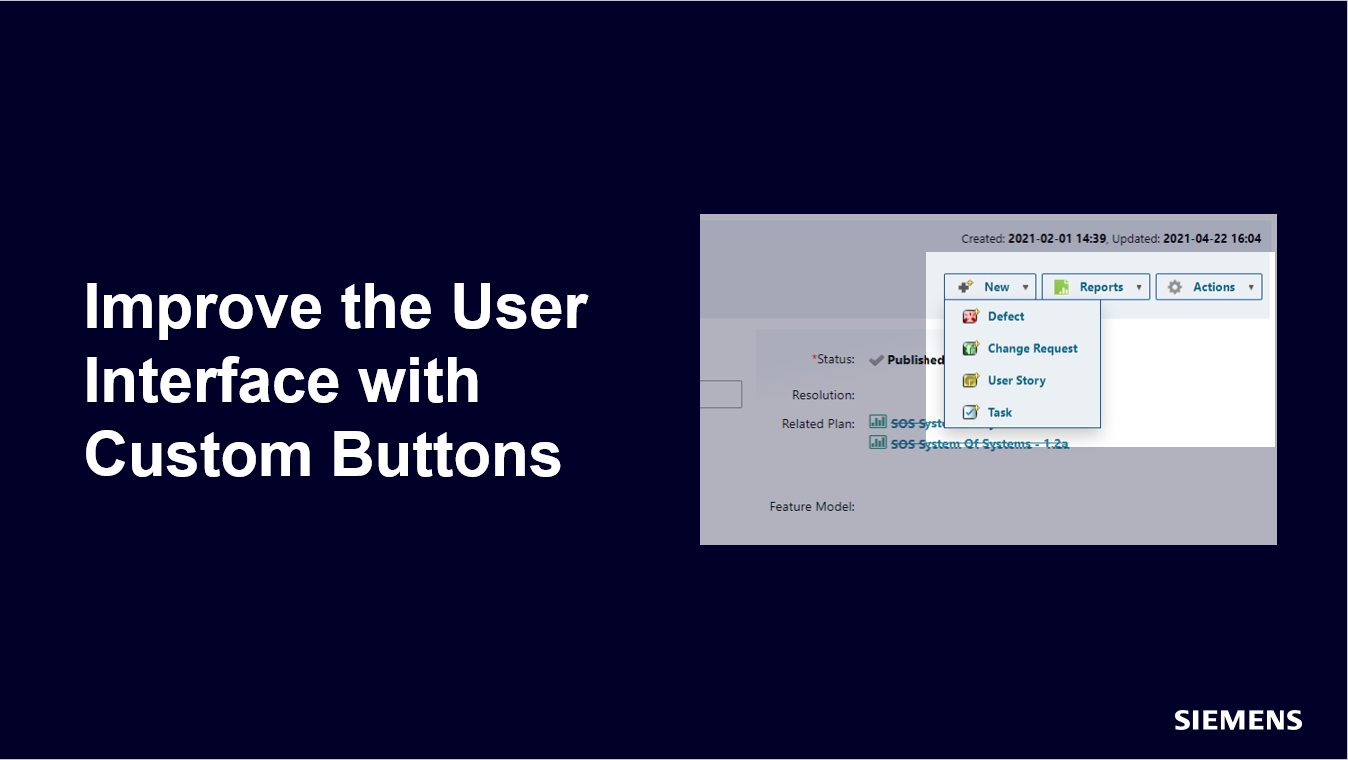
We will show you in the following video, how you can provide your users a better navigation trough Polarion by adding custom buttons to the work item form.
You can find the necessary extensions and example scripts in the SOS Template from our extension portal. For these buttons to work you will need the “com.polarion.alm.velocityform” extension. The “SOS_system_buttonBarTitle.vm” contains an example implementation.
Interested in more technical topics and best practices? Then join our community or check out our other posts!


