GUI Test Automation with Ranorex and Polarion
The Ranorex toolset enables software testers to automate UI testing by recording UI interactions without the need to write any code. You already know that Polarion QA can automatically import test results from automated software testing tools, creating Test Runs with traceability back to Test Cases and Requirements. Our recent partnership with Polarion Software means that you can now easily automate your user interface testing using Ranorex Studio, tracking the results in Polarion just as you do with other third-party test automation tools. Let’s look closer at how this works.
Testers use Ranorex tools to record their UI actions. All recordings can have a code file in the background, which provides the possibility to customize the test scripts if desired. In addition, our award-winning object recognition enables identification the UI elements of the application, regardless of whether it’s a Web, Windows based or Mobile platform UI.
At Ranorex, we think that manual testers and test automation developers should be able to write and execute UI tests easily in their environment. All the test automation tools needed for test creation are included within one installation, with one license. Testers can use Ranorex Studio to create their UI tests with our robust action tables, which scribes the notation in a manual test case format, while the developers can enhance tests with a code action or or comprehensive code module on a particular teat step.
Test suites built with Ranorex Studio always result with an executable file (.exe). A command line interface can be used to integrate different test suite runs into existing development and test management environments. With this capability, we integrate into such Continuous Integration (CI) tools as Bamboo and Jenkins, and test management tools like Polarion QA.
Tests Cases are created in Polarion, while Test Scripts are launched using CI and the cycle is complete by capturing Ranorex test results in Polarion Test Runs, with all theadvanced capability of custom reports, auto-creation of Defect Work items that are automatically assigned to developers, and linked back to the appropriate Test Case(s) and the original Requirements.
With Ranorex and Polarion QA, your UI testing can be as robust, automated, and traceable as your unit and other types of tests. Visit our website to learn more about how using Ranorex Studio combined with Polarion QA provides a complete solution to all of your GUI testing needs!
Jim Trentadue has more than fifteen years of experience as a coordinator/manager in the software testing field. Jim’s various roles in testing have focused on test execution, automation, management, environment management, standards deployment, and test tool implementation. In the area of offshore testing, he has worked with multiple large firms on developing and coordinating cohesive relationships. As a speaker, Jim has presented at numerous industry conferences, chapter meetings, and at the University of South Florida’s software testing class, where he mentors students on the testing industry and discusses trends for establishing future job searches and continued training.
Comments
Leave a Reply
You must be logged in to post a comment.


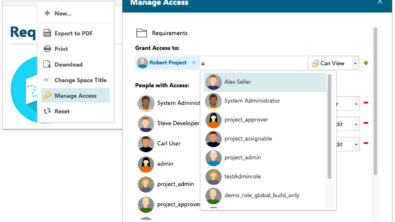

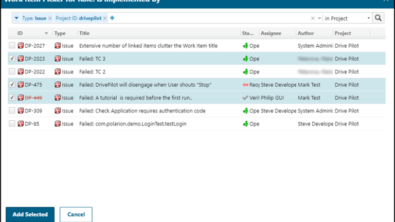
Selenium WebDriver is now part of the Ranorex automation framework. This means that you can access Selenium with the renowned Ranorex tools, making today’s standard for web test automation available to both testers and developers. The Selenium WebDriver integration finally provides you with a simple solution to handle your Selenium pain points and address issues such as object mapping, time-out handling, reporting and many more.
NIce its Great
https://gauthamit.com/servicenow-training/
Thank you , it helps me alot for my research you have posted usefull information
Embedded Systems Course in Hyderabad
Thank you , it helps me alot for my research you have posted use full information
full stack course in Hyderabad
Pursuing AWS Course at Brolly Academy in Hyderabad can lead to a promising career, as the demand for professionals skilled in AWS Course is consistently high, offering ample opportunities for growth and success in the tech industry.
AWS Course In Hyderabad
Thank you for your appreciation. I’m glad that the information I provided has been helpful for your research. If you need further assistance or have any more questions, feel free to ask. I’m here to help! CYBER SECURITY ACADEMY