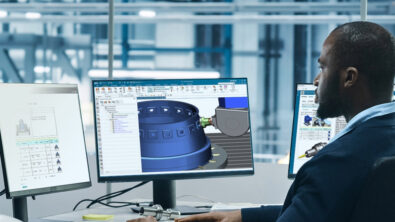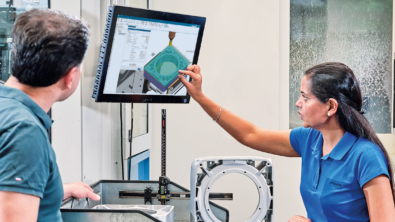Introducing Complex Parts Machining Self-Demos for NX CAM 9

Introducing three new self-demos designed to quickly bring you up to speed on what’s new for Complex Parts Machining in NX CAM 9. These enhancements include improved tool tilt control for both fixed and variable axis operations, a new operation type that allows you to easily finish concave and convex cylindrical faces, and the ability to use additional tool types for Multi blade milling.
These self-demos include part files and step-by-step instructions that provide hands-on practice for each enhancement. Each enhancement is presented within the context of the appropriate application and workflow. The self-demos are brief and to the point, designed to get you up to speed in NX 9 as quickly and easily as possible. Over time, more self-demos will be added (25 in total), so be sure to check the What’s new in NX 9 link regularly.
Each of the new Prismatic Parts Machining self-demos is described below. Use the following links to access the step-by-step instructions and part files.
 | Complex Parts MachiningBlog: Overview of the new complex parts machining capabilities in NX CAM 9 |
| Hands-on demos: | |
 | Precisely control tool tilt to avoid collisions How to use the enhanced Tool Tilt controls on fixed and variable axis operations |
 | Easily finish cylindrical faces How to use the new 4-axis rotary milling operation |
 | Use more tool types for Multi Blade (Turbomachinery) Milling How to use ball, spherical, flat, and bullnose tools for multi blade milling |
About the Author
 | Bill Storrs is in the CAM Product Management Group at Siemens PLM software, Cypress California. His main focus is on CAM usability and learning support. He currently leads the CAM Learning Initiative Team whose mission is to provide users with a comprehensive collection of reference and training materials. He has an M.A. in Corporate Training and Development and has been in the industry for over 20 years. |