Feature-based Machining Starter Kit
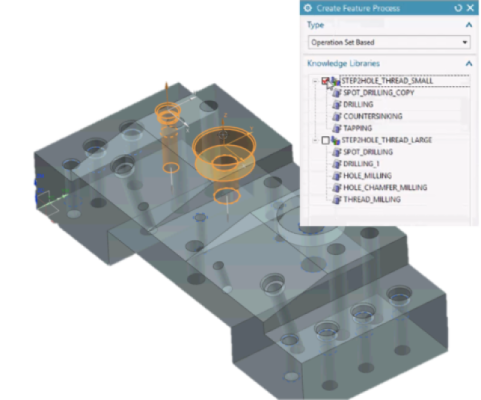
With the Starter Kit we give NX CAM software users a quick introduction into Feature-based Machining (FBM) with NX CAM.
Feature-based machining helps you automatically create machine programs directly from part design models, which reduces programming time by up to 90 percent. NX generates the right machining process using the geometry, and product and manufacturing information (PMI), such as tolerances and surface finish, that is associated with intelligent 3D models.
There are no feature-based machining knowledge requirements to use the kit. The prerequisites are: NX CAM knowledge of how to create milling and drilling operations and an understanding of the concept of library tools. The Starter Kit will come with a predefined example of the machining rules for prismatic and mold & die (ejector plate) The Starter Kit comes with standard tool library including feeds and speeds.
All NX CAM customers can download the Starter Kit as long as they have a maintenance contract.
You can locate and download the Starter Kit here (make sure that you are logged in to Support Center in order for the download to start):
> NX CAM 1899
> NX CAM 1926
Watch the video below to learn more about the NX CAM Feature-based Manufacturing Starter Kit.
Starter Kit Installation:
- Download the FBM Starter Kit
- Extract the kit to your local drive.
- It is recommended to extract on root directory of your drive, i.e. extract the kit to D:
- The kit is separated from your NX installation and doesn’t change your existing NX environment.
Starting
- README.pdf will explain the Content and where to find what!
- Start one of the two Batch Files as introduced inside README.pdf
Let us know what you think of the starter kit in the comment section below.
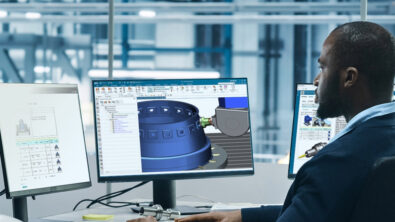
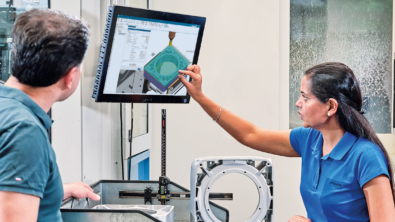

Comments