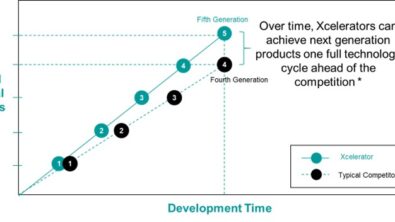Structure Designer Walk-through
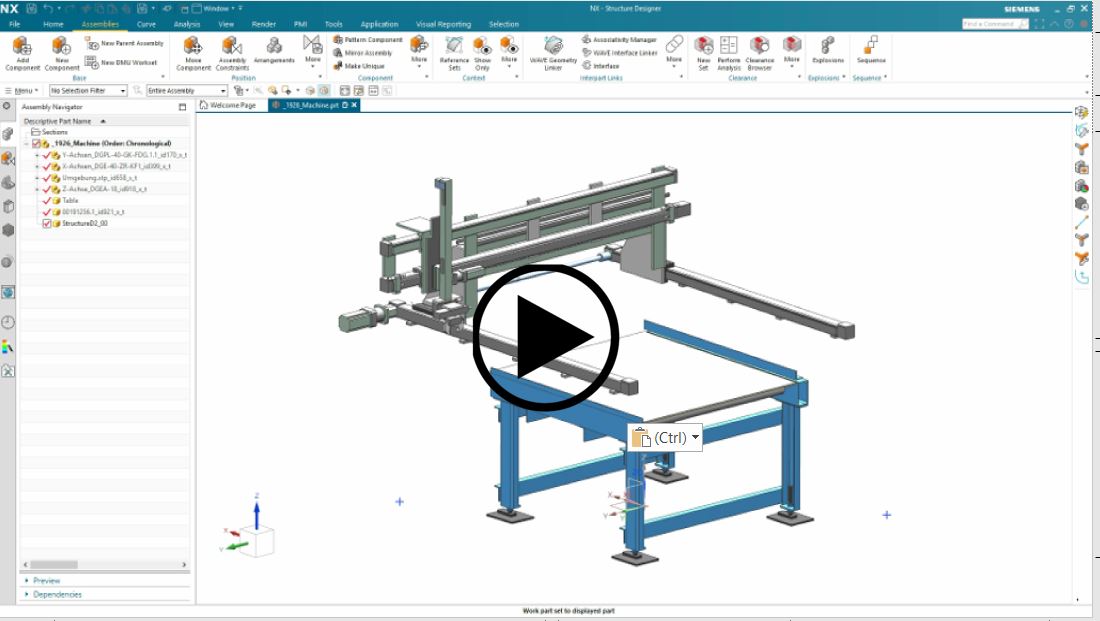
Designers have historically faced major challenges around manual effort and a lack of automated tasks in the area of structure design – something which NX’s latest release is disrupting with updates to the NX Structure Designer tool, primarily through automation.
NX Structure Designer is tackling and eliminating challenges by automating tasks that used to require time and intensive manual effort, adding a rich library based on industry standards, and supporting structure reuse. The enhancements in this release are a huge step forward in time and effort savings for Structure Designer users. These updates help users reduce design time, get products to market faster, and foster reuse for modular design.
Now designers can create structural frames in minutes with:
- Easy-to-use structural frame modeling capability
- Rapid frame drawing assistant that creates 2D skeletons with minimal clicks
- 3D members placement that are automatically oriented based on user defined rules
- Corner treatments that are rules-driven and automatically added
- Ability to create accurate designs with specialty features such as structural corner stiffeners, end caps, and mounting feet
The updated tools and automated processes within Structure Designer help to eliminate challenges that have historically required significant time and effort from users, thus helping designs get to market with increased speed. By being easy to use, minimizing clicks, and by automating features throughout the process to reduce workload, Structure Designer enables NX users to set up structural frames with ease in minutes.
Watch below for a voice over demonstration of Structure Designer. This is in the all new release of NX. For more information on the latest release of NX, please visit our blog here. Otherwise… enjoy!