Migrating Creo Data to NX using Content Migration Manager
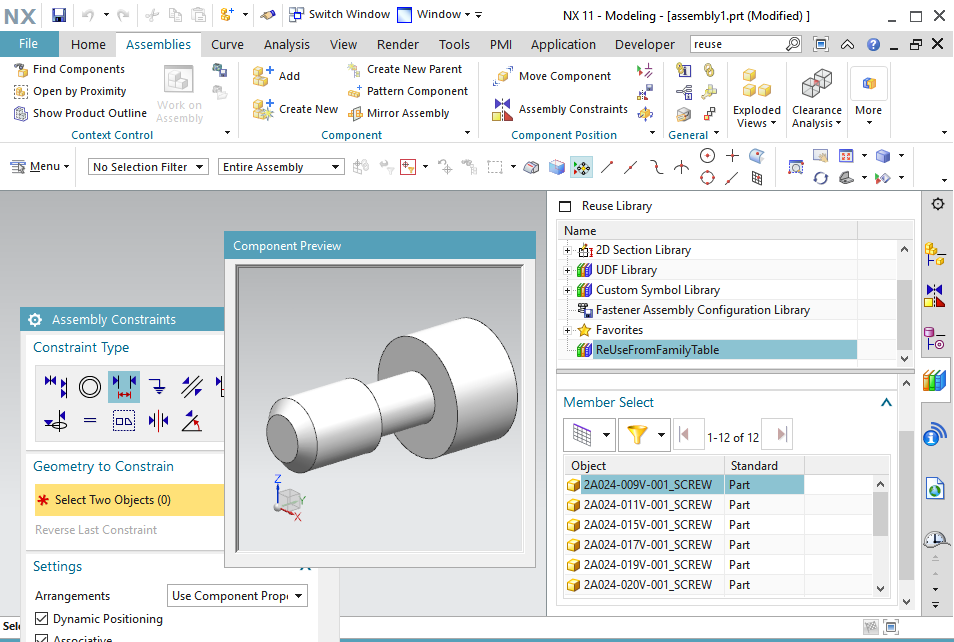
Welcome to another edition of our Migration Mondays blog. Today’s article will focus specifically on migrating Pro/Engineer and Creo data. We will focus on two Creo functionalities, External Copy Geometry, and Family Tables.
The External Copy Geometry command is very similar to NX’s WAVE Geometry Link command. Consequently it makes sense that during migration External Copy Geometry features are converted to Linked Bodies. There are a few items that the user needs to be aware of when migrating parts with ECG’s. The first item is that both the source and target parts need to be migrated in the same migration run to preserve the associative link between the two. If the target part is migrated alone then the Copy Geometry feature becomes a B-Rep Body feature. The Data Access Feature that accompanies the Body will contain the source part information, but no link can be established. If this scenario happens it is quite simple to repair the un-associative feature using the standard part repair workflow discussed in an earlier article. Another point is that the ECG feature should be up-to-date in Creo and regenerate correctly prior to migration. Finally, if associativity is desired between the source and target parts, CMM needs to bet set to Feature migration mode.
The other functionality that we are going to discuss in this article is the migration of Creo Family Tables. Family Tables are analogous to NX Part Families. Creo Family Tables consists of two different part types. The first type is the Generic, which is the “parent” of the table and contains the modifiable parameters in a spreadsheet. The second are Instances which are instantiations of the Generic with varying parameters.
Let’s discuss the “out of the box” migration setting first. The default behavior for migrating Creo Family Tables is as follows; family table generics migrate with features (if part processing is set to Feature Mode in the CMM Options.) All Instances of a family table that are referenced by an assembly migrate as a B-Rep part, regardless of what the part processing option is set to. All Instances will have the correct location in their respective assemblies but association back to the Generic and the table is not maintained.
The other option for migrating Family Tables preserves associativity, but it requires more preparation. For parametric migration of family tables, the Generics (Template Parts in NX speak) need to be migrated first and an NX Part Family created. Using the NX template part the user needs to instantiate each required member in the family. A mapping file is then created which correlates the Creo Instances to the correct NX Members. When a Pro/E family table instance is encountered during migration of an assembly, the new NX part is swapped for the Instance B-Rep, giving the user a parametric NX part family member in the correct location and maintaining the assembly constraints.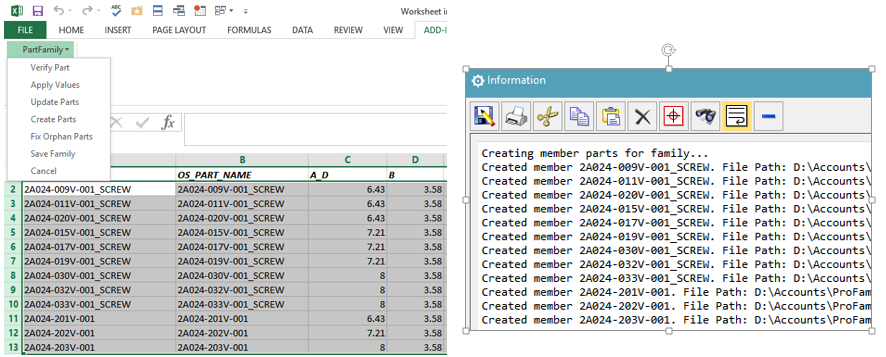 Creation of NX Family Table members from the migrated genericIn conclusion, Siemens PLM recommends migrating Family Tables using the default option and then taking advantage of newer technologies in NX and replace the instance B-Reps as necessary. Two options for replacing the Creo Family Table functionality in NX are Product Template Studio or the NX Reuse Library. Both are modern functions with advantages over family table like utilities.
Creation of NX Family Table members from the migrated genericIn conclusion, Siemens PLM recommends migrating Family Tables using the default option and then taking advantage of newer technologies in NX and replace the instance B-Reps as necessary. Two options for replacing the Creo Family Table functionality in NX are Product Template Studio or the NX Reuse Library. Both are modern functions with advantages over family table like utilities.
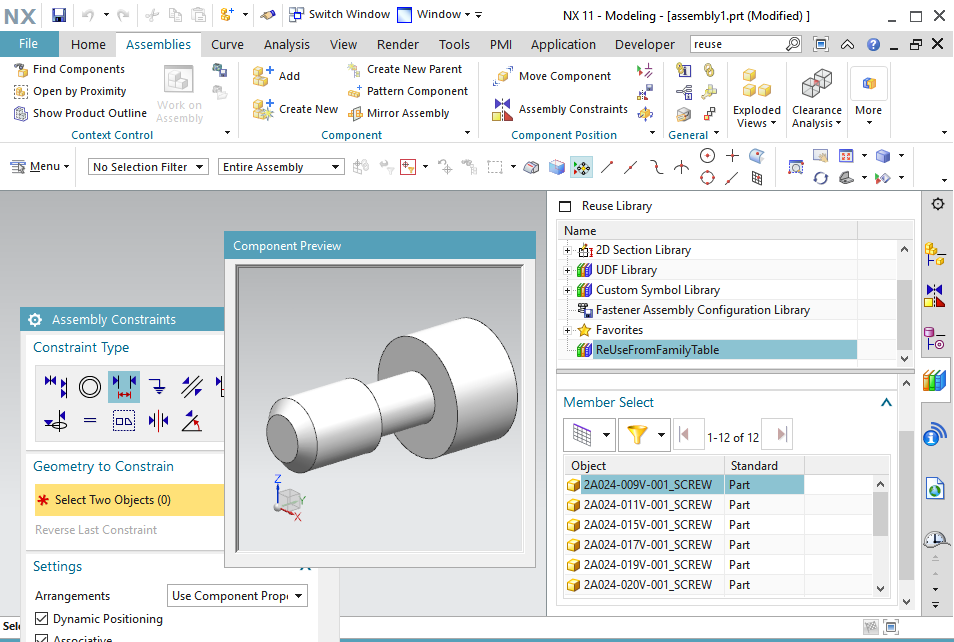 Adding a component to an assembly using the NX Reuse Library
Adding a component to an assembly using the NX Reuse Library
For more information regarding Migration, Product Template Studio, or NX Reuse Library please contact your local Siemens PLM Software representative or GTAC.
Comments
Leave a Reply
You must be logged in to post a comment.
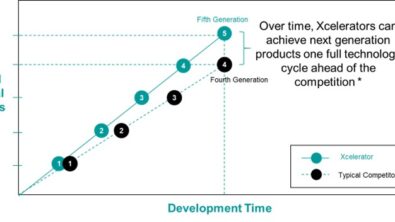
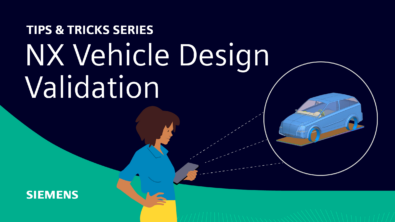
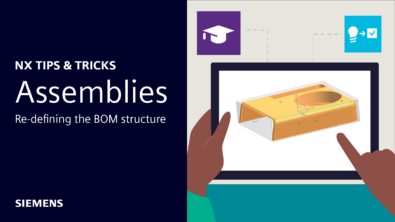
“A mapping file is then created which correlates the Creo Instances to the correct NX Members.” Where can I find information on creating this mapping file? I am not finding anything about it in the CMM documentation that I have.