Products
JT Open TRB Workshop 2016 (JT and PDF)
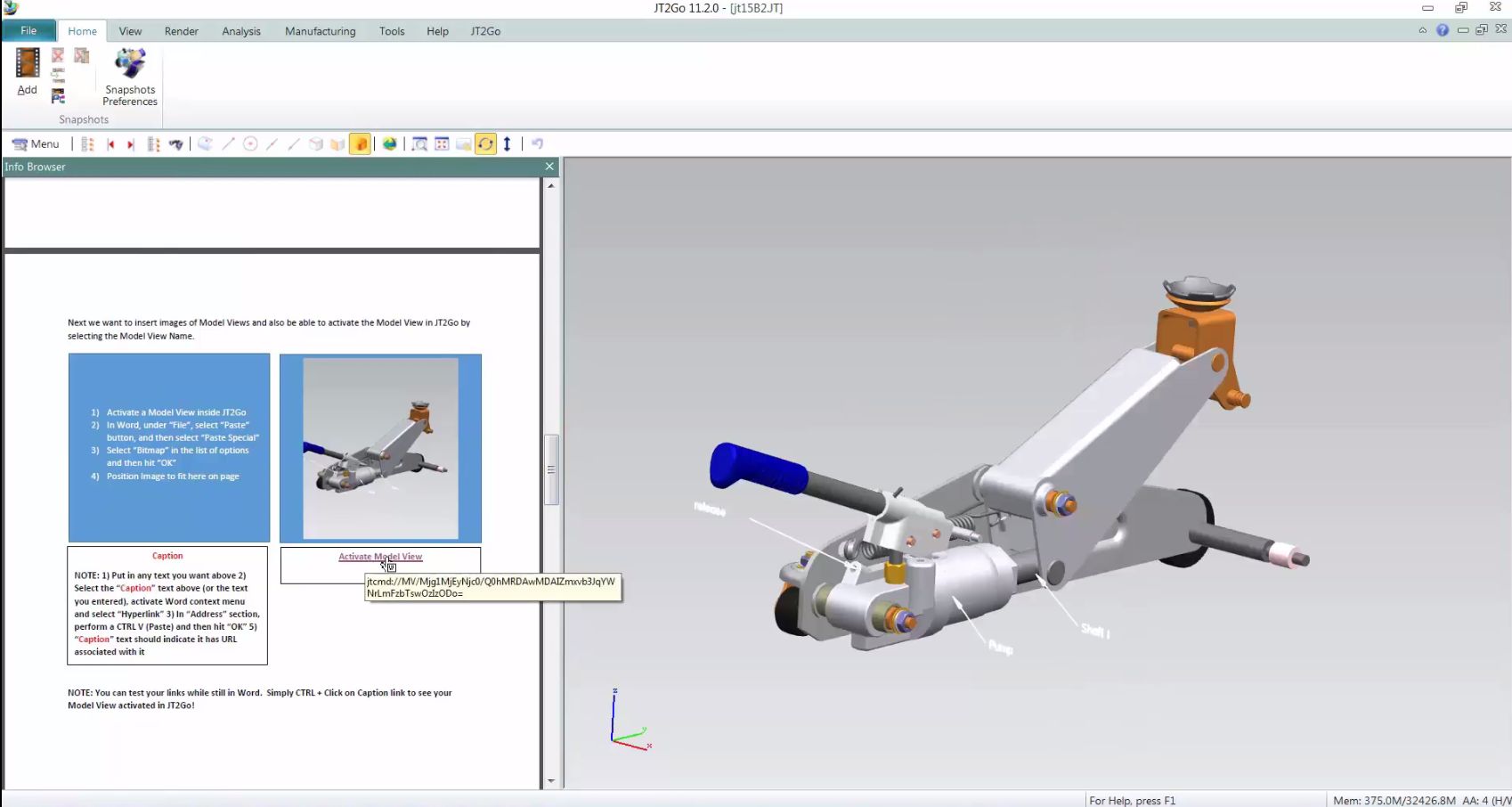
This is a hands-on workshop to familiarize yourself with some of the new collaboration features available to you in JT2Go 11.2 (Available for download here).
Follow along with this instructional video to learn how to:
- Create PDF files with JT data attached. PDF file will contain links that when selected interact with the JT2GoViewer.
- Create PDF files containing model view snapshots and their corresponding hot links (one per page) and the appropriate JT data attached.
Video by Jay Nungesser, User: @jaynun
Comments
3 thoughts about “JT Open TRB Workshop 2016 (JT and PDF)”
Leave a Reply
You must be logged in to post a comment.
Hello Jay, it is an very great idea to attach files with links in JT2Go. But for this you can better use the snapshot tool inside JT2Go and the tool from Teamcenter vis to add files. We know it is not possible in JT2Go to save. But this will be the better way to work with JT Files, snapshots (views) and external Documents. To put an Doc File into JT2Go and that splits the JT2Go Desktop view and with this present the files is not helpful. Easy it is to have open an doc and open an JT File, name the picture (title) like the JT Snapshot and work with it. This gives a good and easy presentation. best regards Wolfgang
Hi Jay, this is a very good idea. Thank you for the perfect presentation. Is this functionality in interaction with Teamcenter available?
If so, with which Version of Teamcenter and TC-Vis is it available?
Best regards Jörg
Wish I could have been there!
-John