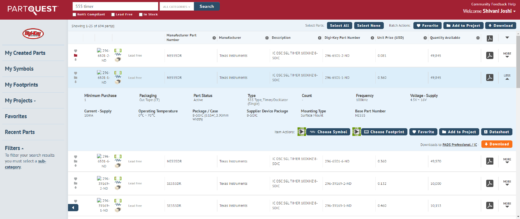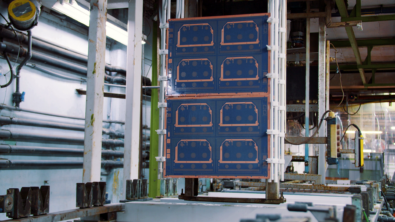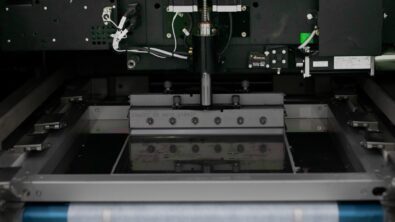ABCs of PCBs – L for Library
Welcome to ABCs of PCBs – a blog series to help new engineers learn about the world of Printed Circuit Boards. I’ll be covering topics from general engineering concepts to PCB design specific rules. As this is a ‘basics’ blog, I’ll keep the content software independent, but any visuals will be from the Mentor PADS Professional PCB suite.
If you missed the last post in this series: ABCs of PCBs – K for Keepout! Click here
What is the tallest building in the world? A library! – because it has the most stories. LOL. Now that I have you thinking about libraries (and my amazing ‘dad joke’), let’s dive in. Libraries are typically thought of as a place that holds a collection of books and periodicals. But today, we’re going to think of libraries as they relate to PCB design.
Libraries, in the PCB world, refer to a place where all of your parts, footprints, symbols, 3D models, etc. are stored. When you begin a design project, you’ll typically be asked to add or direct it towards a library. You could use one library for every project or have a designated library for each type of design. This organization helps keep things regulated from project to project – you’d be accessing the same parts, the bill of materials (BOM) would be roughly the same and every person on the project would be able to have easy access to the same data. But just having a saved library isn’t enough; you need to manage it.
Library management is key to keeping everything organized and efficient. You may see designs that require a very basic library, with general components like discretes with properties that can be defined at any time, or more complex libraries, where each component is very unique. Either way, a librarian is required to maintain an effective up to date library. In larger companies and foundries, a librarian may be an individual whose primary role is library upkeep. In your classes, you’ll most likely have to be your own librarian. A librarian makes sure that every component symbol, footprint, price, and all other properties are up to date. They also make sure it’s easy to find components needed during schematic entry or layout. They often create partitions or folders for each part or type of part. For example; IC, PWR, Switches, capacitors, etc.
Some PCB design tools also have direct access to a component portal of manufacturers, like Digi-Key and Mouser. This access keeps things incredibly simple and quick! Let’s say you need to use a specific through-hole transistor in your design. You could use a general symbol for a transistor in your schematic and a footprint you believe should work in your layout. But, what if the transistor pin’s spacing is slightly off from what you expected? This would be a real problem when putting your project together. Instead, these linked sites ensure that you implement the EXACT component you’re planning to use. There’s no guesswork on the component’s electrical properties, size, or price because you’d be pulling the right information from a datasheet at the beginning of your design stage. Accessing a component portal is extremely valuable when creating or updating a library to fit your design’s needs.
Libraries can be complex, but fortunately, you don’t need to go into creating them blindly. In fact, Many sample libraries can be found to get you started. I’ve said it before, and I’ll say it again: starting off with a well-organized library at the beginning of the design process will help you accelerate design and avoid respins!
If you are a student get your seat of the PADS Professional Student Edition today!
Thanks for reading and see you next time for more on the ABCs of PCBs.
-Shivani Joshi