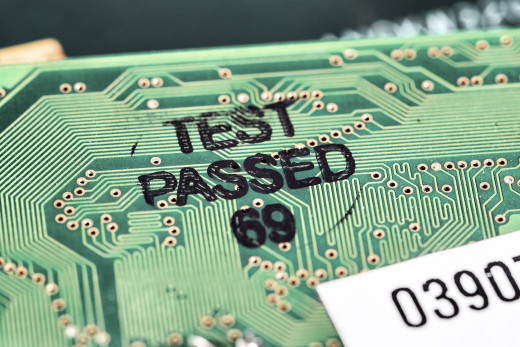ABCs of PCBs – A for Analysis
Welcome to ABCs of PCBs – a blog series to help new engineers learn about the world of Printed Circuit Boards. I’ll be covering topics from general engineering concepts to PCB design specific rules. As this is a ‘basics’ blog, I’ll keep the content software independent, but any visuals will be from the Mentors PADS Professional PCB suite.
Have you ever been close to finishing a project and looked back to realize you miscalculated something? Whether it be a school or work project, analyzing your work before, after, and during progress has its benefits.
When it comes to PCB creation, analyzing your designs during the schematic and layout stages can prevent you from backtracking to fix mistakes. We’re human, mistakes happen – but there are tools that can help!
DRC stands for Design Rule Check. Many PCB design software incorporate this feature as a quick and easy way to automate analysis in your designs. Rules can be created to check for many different features in your design: spacing between nets, via placement, 3D clearance, crosstalk coupling, etc.
Signal integrity is another factor to consider for analysis. As designs are becoming more and more complex, the influences of signal distortion have increased dramatically. Coupling between transmission lines can lead to crosstalk. This is typically unwanted and can create major problems if not addressed and resolved by the time of manufacturing. Some analysis software have the option to check signal integrity issues at the schematic stage as well as post-layout.
Power analysis is equally important, especially for high speed systems. Higher data rates and smaller power supplies can cause noise margins to reduce and ignoring the effects early in the design process can result in wasted boards.
To learn more about the importance of analysis and how to find issues earlier in the design process, check out this webinar.
Thanks for reading and see you next time for more on the ABCs of PCBs.
-Shivani Joshi