PCB Design Archiving – 6 Key Areas of Functionality
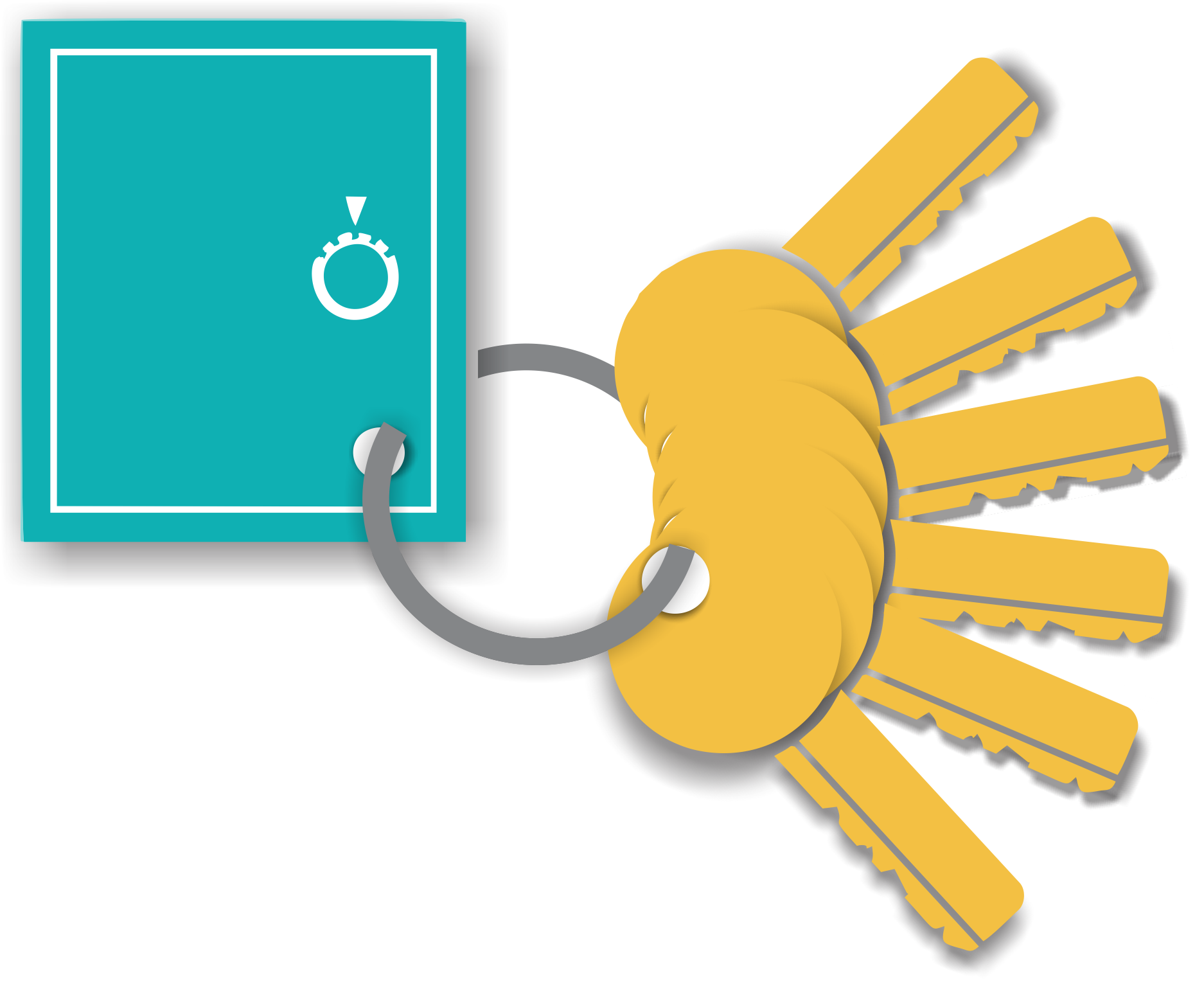 Long gone are the days of manually backing up and archiving PCB design data or running scripts or routines that bundle-up a targeted set of design files in a time-stamped zip file. Proper archives are essential, not only to back up design data but to manage, share and leverage the design data as well. The latest design archiving tools provide a powerful design-driven storage methodology that not only promotes effective data backups, but also increases productivity by efficiently creating, indexing and restoring design archives within the vault.
Long gone are the days of manually backing up and archiving PCB design data or running scripts or routines that bundle-up a targeted set of design files in a time-stamped zip file. Proper archives are essential, not only to back up design data but to manage, share and leverage the design data as well. The latest design archiving tools provide a powerful design-driven storage methodology that not only promotes effective data backups, but also increases productivity by efficiently creating, indexing and restoring design archives within the vault.
In my recent article in Printed Circuit Design & Fab. entitled Beyond the Vault: The Evolution of PCB Design Archiving I discuss these 6 key areas of functionality for modern design archiving:
1. ![]() Need to easily store all design data.
Need to easily store all design data.
2. ![]() Ability to perform what-if? scenario testing.
Ability to perform what-if? scenario testing.
3. ![]() Bidirectional cross-probing capabilities.
Bidirectional cross-probing capabilities.
4. ![]() Need to accommodate collaborative design reviews.
Need to accommodate collaborative design reviews.
5. ![]() Support for design cloning to create design templates for new PCBs or the next generation of the legacy design.
Support for design cloning to create design templates for new PCBs or the next generation of the legacy design.
6. ![]() Full design reporting capabilities.
Full design reporting capabilities.
You can learn more about archive management with PADS Design Archive in this white paper entitled: Design Control, Data and Comparison with PADS Archive Management. Additionally, you can watch this on-demand web seminar entitled Beyond the Vault: Introducing PADS Archive Management to learn more about the power of design-driven storage and how it addresses the entire PCB creation process.
Thanks for reading ! John


