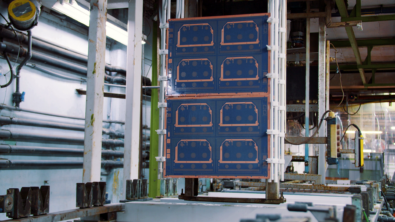Start Smarter With PADS Webinar Q and A – Part 4 of 4
Today will be the last posting of answers from the Start Smarter with PADS webinar. If you view the (on-demand version), and have a question, feel free to ask me here or in an email.
Q: There were several questions about reading, opening, or converting Gerber files into PADS to create a new database.
A: Gerber files are just non-intelligent lines, or vectors. For a PCB database, it needs much more intelligence. Footprints, layer stackup, constraints and much more. This can be accomplished in PADS with the help of third party software (CAM350).
Q: Dwayne S asks what the main difference between PADS Logic and DxDesigner is.
A: PADS Logic is great for schematic capture. It has the same UI as PADS mLayout, and of course is tightly integrated. If you need more advanced features, such as a component information system, analog simulation, tight integration with pre layout analysis tools, true hierarchy, advanced wiring commands, and more, it’s time to consider DxDesigner. BTW – all PADS Logic users by default own DxDesigner – the products are dual licensed, so you can start trying it now! The PADS Evaluation Guide, which is installed on your desktop, and is available for download at http://www.pads.com/try will step you through DxDesigner and many of its capabilities.
Q: Tony S asked whether PADS performs the channel function as a stand-alone a package.
A: Physical Design Reuse (PDR) is included in many configurations, include the PADS ES Suite. If by stand-alone you mean independent of the schematic – absolutely! Since it’s not tied to the logic on a schematic, you can use it no matter what schematic tool you use, and still save the reuse elements to a library for use in future designs if you need to.
Q: Dennis P is wondering if the PADS ES Suite includes simulation?
A: The PADS ES Suite has full simulation capabilities. This includes analog simulation, pre and post layout signal integrity, and thermal analysis. And these are not “me too” simulators. They are best in class tools. The SI analysis is powered by HyperLynx – the desktop standard for signal integrity analysis!