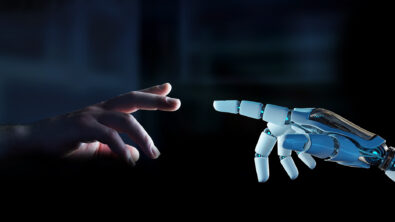Products
Discover Exciting Features in Opcenter APS 2310

Using digital tools for planning and scheduling
New year, new exitinig APS features
We’re thrilled to introduce the latest version of Opcenter APS by Siemens, packed with new features and enhancements that empower manufacturers to streamline production scheduling and optimize efficiency. Let’s explore the exciting updates in Opcenter APS 2310, giving you an inside look at the enhanced user interface, scheduling adjustments, licensing changes, and advanced analytical capabilities. Let’s dive in!
- Enhanced User Interface: A Fresh Perspective:
Opcenter APS 2310 introduces a new user interface with a refreshed look and updated icons. The shell window now features sliding sub-menus and central screen tiles, providing a modern and intuitive user experience. With a new home screen, accessing all the necessary tiles is simpler than ever. These enhancements are available in Opcenter Scheduling, Opcenter Planning, and their respective viewer products. - Adaptive Scheduling: Flexibility at Its Core:
Opcenter APS now offers more flexibility in scheduling adjustments when secondary constraints come into play. The “Span Off Shift” feature allows operations to start before an off period and resume afterwards, ensuring efficient utilization of resources. In cases where another constraint affects the same operation, preventing a designated Span Off-Shift period, Opcenter APS adjusts the scheduling accordingly. - Enhanced Constraint Management: Taking Control of Constraints
Introducing the “Force Span when Enabled” option for secondary constraints, Opcenter APS ensures that the “Span Off Shift” setting is propagated to other constraints assigned to the same operation. This feature safeguards against any interference that might affect the extension of an operation over a “Span Off Shift” period, providing more robust constraint management capabilities. - Siemens Advanced Licensing Technology: Streamlined Access Management
Opcenter APS now utilizes Siemens Advanced Licensing Technology, the industry-standard for access management in Siemens Industrial Software products. This update brings a new license code and key changes, including the removal of Opcenter APS Ultimate Access, node-locked licenses, and the discontinuation of the 30-day out-of-the-box evaluation license. - Opcenter Anywhere Viewer: Visualizing Schedule Statistics
Empowering users with insights, Opcenter APS enables the visualization of schedule statistics in the Opcenter Anywhere Viewer. Authorized users can seamlessly upload schedules from Opcenter Scheduling, compare comprehensive statistics for orders and operations, and gain a detailed analytical overview by selecting the facility name on the screen.
To embrace the future of advanced planning and scheduling, upgrading to Opcenter APS 2310 is essential. The enhancements in user interface, adaptive scheduling, and access management make it a must-have for businesses aiming for operational excellence.
Have a look at the video below for a short demo of those new capabilities!