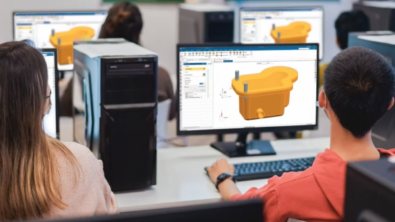A step-by-step students’ guide to accessing free software training on the Siemens Xcelerator Academy

Did you know that Siemens offers free, industry-grade software training to all students through the e-learning portal Siemens Xcelerator Academy?
Through Siemens Xcelerator Academy, you can access over 7,000 library of self-paced courses that span the entire Siemens Xcelerator portfolio of software, including Siemens NX, Solid Edge, Simcenter Amesim and more. These courses include exercise instructions, downloadable files for hands-on practice and knowledge assessments to measure your learning progress.
In short, Siemens Xcelerator Academy offers all the information you need to become an expert user of Siemens software.
How to access Siemens Xcelerator Academy as a student
Follow the written instructions below or watch the video for a guided walk-through.
These instructions allow you to access the majority of our training materials yourself, but for EDA courses, please ask your professor to request access by emailing EDAAcademic.Industry@siemens.com.
1) Go to the academic offerings page for Siemens Xcelerator Academy and click the “Verify Academic Status” button on the bottom left side of the screen. You may have to scroll down to see this button!
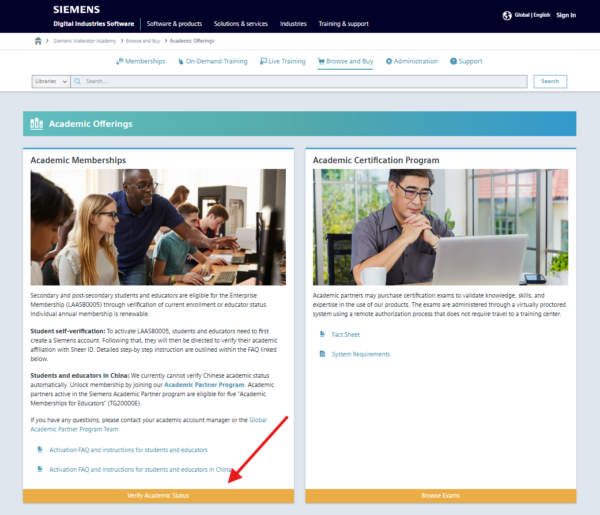
2) A prompt will appear giving you the option to create a Siemens account or log in with an existing one. If you’re new to Siemens, you’ll probably have to create an account.
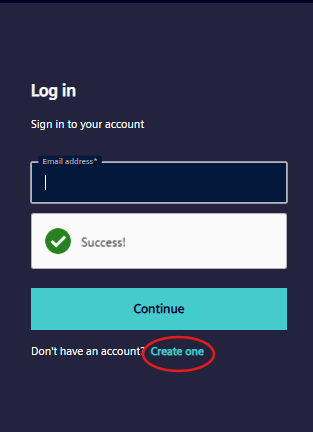
As part of creating an account, you will need to verify your email address. Check your email for a verification code.
3) Once logged in, your Siemens account details will automatically be populated along with your Siemens Xcelerator Academy academic account verification status. If your name or email does not appear or is incorrect, click on “Manage Siemens account information” at the bottom of the page.
Afterward, you will need to return to the academic offerings page and select “Verify Academic Status” again.
4) If “Never verified” appears in the “Verification status” box, click on the drop-down menu underneath it and select the correct option.
Remember: “Secondary” means “high school” or “gymnasium,” and “post-secondary” means “university” or “higher secondary.”
Next, select the “Complete verification on SheerID” button.
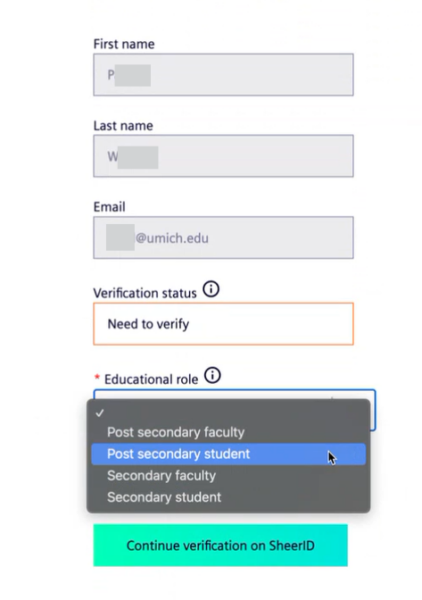
5) You will be redirected to the SheerID educator or student verification page. Here you will need to provide some basic information.
6) If your information has been immediately verified, you will receive a success message. If instant verification is not possible, SheerID requires the user to upload documentation to complete verification. Next, SheerID staff will manually review the documents. Finally, SheerID will send an email regarding your status.
7) Once verified, click on the “Continue” button to access your free academic benefits. When returning to the academic offerings page, it will display your verified status. From there, you can easily access your academic benefits by clicking on the designated button.
Please note that if you are a student or educator in China, we are currently unable to offer access to Siemens Xcelerator Academy via this method.
If you’re a student located in China and would like to access the platform, please ask your professor to apply for an academic partner grant.
Go to our academic offerings page on the Siemens Xcelerator Academy site and start expanding your software skill set today.
For more information on this platform, view our FAQ and instructions document.