What’s New in Teamcenter Service Pack 10.1.2
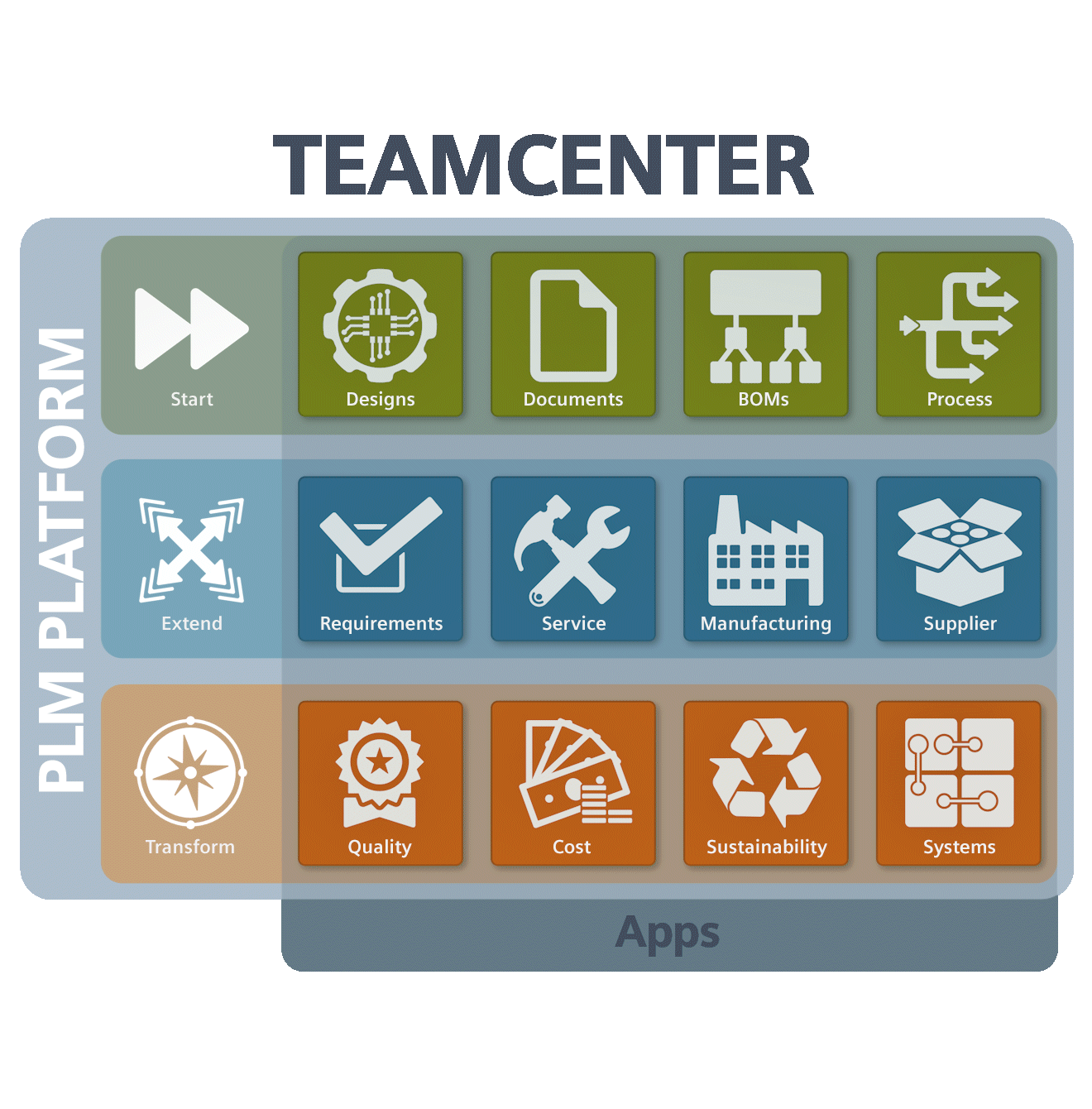
Our first Teamcenter Service Pack release is 10.1.2. Let’s walk through the Teamcenter portfolio to see what’s new at each level.
If you are focused on the START level of PLM, the design management area offers new capabilities for embedded software development (Polarion integration), modeling (LMS model management) and simulation (open and view multiple product/CAE structures side-by-side). Document management gets a boost by allowing users to digitally sign PDF documents from within MS Office. In process management, qualifications can now be assigned to users and linked to their tasks, while graphs show the availability of users by qualification filters and groupings. Users of the Schedule Manager can select one or many schedule tasks to assign a workflow.
If you are EXTENDING your PLM implementation, you can now access requirements management capabilities (create, edit and approve; search and display; and traceability) through Active Workspace 2.1. Service lifecycle management now leverages digital signatures to authenticate work and sign-offs, and allows customers to demonstrate skills qualification compliance. There are also improvements to service planning to automate creation of work orders and service tasks.
At the TRANSFORM level, systems engineering can now be accessed through Active Workspace 2.1 for system architecture modeling and traceability. By enhancing the user experience, Teamcenter can be “a systems engineering solution for everyone.”
Within the Teamcenter PLATFORM, Service Pack 10.1.2 improves usability with rich client context menu suppression and by hosting Active Workspace 2.1 in both lifecycle visualization and the rich client. Community collaboration support is available for SharePoint 2013. To improve deployability, there is the ability to insert new features during upgrades and patches.
For details on Service Pack 10.1.2, read the following fact sheet. Keep watching the Teamcenter blog for the very latest product news.


