NEW | Teamcenter X Essentials for SolidWorks users

Teamcenter X Essentials – now for SolidWorks users
⏩ Streamline your PLM with seamless CAD integration
Streamline your product lifecycle management (PLM) with seamless integration with SolidWorks. Manage your CAD data more efficiently, improve team collaboration, and reduce IT overhead with Teamcenter X Essentials, a cloud-based PLM solution tailored for smaller businesses. With the flexibility to scale as you grow, Teamcenter X Essentials provides SolidWorks users with the tools they need to stay competitive in an increasingly digital and fast-paced environment.
Teamcenter X Essentials: you can now easily purchase PLM solutions online or request a personalized quote to optimize your SolidWorks experience and enhance your product development process.
🤔 What is Teamcenter X Essentials for SolidWorks customers?
Teamcenter X Essentials is a SaaS-based PLM solution built to help you manage your mechanical CAD data. When integrated with SolidWorks, the solution allows SolidWorks users to easily manage their CAD data, providing an accessible, scalable way to control design revisions, collaborate across teams, and streamline product development.
As a SolidWorks customer, you’ll benefit from:
- Seamless integration with SolidWorks, allowing you to manage product data directly within your familiar CAD interface
- Quick setup and minimal IT effort due to the cloud-native architecture
- Secure storage and sharing of CAD data, ensuring all your designs are safely managed and easily accessible
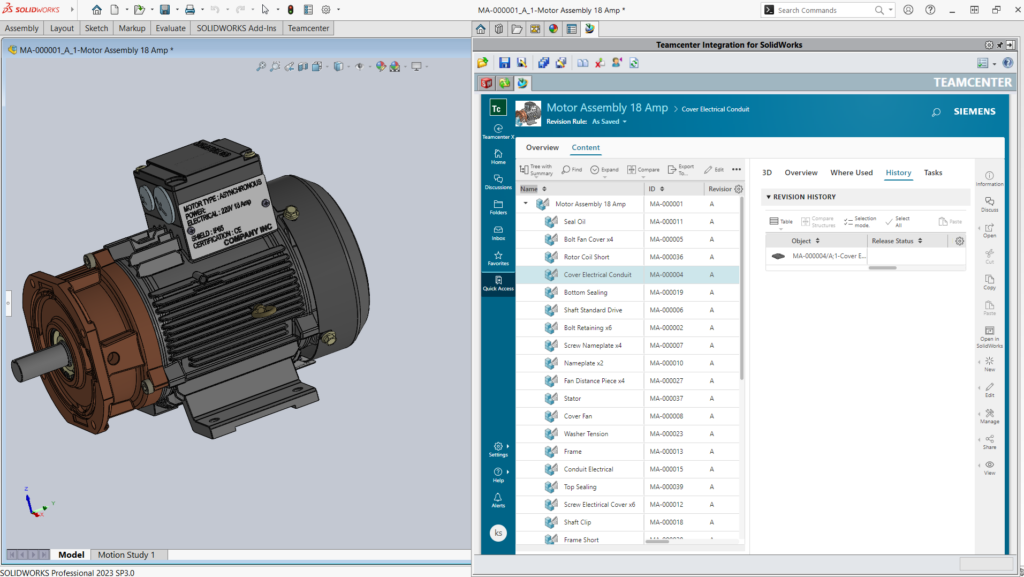
⚙️ Why Teamcenter X Essentials is the perfect fit for SolidWorks users
Teamcenter X Essentials is designed for easy adoption by SolidWorks users, enabling you to:
- Continue working within SolidWorks while managing design revisions and product data
- Automatically back up your CAD data in the cloud, ensuring it’s always secure and retrievable
- Control version history to keep track of design changes with full visibility
- Simplify document management, allowing team members to access release workflows and design reviews, even if they’re not SolidWorks users
🔐 Enterprise-grade security and future scalability
Security is critical when managing sensitive design data, and Teamcenter X Essentials delivers robust protection:
- Cloud-based backups ensure your CAD data is safe, even in the event of local failures
- Comprehensive sharing policies enable secure collaboration both internally and externally
As your business and design complexity grow, Teamcenter X Essentials scales with you. You can add more PLM features over time without starting from scratch, ensuring a future-proof investment for your SolidWorks environment.
🤝 Improved collaboration across teams
By integrating Teamcenter X Essentials with SolidWorks, you unlock the ability to:
- Collaborate seamlessly across teams, whether on-site or remote, all within a cloud-based environment
- Provide non-CAD team members access to document management, 3D markups, and workflows, fostering better cross-functional collaboration
- Ensure real-time access to the latest designs, reducing the risk of errors caused by outdated information
🔓 Unlocking the power of PLM for SolidWorks users
With Teamcenter X Essentials, SolidWorks customers gain access to a robust, cloud-native PLM platform that provides:
- Efficient data management, simplifying the complexities of handling multiple design revisions
- Enhanced team collaboration, ensuring every department is on the same page
- Faster product development cycles, thanks to streamlined workflows and clear version control
This cloud-based PLM system is designed to help your business stay competitive by bringing products to market faster and with fewer errors.
🛡️ Future-proof your product development process
Teamcenter X Essentials offers SolidWorks customers a powerful solution to manage CAD data while preparing for future growth. Whether you’re looking to expand your design team, add more PLM functionality, or scale operations, this SaaS platform provides the flexibility you need without costly infrastructure investments. Benefits include:
- Scalability as your business grows, with the ability to add new features and capabilities over time
- Cost-efficient cloud infrastructure, eliminating the need for on-premises IT resources
- Seamless integration with SolidWorks, so your teams can hit the ground running without a steep learning curve
📖 Learn more and get started
SolidWorks customers can now purchase Teamcenter X Essentials online or request a personalized quote. Start improving your product development process with a solution built to scale alongside your business.
Teamcenter X Essentials is one of several preconfigured packages to get you up and running with SolidWorks data and process management. Compare Teamcenter X plans and pricing. Whether you’re ready to buy or simply want more information, you’ll find the resources to make an informed decision.
📖 Complete guide to PLM
Simplify product lifecycle management – innovate faster, collaborate better and cut costs
No matter how you choose to deploy Teamcenter,
you get the same proven solutions designed to help you innovate faster.


