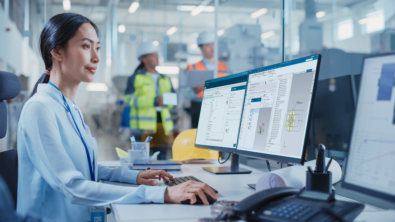Teamcenter 2406 – What’s New?

We continue to focus on our commitment to help you deliver innovative and successful products faster with the Teamcenter 2406 release!
Here are some of the highlights of the latest releases – you can contact us for more information.
Introducing Teamcenter AI Chat
Teamcenter AI Chat is an AI-powered chatbot that enables you to query document-based product knowledge managed in your PLM environment. It utilizes powerful large language models (LLM) in a secure, retrieval-augmented generation (RAG) architecture, to deliver an enterprise-grade AI-powered question-answering service. Teamcenter AI Chat enables you to dialogue with your document-based product knowledge. Using natural language, you can pose questions to the chatbot and receive responses that are grounded in your company’s data. It also provides links to the source files that informed its responses. Generated responses from Teamcenter AI Chat are always compliant with the access management policies you’ve established in Teamcenter.
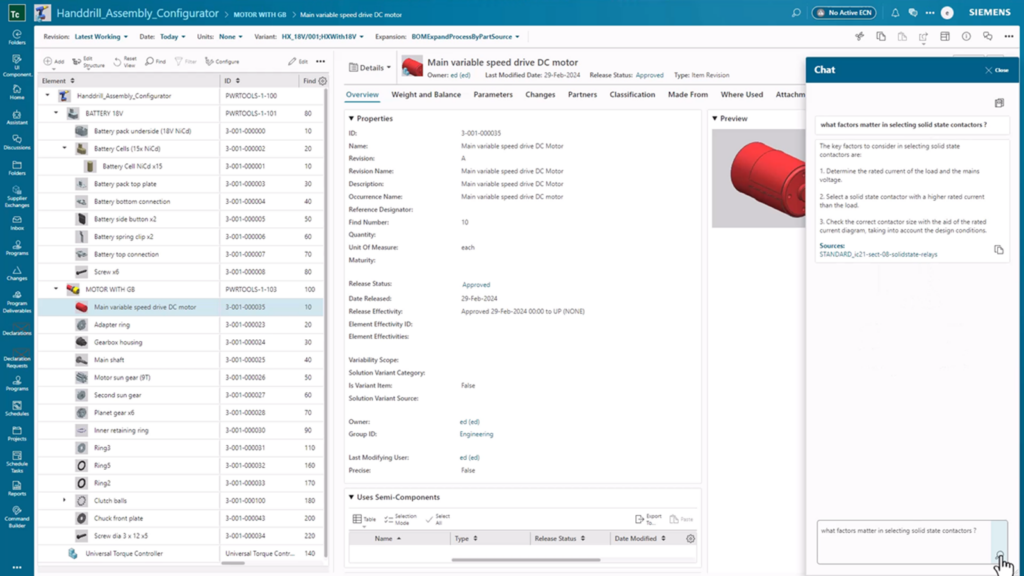
Introducing Teamcenter X Essentials
Teamcenter X is built to help your business start fast with SaaS product lifecycle management (PLM) and, when ready, quickly grow your capability with the flexibility of the cloud.
With Teamcenter X Essentials, a new offering designed for smaller businesses, we provide a quick and easy way to get your mechanical computer-aided design (CAD) data under control. With its secure SaaS architecture, teams can start quickly with minimal IT administration and lower costs. CAD designers can work within their familiar CAD interface and easily manage design revisions all while having the assurance that their data is securely controlled, shared, and backed up in the cloud. Team members without direct CAD access can use Teamcenter X Essentials to participate in the development process with access to release workflows, search and 3D markup capability, as well as document management. As business needs evolve, the organization can seamlessly expand their PLM capabilities to drive innovation and create their competitive advantage. This offering makes PLM more accessible to a wider range of organizations, allowing them to leverage the benefits of digitalization and collaboration.
To learn more read our recent press release: https://newsroom.sw.siemens.com/en-US/siemens-rl24-teamcenter-x-essentials/
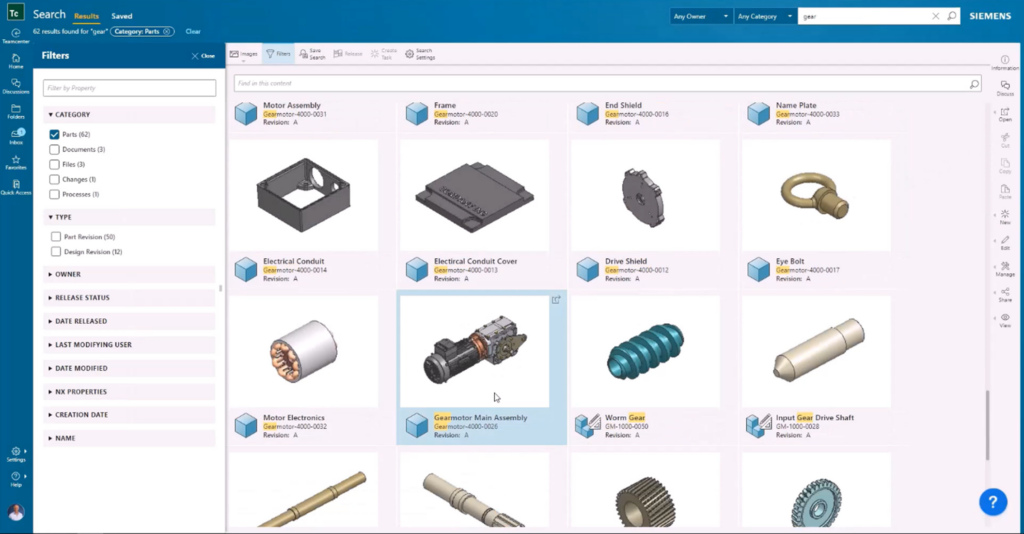
Quickly integrate desktop client applications with Teamcenter X
With Teamcenter X, Siemens operates the solution for you and access is conveniently delivered via your web browser. However, we recognize you are responsible for installing associated desktop client integrations yourself i.e. connecting Teamcenter X to your CAD and/or Microsoft Office software.
With this release, we are simplifying the installation experience so you can easily install the integrations with minimal experience and time commitment. The preconfigured installers automate the installation and configuration process in a single step. You can locate the installers for the integrations to NX, Solid Edge, Creo, AutoCAD, Inventor, SolidWorks and desktop Microsoft Office in the Siemens Software Center: https://www.sw.siemens.com/en-US/siemens-software-center/.
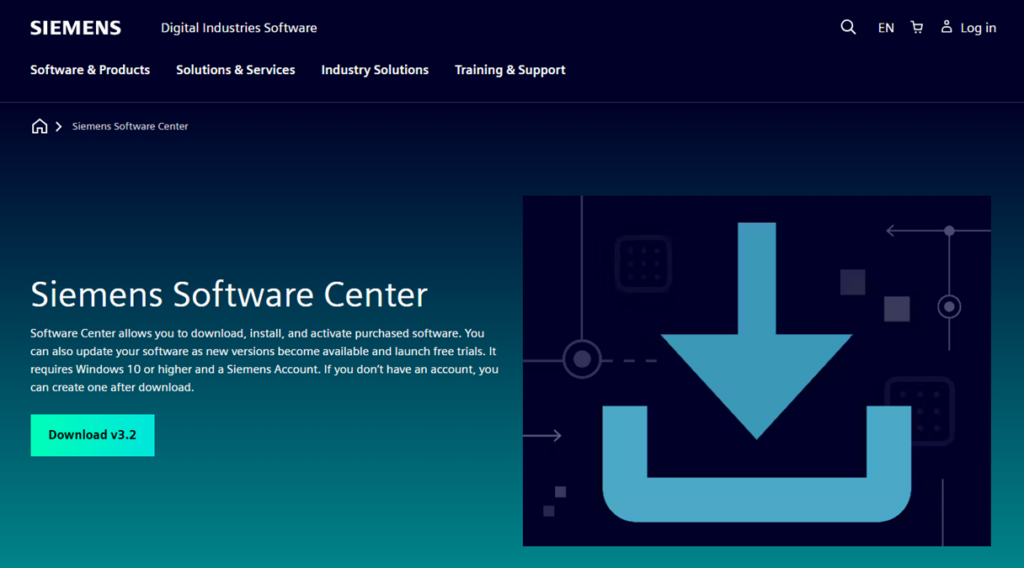
Use enhanced breadth of features with cloud-based Teamcenter X Product Cost Management
With the Teamcenter® X Product Cost Management solution, we can help you get up and running quickly in a software as a service (SaaS) environment. Quickly get up and running so you can focus on calculating savings opportunities for costs and carbon emissions. This leads to a decisive competitive advantage such as faster preparation of quotation calculations. Cost engineers always have the latest data so they can start quickly calculating costs instead of manually updating data for machines and worldwide cost factors such as energy rates, labor rates, etc. You don’t need to spend valuable time to find, collect, and import cost and carbon emission data. This provides you with the ability to instantly refresh cost and carbon emission calculations. Procurement teams can analyze entire portfolios of parts and validate supplier prices much faster. With the latest release, we extended the scope of product calculations to include the cost and carbon footprint of both tools and transport.
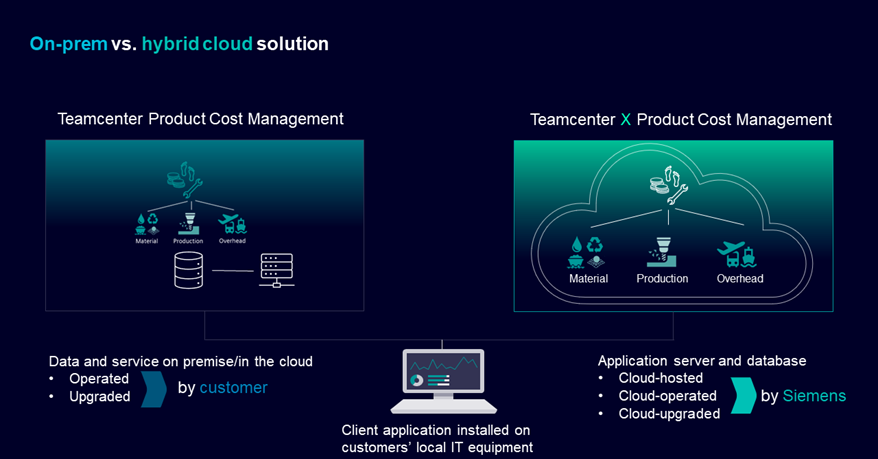
Clearance management in Teamcenter 2406 minimizes the risk of design flaws!
We’re bringing more digital mockup (DMU) functionality to the Teamcenter Visualization web client and making it easy for more stakeholders to participate in clearance analysis. With integrated clearance management in Teamcenter 2406, you can minimize the risk of design flaws and assembly errors by allowing identifying and resolving potential clearance incidents early in the design process. It automates an exhaustive check for interferences and other spatial requirements violations as defined by a set of rules. And now we’re introducing the ability to view, analyze, and disposition ClearanceDB results in Active Workspace, along with the associated ClearanceDB image gallery for faster disposition and investigation of clearance incidents.
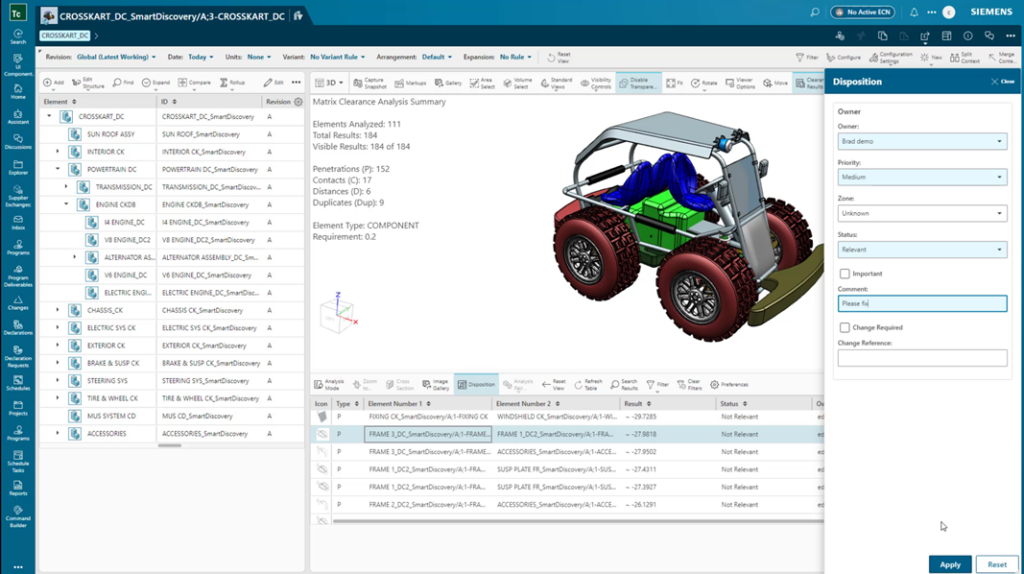
Plan product variability with the planning matrix
Many manufacturers strive to create a consistent variant definition for use by design, engineering, manufacturing, and service stakeholders. Most decisions are made in the feature planning process, so product managers and product planners need tools to easily define and edit constraints in the early stages of product development.
With Teamcenter Product Configurator, you can now define and edit constraints for an entire product variant in a simple table. Declare a feature for a product variant as standard, optional, default, or choose to exclude it, all from a single view. This planning matrix allows product developers to author business decisions and immediately validate if it can be honored, providing clear visibility to conflicts. Hundreds of individual decisions can be managed as a single constraint, which can be further managed with revision and effectivity.
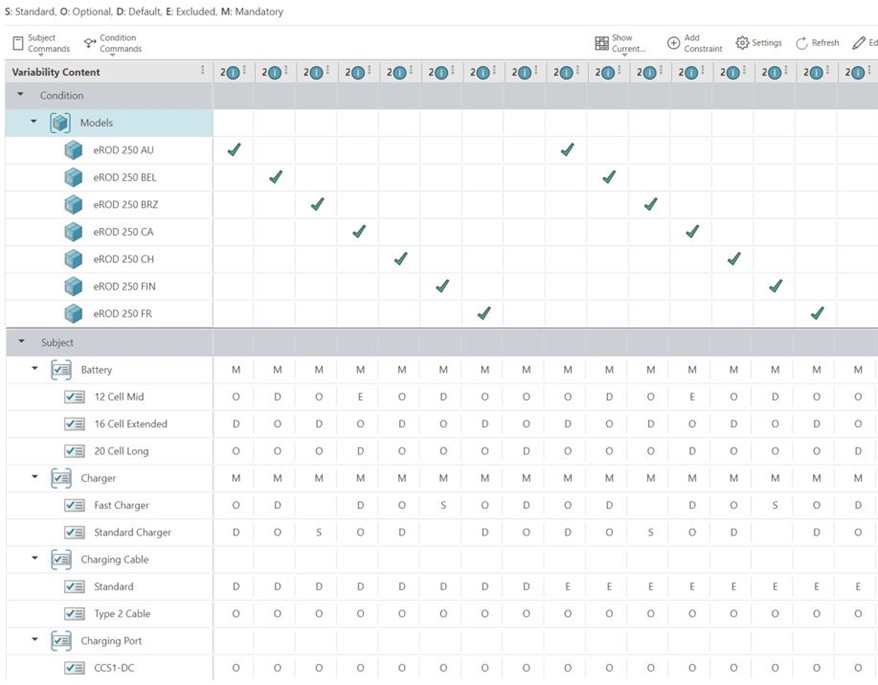
Introducing Teamcenter Engineering BOM
In today’s fast-paced environment, engineers need to perform part and BOM validation efficiently and quickly, enabling businesses to move products rapidly into production. Throughout the company, a fully reliable source for parts and a configured BOM is needed to ensure workers are accessing a 100 percent accurate BOM with fully accurate part geometry and positioning.
Teamcenter® Engineering BOM (EBOM) software enables engineers to efficiently author and release a truly multi-domain BOM that is automatically aligned across domains. This single product definition can be used upstream in design for early BOM verifications and digital mockup (DMU), and downstream in manufacturing and service for visualization and BOM validations. These capabilities allow the EBOM in Teamcenter 2406 to serve as the digital thread backbone for the entire company, providing a fully reliable and complete digital representation of the product for all functional domains and across the entire product lifecycle.
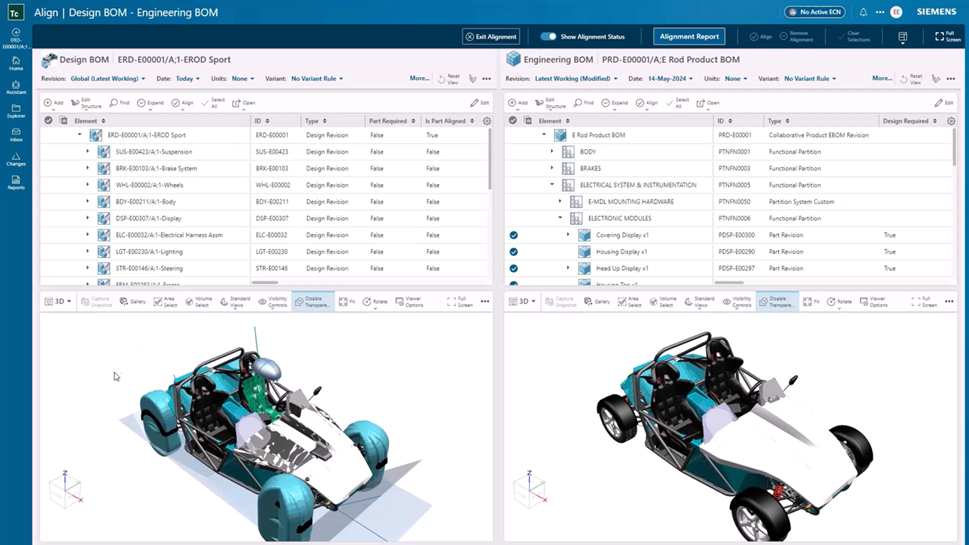
Teamcenter Manufacturing with Easy Plan 2406
In this release of Teamcenter Manufacturing with Easy Plan, you’ll find enhancements to manufacturing BOM, process planning and work instructions solutions. MBOM authoring and management are enhanced with increased flexibility to align the EBOM and MBOM. Many process planning enhancements were also added to this release to increase user efficiency, including BOP cloning and reuse capabilities, change process visibility where users can more easily track MBOM and BOP changes, and overall usability enhancements specific to process planning personas. And lastly, new capabilities introduced in the Work Instructions solution, including supporting Offline consumption of Work Instructions. These enhancements help you get to information faster and avoid mistakes when moving between engineering and manufacturing domains and processes.
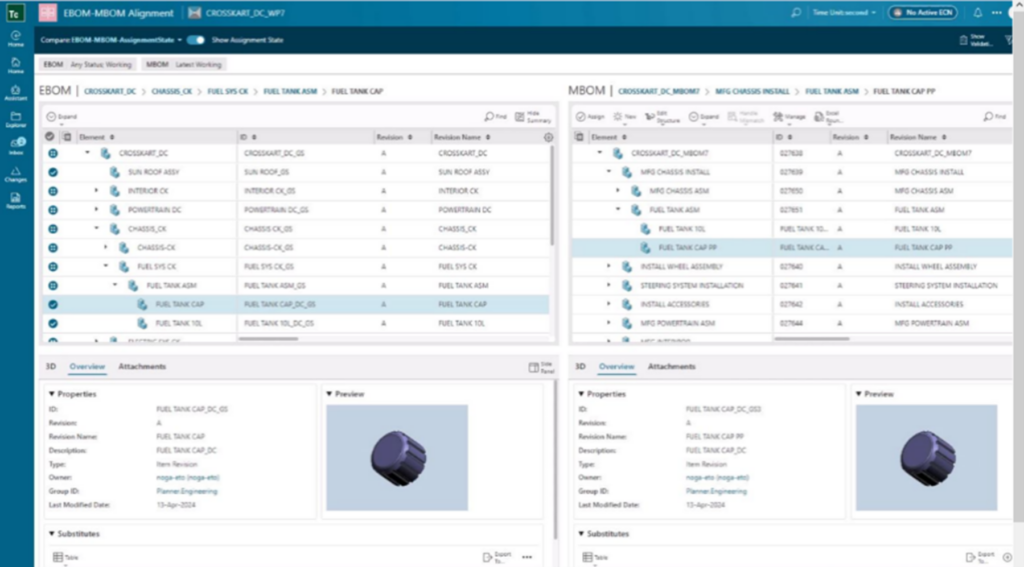
Ease of managing Substitutes and Global Alternates for MBOM
Elevate your service activities!
With Teamcenter Service Lifecyle Management (SLM) 2406, we’ve added several new enhancements to elevate your service activities. A new on-demand accountability check makes it easier than ever to compare your source BOM and service BOM so that everything remains accurate and up to date. Partition and workflow updates for the Service BOM improve accuracy and simplify inventory management across complex enterprises. With Service Asset Management we’ve added some key usability enhancements, such as rebase updates and the ability to launch files from SLM directly into NX and Vis. Manage service resources more easily with updates to work cards, service requirement features and more. We continue to evolve the Teamcenter SLM app for Salesforce supporting a customer-centric approach to service. In this release, we’ve updated capabilities for asset configuration, knowledge article population, and 3D visualization on the Salesforce platform.
Read more about Teamcenter Service Lifecyle Management (SLM) 2406
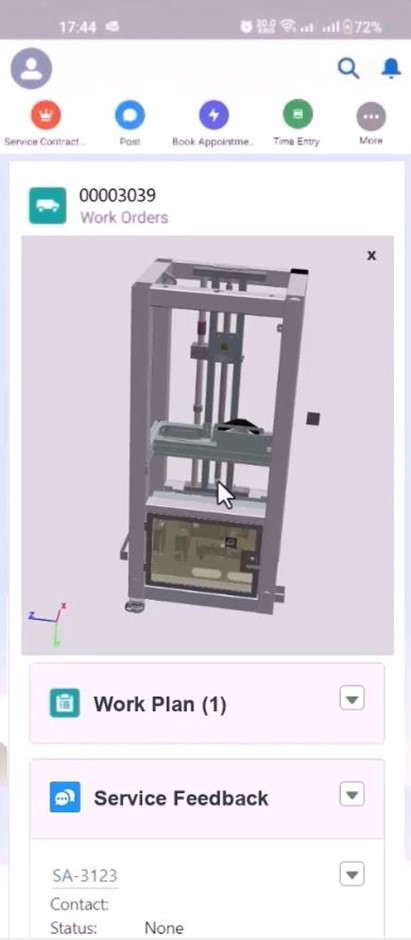
Share electronics component information across the entire product definition!
With the increasing electronic content in almost all of today’s products, sharing electronic components across the entire product definition is critical. We now provide a consistent representation of electronic components across electronic (Xpedition), mechanical (NX), and Teamcenter to fully capture all relevant information. This key information includes: the same part 3D model used across all domains including all possible layout orientations, any associated component information (datasheets, operating conditions, package information, and more), and consistent manufacturing or supplier details. Teamcenter coordinates and manages the design collaboration between Xpedition and NX as the design evolves to meet the product needs.
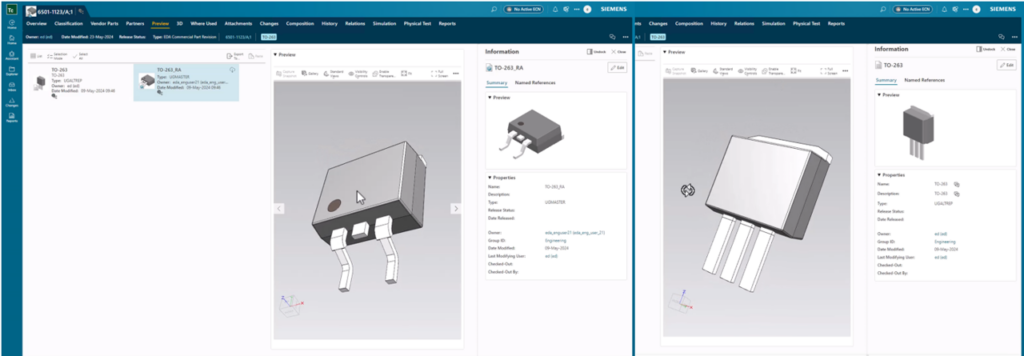
An updated look and feel for a more seamless Teamcenter user experience
Teamcenter 2406 now features customizable page layouts across the lifecycle. Using a card-like styling design, you’ll see a clear division of views and work areas. With the new Layout Manager, you can pick your desired layout including one, two, or even three views depending on the work or task that you are performing. You can optimize your daily workflows using task-based, split-view or other custom pages. Easily view recently loaded layouts and even save them so that you can easily re-apply them to other pages.
We’ve redesigned the page-level toolbar with an enhanced breadcrumb with tab-like design. Easily view and trace through levels of information about the selected item, its context and hierarchy. We’ve also made it easier for you to complete your common tasks by showing your most frequently used commands in more accessible places on your layout.
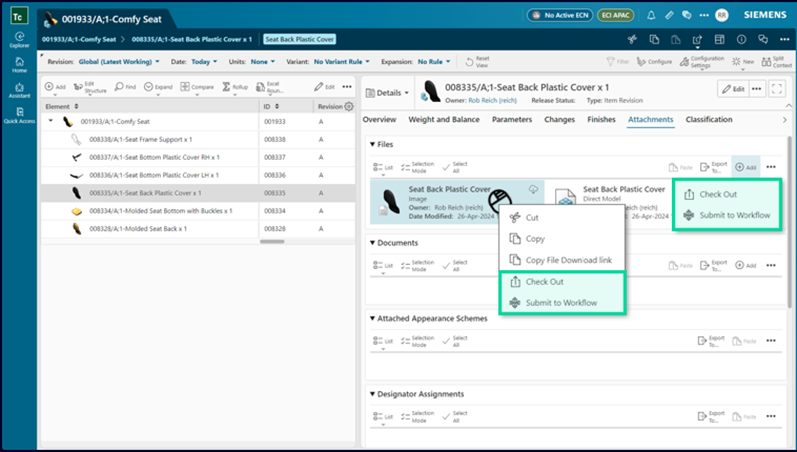
Want to learn more?!
This is just a small taste of What’s New with Teamcenter 2406! If you want to learn more, contact us today!
📖 Complete guide to PLM
Simplify product lifecycle management – innovate faster, collaborate better and cut costs
No matter how you choose to deploy Teamcenter,
you get the same proven solutions designed to help you innovate faster.