What’s new in the Polarion Connector for Simulink® ( Version 3.3.0)

We are pleased to announce the new release of the Polarion Connector for Simulink® (Version 3.3.0) providing you exciting new features, improved functionality and squashing pesky bugs! We believe the Polarion Connector for Simulink® connector offers the very best level of integration to the Mathworks® Simulink® family and are thrilled to now offer the following in this new release.
Highlights:
- Import Polarion Collections: Ability to import a set of documents inside a collection including baselines and revisions.
- Zoom In/Out: The embedded Polarion view inside Simulink can now be zoomed in and out offering you more efficient screen real-estate.
- Show Context Diagrams: During backlink processing, we now offer the ability to create a context diagram within the surrogate, which shows the diagram the Simulink model element is part of.
Collection Support
The Polarion connector for Simulink has been enhanced to support working with Collections. You can now import a set of documents within a Collection directly into Simulink. Each document will be imported as a separate ReqSet and the connector will respect the revision or baseline of the document.
You can choose to refresh or re-import the Collection if the configuration changes or if you are working with head documents and the work-item change.
Importing Collections is a breeze, and you can do it either from an enhanced context picker, or simply navigating to the Collection directly within Polarion.
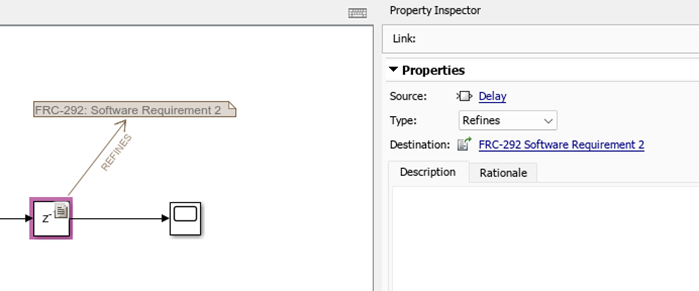
Zoom In/Out
To help management of valuable screen real-estate, we’ve added Zoom in and out buttons on the connector tool bar. Through the Connectors configuration file its possible to set a default zoom level. Note that due to the implementation of this new feature, all action buttons on the control panel are also resized accordingly. Therefore, it may be preferable when working with zoomed out levels (showing a small font) to use the minimalistic tool bar layout.
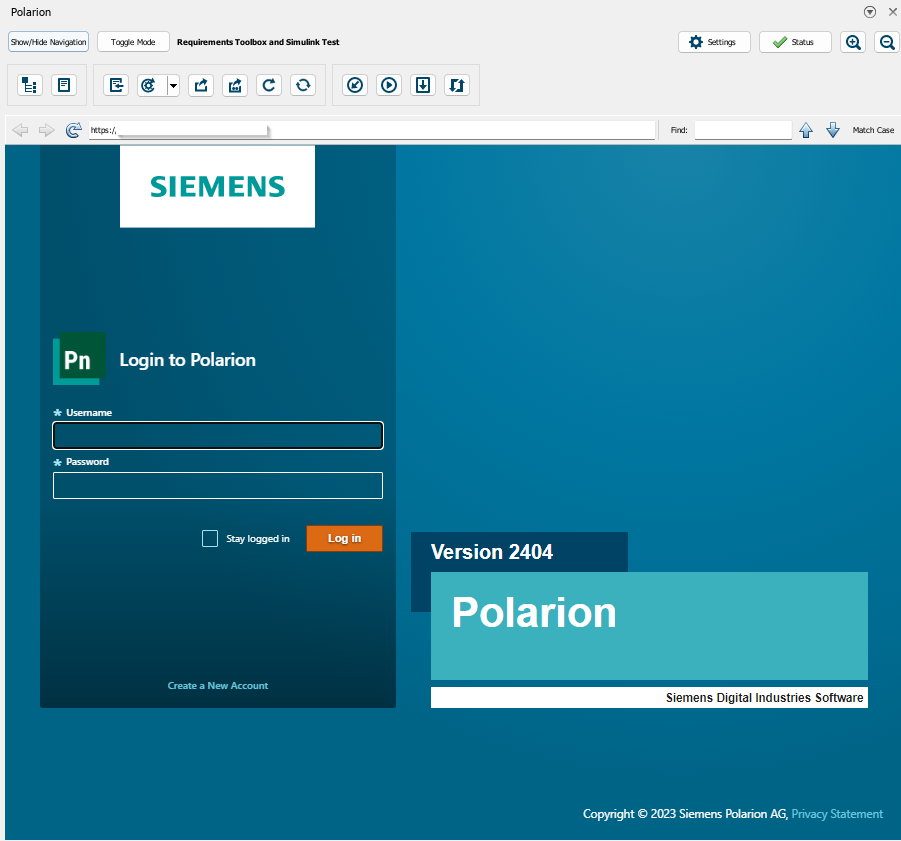
Context Diagrams
As part of the backlink processing the Connector can now create context diagrams for both basic Simulink model blocks as well as Sub-System blocks. A context diagram, like the name suggests shows the diagram the Simulink block is part of. Context diagrams are created within the corresponding Simulink surrogate work-item. The Simulink block within the context diagram will be colored in so it’s easy to identify.
For Simulink sub-system blocks, both sub-system and context diagrams are created.
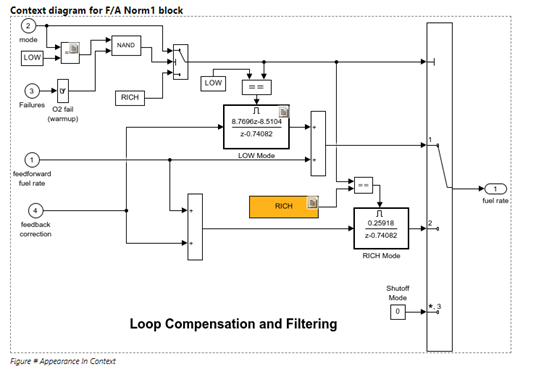
Further Improvements
More Granular mapping between Simulink link types and Polarion link roles as well as Simulink element types and Polarion work-item types.
Simulink requirements offers the ability to link model elements to requirements using different link types (confirmed by, derives, implements, refines, related to, verifies, etc) . The Connector has been further enhanced to respect these different Simulink requirements link types. Now during backlink processing the appropriate Polarion link role will be used in the creation of the link between Simulink surrogate work-item and the originally imported work-item and Requirements based on the mapping rules defined in the connector configuration file.
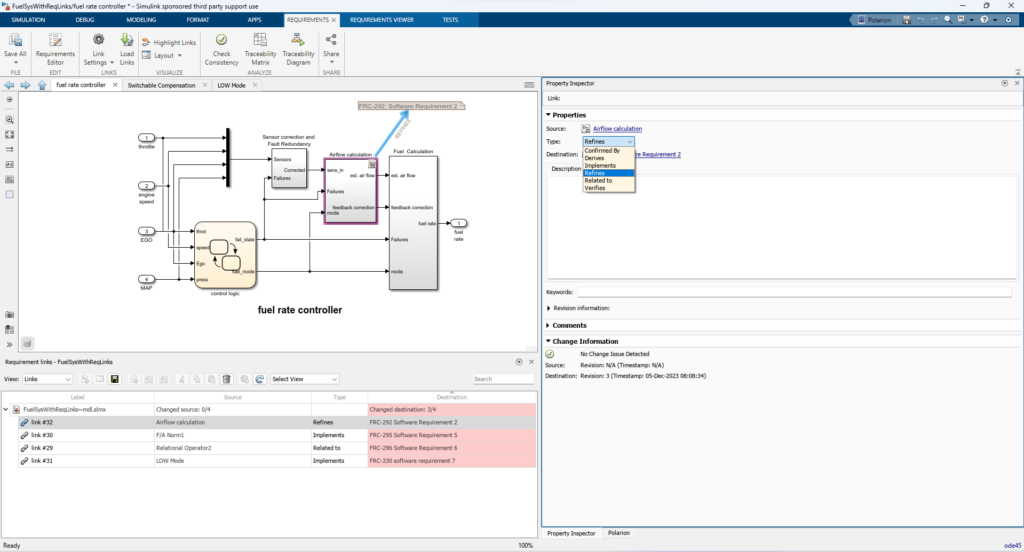
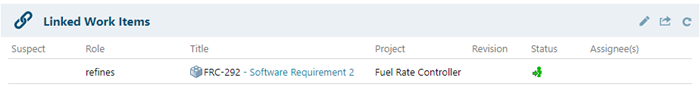
Similarly, as we now support even more Simulink element types and objects that can be linked to imported Polarion Requirements, it made sense to allow for more granular mapping of these items. This is all customizable and defined in the connector configuration file. Out of the box defined mappings include:
| Simulink Model Element or Object | Polarion Work-item Type ID |
| Model Element | simulinkitem |
| Requirement | simulinkrequirement |
| Justification | simulinkjustification |
| Test Case | simulinktestcase |
| Data Dictionary | simulinkdatadictionary |
Support for Model References or Referenced Models.
In Simulink it’s possible to use model references which reference another model using a model block. Now as part of the connector’s backlink processing, we also consider these referenced models and any links that link back to Polarion work-items and requirements. This means you no longer must open each reference model individually and execute backlink processing when the model has been updated. Simply open up the top level model and execute backlinks to process all links across all referenced models.
Support for Simulink data-dictionary Objects
The Connector will now respect links between Simulink data-dictionary objects and imported Polarion work-items and requirements. During backlink processing, a Simulink surrogate work-item is created for the data-dictionary object, a link from the surrogate back to the imported Polarion work-item or requirement and a navigation URL back to Simulink. It is possible to define a different Polarion surrogate work-item type for the Simulink data-dictionary object.
Support for Simulink Requirement Objects
In a typical customer workflow, Polarion is used to author Requirements and these work-items are then imported into Simulink and linked to appropriate Simulink model elements, block and other objects. For each of these linked model elements we create surrogate Simulink work-items in Polarion and link these back to the original imported work-items and requirements.
However, in certain circumstances, customers may derive or create additional requirement elements directly inside the Simulink requirements toolbox. These requirement objects can be linked to Polarion imported requirements.
The Connector has therefore been enhanced to respect these linked Simulink requirements elements as part of backlink processing. Now the connector creates surrogate Simulink work-items for these Simulink requirement elements, a link from the surrogate back to the imported Polarion work-item or requirement and a navigation URL back to Simulink. It is possible to define a different Polarion surrogate work-item type for the Simulink Requirements element.
Initial support for System Composer Sequence Diagram Traceability
As part of Simulink System Composer, you can create Sequence Diagrams to show component interactions and behavior. It is possible to link from Sequence Diagram swim lanes and gates as well as Sequence Diagram messages and fragments to Polarion imported requirements.
The Connector has now been enhanced and now respects links between Simulink System Composer Sequence Diagram elements (type and name) and imported Polarion work-items and requirements. During backlink processing, a Simulink surrogate work-item is created for the Sequence Diagram element, a link from the surrogate back to the imported Polarion work-item or requirement and a navigation URL back to Simulink. It is possible to define a different Polarion surrogate work-item type for the Sequence Diagram element.
Initial support for Simulink Requirements Justifications objects
In Simulink Requirements, you can use Justifications to exclude requirements from the implementation and verification status for your requirement sets.
The Connector has now been enhanced and now respects associations between Simulink Justification objects and imported Polarion work-items and requirements. During backlink processing, a Simulink surrogate work-item is created for the Justification object, a link from the surrogate to the original Polarion work-item or requirement and a URL hyperlink back to Simulink. It is possible to define a different Polarion surrogate work-item type for the Justification object.
Simulink Requirement Justification object support is not enabled by default but can be enabled within the configuration file.
Full list of improvements:
SC-514 Can now import Documents by their Collection
SC-552 Now supports Requirement traceability to Data Dictionary objects
SC-661 Can now map Simulink links between model elements and requirements to Polarion links
SC-691 “Update Backlinks” now processes referenced models recursively
SC-693 Linked Simulink Requirements can now be exposed to Polarion as surrogates
SC-706 Implemented initial support for the traceability of System Composer Sequence Diagrams
SC-708 Mapping between Simulink artifacts and Polarion Work Items is now more granular
SC-713 Sensitive data is now encrypted and stored in the local MATLAB preferences
SC-720 Can now export the picture of a block in context
SC-726 Corresponding pictures for state subcharts in Stateflow diagrams are now included in surrogate objects.
SC-744 Added a script to import SSL Certificates and an option to run the script if the Polarion login fails
SC-753 Can now resize via zoom the embedded Polarion browser/Connector panel (for MATLAB R2022a+)
SC-763 If users do not have delete permissions for them, orphan surrogates are now preserved, and only the link in Polarion is deleted
SC-778 Improved the Polarion Context Selector. (Displays folder hierarchy and titles, and you can navigate to Spaces and Collections.)
SC-779 Removed the refresh confirmation dialog when re-importing a ReqSet with an unchanged configuration.
SC-787 Clicking “Polarion” in the Quick-Access bar now activates the Polarion tab even if its already open
SC-798 Now checks for RMI port compliance when Simulink is opened and warns users accordingly
SC-808 Can now reconfigure Polarion attributes in Simulink after an initial import (for MATLAB R2022a+)
SC-812 Added support for custom Work Item type icons
SC-820 Alias Names in the Connector’s Server configuration are validated so that filenames generated that include them do not contain invalid characters that cause errors.
SC-843 Reflect traceability in Polarion, based on the incoming links to the imported Polarion Requirements
Fixes:
SC-700 Fixed an issue that prevented Work Items with custom icons from appearing in the “Create New” popup
SC-707 Fixed an issue that sometimes prevented the cleanup of surrogate Test Cases.
Summary.
We are thrilled to be releasing this new version of the Polarion connector for Simulink. We think it’s the best release yet of the connector!
We would like to thank all our customers for the great feedback so far. It’s been really helpful for us. We would also like to thank our colleagues at Mathworks for your continued help and support with this integration.
The Polarion Connector for Simulink 3.3.0 is available now for free from the Polarion extensions portal.
https://extensions.polarion.com/extensions/397-polarion-connector-for-simulink
Adrian Whitfield (Polarion Product Management) and Nick Entin (Polarion R&D). December 2023.


