Polarion ALM 22 R2 – What’s New and Noteworthy
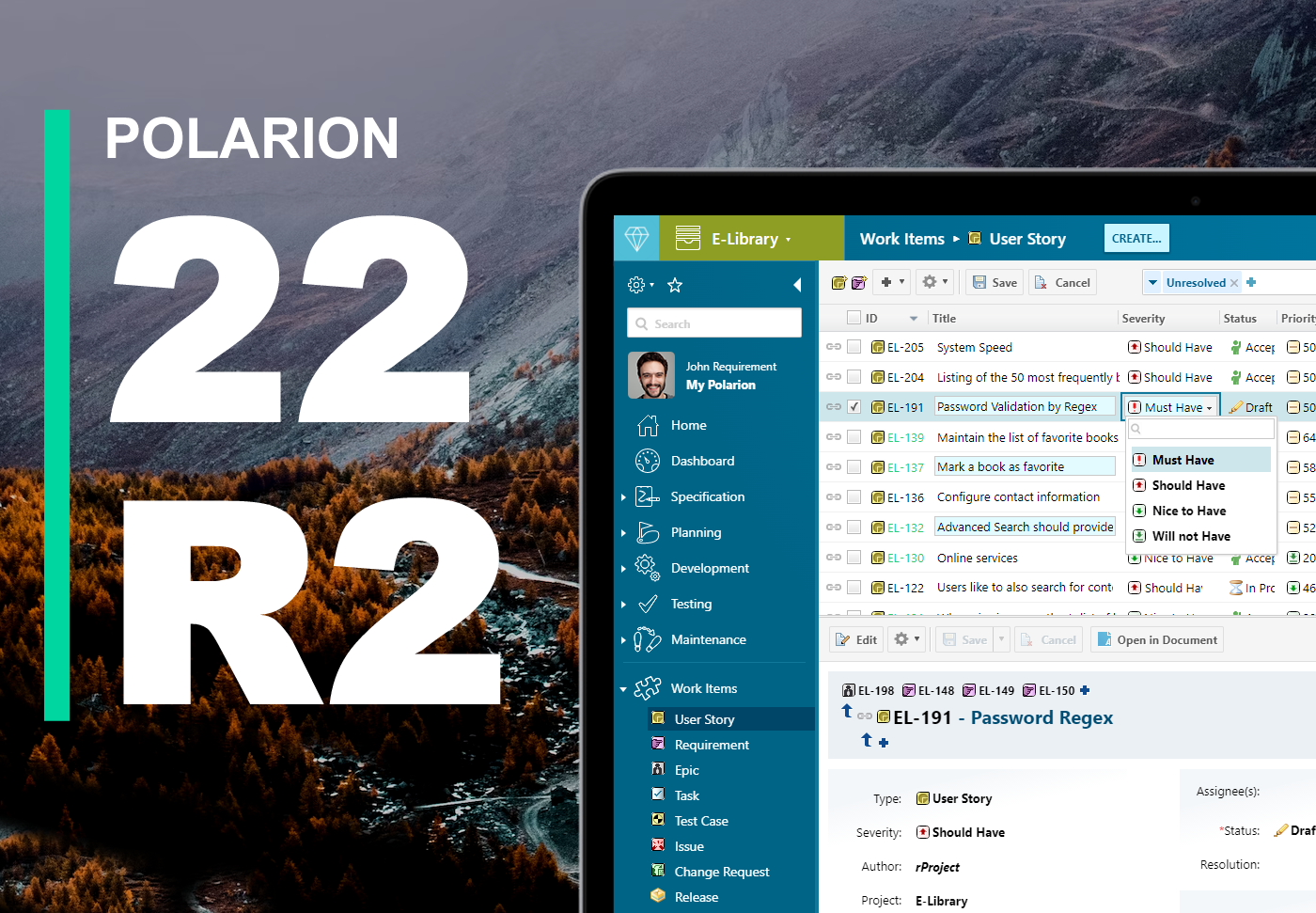
We’re happy to announce the release of Polarion ALM 22 R2!
This latest and greatest version brings a new remote API, seamless backup for the admins, and significant usability improvements for the end users. Highlights of this release are the following:
- REST API – Brand-new high-throughput and easy-to-use REST API allows seamless integration of Polarion with external tools.
- Navigation header – New navigation header helps you differentiate projects easily, know where you are, and create new artifacts quickly.
- In-line editing in tables – Efficiently update multiple Work Items in table views.
- Updated diagram editor – Use new shape libraries, create custom elements and import Visio diagrams into Polarion diagramming.
Read on to find out what is new in Polarion 22 R2 or try the new version for yourself.
REST API
Polarion 22 R2 brings support for the greatly expected REST API.
In this initial release, we focused primarily on the support for the REST API in the Polarion core, making sure we can deliver a robust new API that can provide a much-needed way of connecting Polarion to your organization’s toolchain.
Covering Polarion’s features with REST API will be a continuous process. In this release, we worked mainly on the Work Items artifact. Work Items with links, attachments, and comments are the most frequently used objects in Polarion. So the REST API endpoints we are delivering cover these frequent use cases – and enable you to utilize the Polarion REST API right now in its very first version.
On top of this, we are also providing REST endpoints that cover selected use cases from the Live Documents, Live Reports, Projects, and User Management topics. In the next release, we plan to focus on extending the covered use cases for Live Documents and Enumerations with Plans and Test Runs closely behind on our top priority list.
For a complete list of available REST API endpoints, you can use the Polarion SDK to access the Polarion REST API documentation, or you can explore the Polarion REST API User Guide (available on Support Center) and enable not only the REST API itself but also our dynamic Swagger UI documentation tool that allows you to visualize available endpoints and interact with the Polarion REST API directly – giving you the ability to test it directly without the need to set up a development environment.

The Polarion REST API v1 is based on the JSON:API specification. It supports OpenAPI and uses URI versioning and JSON Web Tokens (JWT) for authentication.
Your feedback is very important to us, and in the future, it will be driving the new REST functionality introduced with further Polarion releases. Please do not hesitate to contact our Support and share the use cases not-yet-covered by REST APIs that would make your life easier, so we know what to focus on next!
New Navigation Header
In order to simplify the navigation between projects and help users understand what context they are working in, we added a new navigation header with the following features:
- A project selector that displays a customizable project icon and background color.
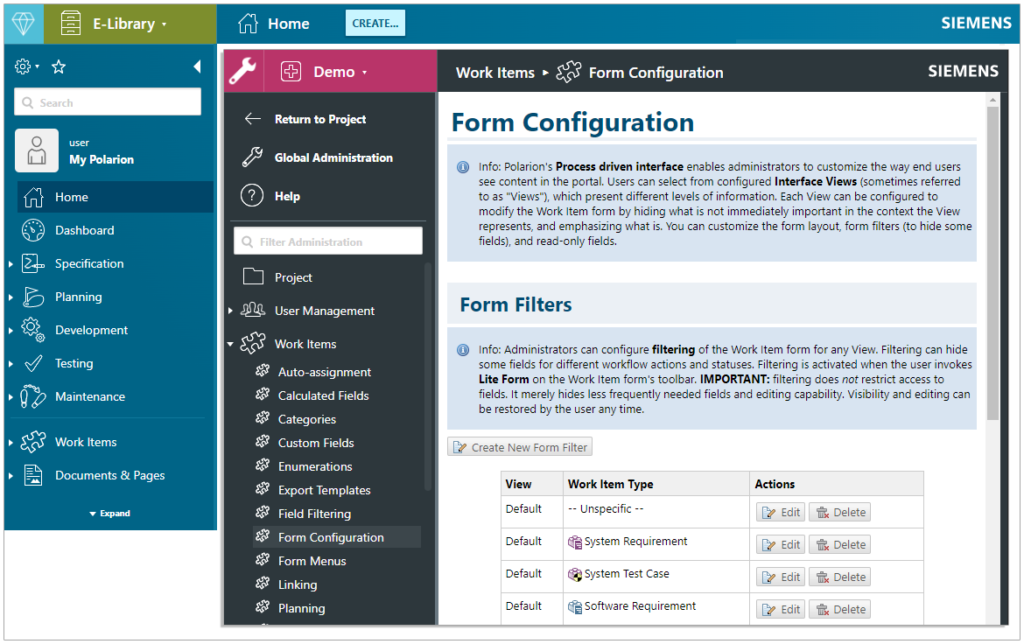
The project icon/ background feature lets your users easily determine what project they are currently in and avoid creating artifacts in the wrong place. If a project template contains a defined icon and/or color configuration, then new projects created based on that template start with the same configuration. If no configuration is defined, they start with a folder icon and a transparent background. Administrators (or a project’s creator) can customize them while creating a Project or at any time after.
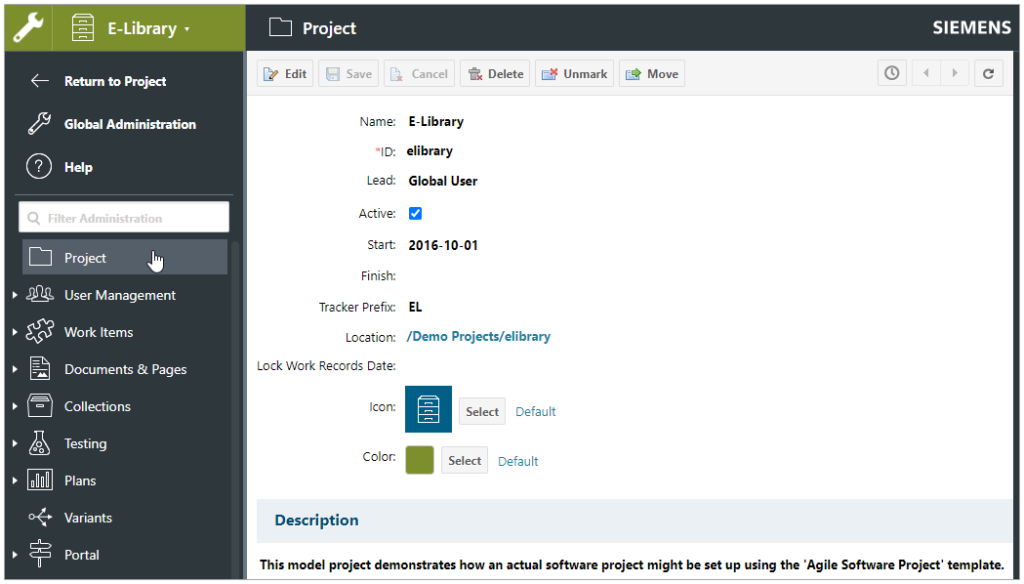
- A breadcrumb trail lets you easily identify where your selected artifact is located.

- A configurable “Create” button lets your users easily create new artifacts wherever they are in Polarion.
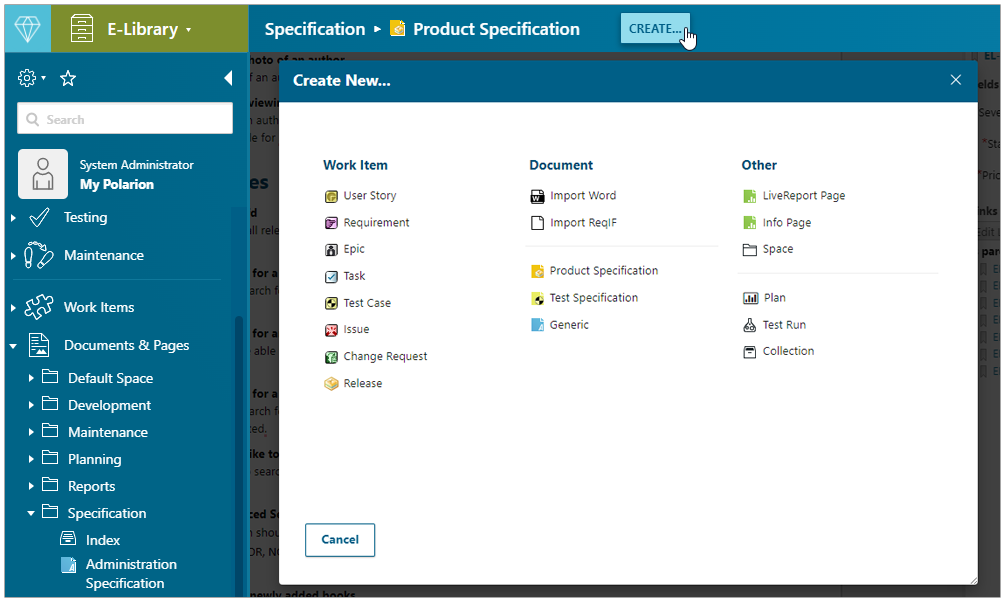
The default Quick Create dialog configuration lets you:
- Create Work Items of any type defined in the current project.
- Create Documents of any type defined in the current project.
- Import Word and ReqIf documents.
- Create Rich Pages, Spaces, Plans, Test Runs, and Collections.
You can customize what artifacts your users can create, the dialog’s name, the button name, and even its tooltip. All you need to get started is in Help. (There’s even a template page you can download and edit.)
Inline Editing in Work Item Tables
You can now edit some Work Items fields directly in the Work Item Table and Tree views. Just double-click on an editable field of a Work Item to activate the editor. Updated fields are highlighted in blue until you save them.
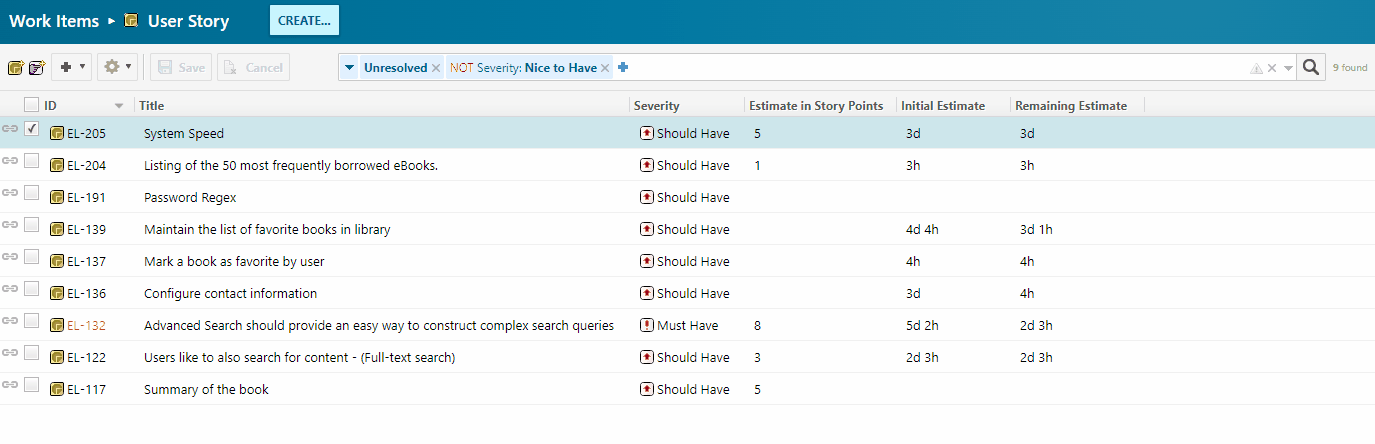
The 22 R2 release implements the first stage of this feature, and allows you to edit the following field types:
- String (single line),
- Integer,
- Float,
- Currency,
- Duration,
- Date,
- Boolean,
- Enumeration custom fields of single selection.
There are plans to support more field types in future releases. An icon appears when you hover over uneditable fields, and a tooltip details why they are not editable.
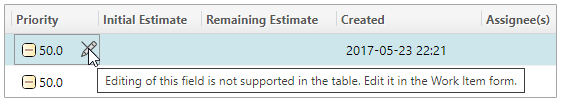
In-line editing is tied together with the existing field editing features on the Work Item form, so the following features are reflected and also supported in the table edit:
- Handling of custom fields with dependent enumerations.
- Read-only fields are not editable in the Table and Work Item details forms.
- The input format is checked.
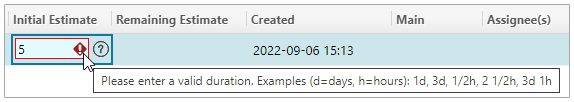
- Values for required fields are checked.
- You can easily discard unsaved changes.
- Polarion detects and alerts you if other users edit fields while you are editing them inline, and gives you the option to override just some of the conflicting items after reviewing the changes from other users.
- You can only edit the activated entry for a Work Item if it is shown multiple times in Tree view.
- You can use CTRL + SHIFT + S to save changes in the Work Item table.
Now, after you save changes or refresh data in the Work Item Table and Tree views, Polarion remembers your selected Work Item, saving you time and keeping you focused on your current task.
Inline editing in tables is disabled while the Prioritization or Approvals sidebars are open, to prevent conflicting changes. If you like to disable the inline editing feature completely, you can do so with the following property in the polarion.properties file: com.siemens.polarion.ui.inlineEditingInWiTable.enabled
Diagram Editor Update
We updated Polarion’s embedded Diagram Editor. You now have access to a huge number of additional shapes and here are just a few of the additional features worth mentioning:
- Scratchpad: A tool where you can store your favorite diagram components, additional libraries of elements, elements drawn by hand, or custom images and pictures that you can reuse anytime later.
- It now supports the import of MS Visio files.
- SysML, BPMN 2.0, and UML 2.5 shapes are also now supported.
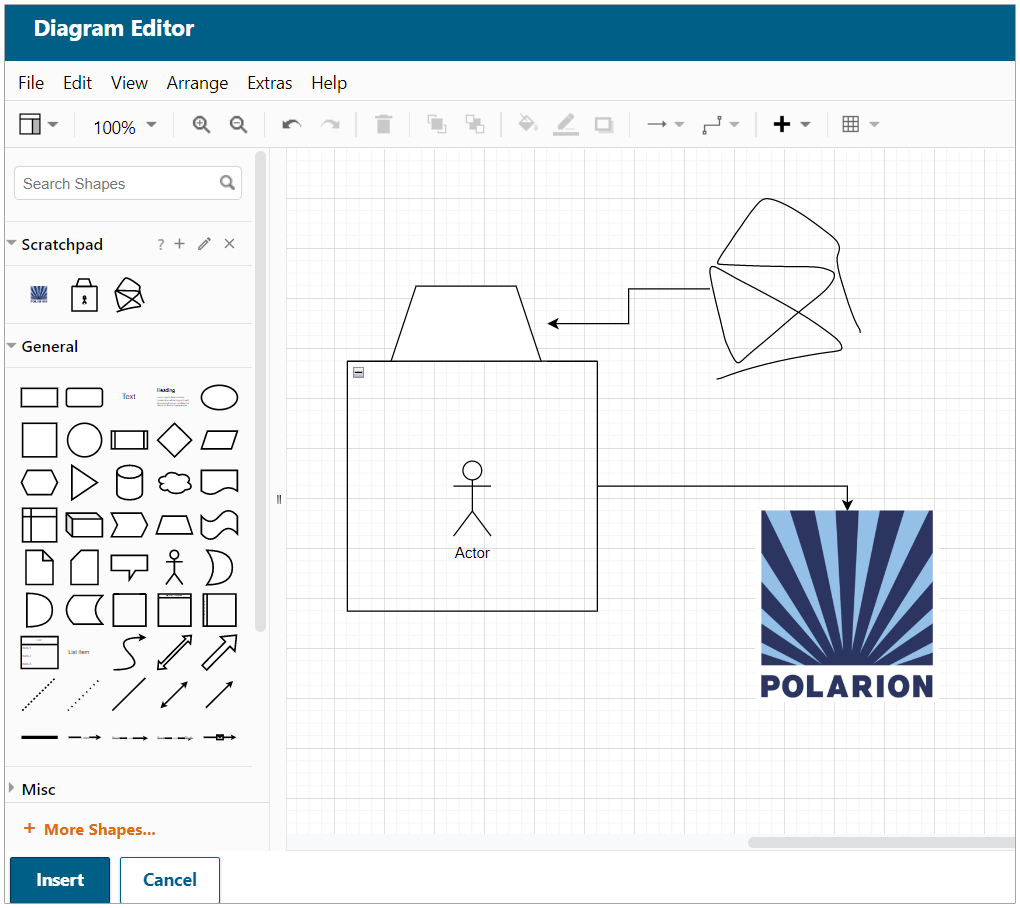
Productivity Improvements
Configurable PDF Export File Name
Default file names can be dynamically built from a combination of plain text and variables. Supported variables include Project, Space, Document IDs, names, and date/time values bound to the Document or the Document’s author.
We also added support for non-ASCII characters, and you can use page parameters as variables to build the file name of exported rich page PDFs.
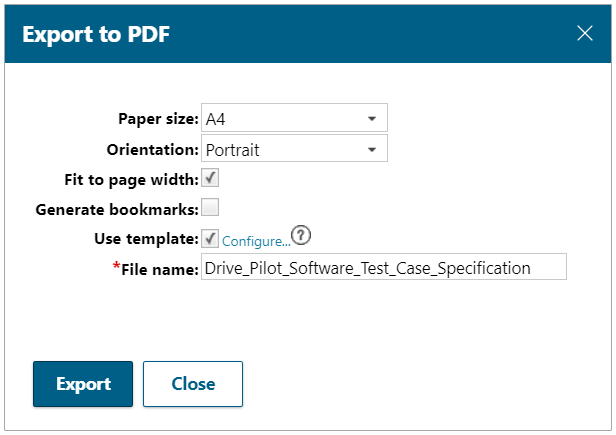
Enhanced Work Item Linking via Form Menus
We made it simpler for Administrators to guide end users through the linking process by pre-configuring the links they can create in form menus. It decreases the potential for user error and improves traceability.
You can now also link existing Work Items via the Linked/Linking menu on the Work Item Form and create a more detailed configuration with project and scope queries.
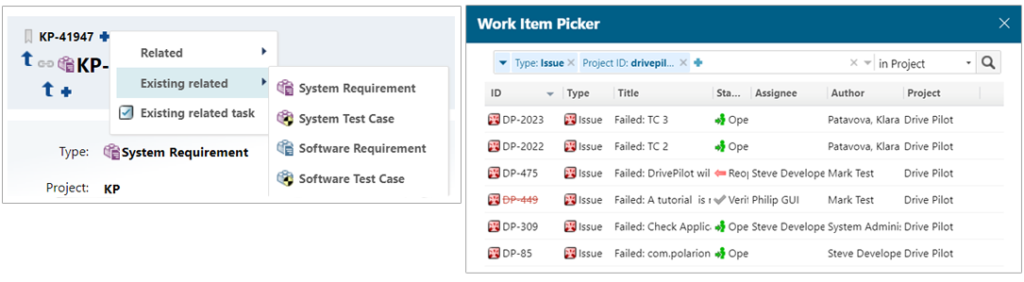
Copy a Nice Work Item Link with a Single Click
The next useful linking improvement will delight users, who communicate with colleagues with popular collaboration platforms like Microsoft Teams, Slack, Google Meet, Yammer, or even e-mail. It is now possible to do a single-click copy of a nice hyperlink to a Work Item composed of the ID and Title, but rendered as a link, which you can paste into your favorite chat tool!
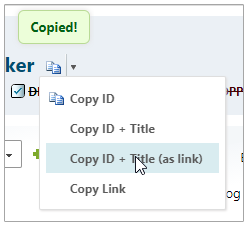
Keep Context When Opening Linked Work Items in Tables
Additionally, we improved how the linked Work Items are opened in the table view from the Work Item form. The table is now opened in the project or project group context that is common for all the linked Work Items, not in the repository scope as before. This helps with the further filtering of the Work Items because the query panel allows you to filter more efficiently in the specific context, providing only relevant fields and their options.
Configurable Scope for the Work Item Picker
To make the linking easier in another part of our Polarion user interface, it is now possible to configure the default scope of the Work Items Picker. The scope can be configured per project via context properties, and it can be configured differently for Work Items contained in a Document.
Leverage Favorite Projects in Project Selector
To help users pick their commonly used projects in various dialogs easily and quickly, we expanded the filtering by favorite projects in the following dialogs. The following dialogs let users select a project from the favorite projects list by default, but users can switch to show all projects available to them.
- Duplicate Work Item
- Reuse Document
- Branch Document
- Compare Document with Other Document
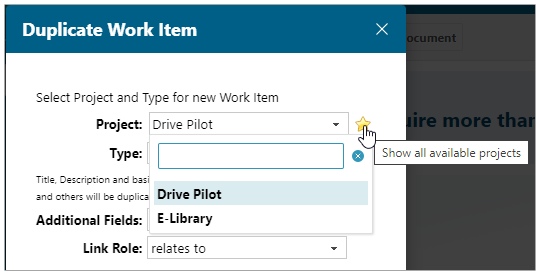
Integrations
Jenkins Connector: Pass Polarion Build Properties to Jenkins
We increased the traceability between Polarion and Jenkins by allowing you to pass Polarion’s Build, Project, and the user ID that triggered the build onto Jenkin builds.
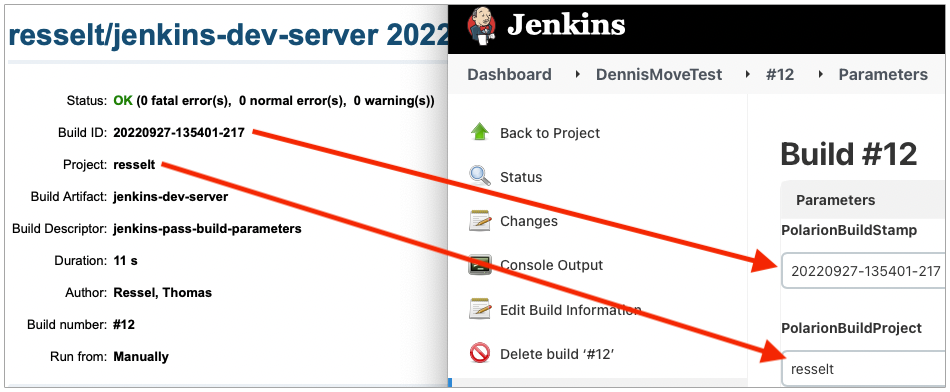
Jira Connector: Validate JQL Queries
Jira Query Language (JQL) queries that you enter to restrict a set of issues synchronized between Polarion and Jira are now validated. You no longer need to look up syntax documentation because the Jira instance you synchronize with tells you what’s wrong with your query.
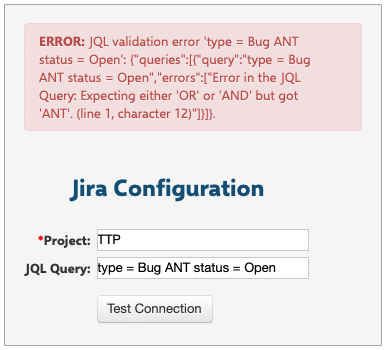
ReqIF: Support for Live Links
We introduced support for Live Links for ReqIF. In Polarion, Live Links provide a continually updated view of Work Item links in rich text fields. We mimicked this behavior as closely as possible when exported to ReqIF, and they no longer break when exported back to Polarion.
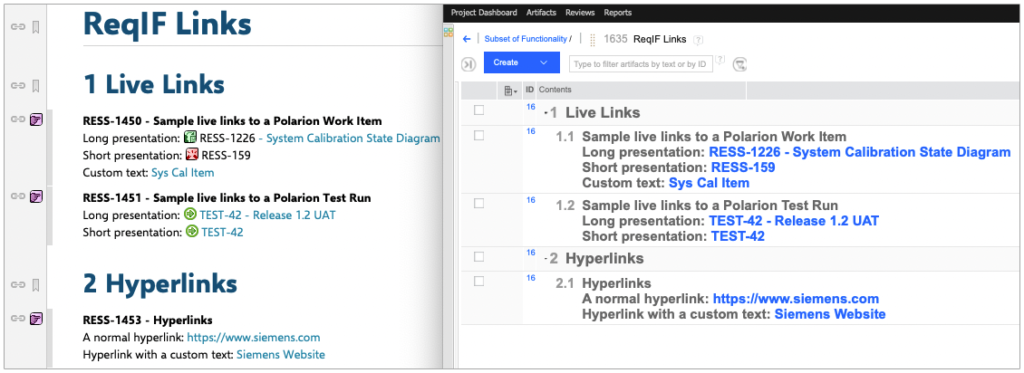
ReqIF: Exchange for DOORS
RIF and ReqIF file characteristics make importing them into DOORS Classic from Polarion difficult. So, we introduced configuration properties that ensure the modules created in DOORS Classic are editable by default, so you no longer have to manually edit files exported from Polarion.
Other Improvements
Polarion User Interface Customization with HTML Snippets
Many customers look for ways to customize the Polarion user interface. (Add custom buttons or a notification toolbar, remove existing buttons, attach analytics on top of your Polarion instance, or implement an onboarding solution.) To simplify these user interface modifications and make them update-friendly, we introduced a set of properties that allow customers to inject custom HTML and JavaScript snippets into Polarion’s HTML pages.
A popular request from our customers is to display a notification to end users about planned Polarion maintenance. We took this practical example for the benefit of our R&D and DevOps team and implemented a showcase Polarion Notification Bar leveraging the HTML Snippet Injector extension.
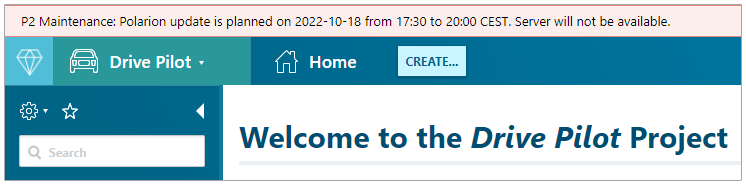
HTML snippet customization offers a lot of power and flexibility, but be careful. With great power comes great responsibility and admins implementing these extensions need to adequately understand the functional, performance, security, and impact they can have on end users. Visit our Polarion Community for guidance and learn how other customers leverage the benefits of this new feature.
A New Polarion Help
We replaced Polarion’s embedded Eclipse Help and integrated Polarion with Support Center:
- The search is much better.
- The interface is cleaner and easier to navigate.
- You can view new embedded video tutorials. (Expect more in coming releases.)
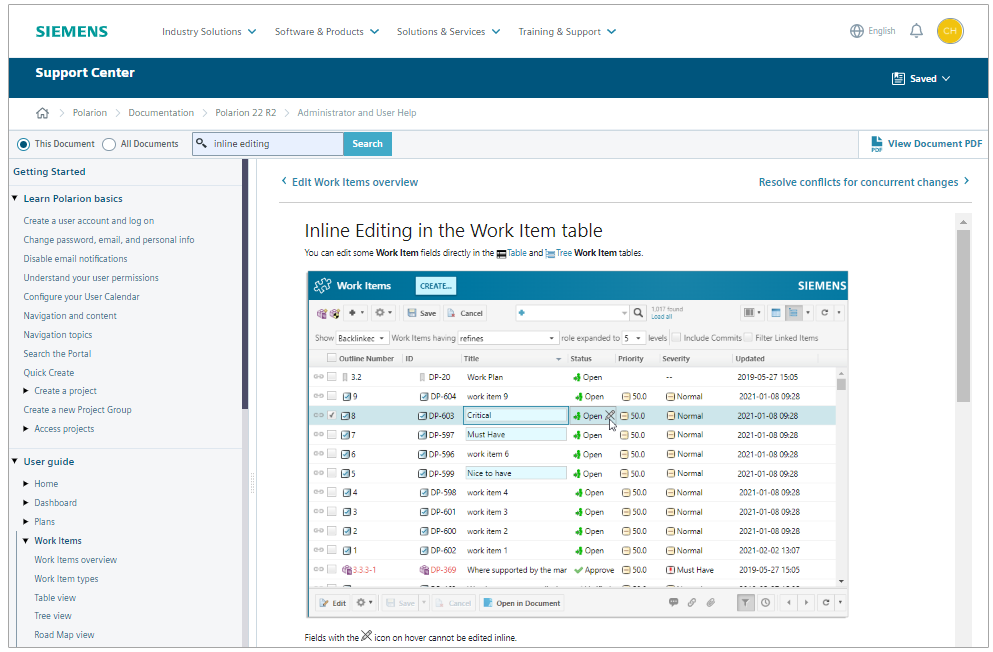
If users on your network can access the internet, then there’s nothing you need to do.
If your users cannot access the internet, or your organization cannot safelist the Support Center website, install the Siemens Documentation server and run it locally.
Polarion Student Edition
The Polarion Student Edition is a new and unique Polarion trial license. Students can use it for educational purposes free of charge. They need to be able to host their Polarion server, but Siemens grants them access to 10 Polarion ALM-named user licenses for an entire year. (The clock starts when they activate their Polarion server.)
The Student Edition does not limit any Polarion features but restricts the number of Work Items to 1000 and allows a maximum of three projects in addition to the out-of-box demo projects. (More than enough for a student project that spans an academic year.)
Work Item Velocity Form Extension
One of our most popular extensions now comes out-of-box with this Polarion release. The Work Item Velocity Form Extension lets you render custom panels (with content defined by forms written in Velocity, HTML, and JavaScript) right from Work Item Forms. Polarion Administrators can now deploy velocity forms inside the Polarion repository (under <Global or Path to your project>.polarion/scripts) or on the file system (under <Polarion Install Dir>/scripts).
This functionality is now enabled by default, so we encourage you to remove the extension from your Polarion instance if you are already using it. If you wish to continue using the extension, then you can set the following property (in the polarion.properties file) to false:
com.polarion.alm.ui.forms.extensions.velocity.enabled=false
Polarion X Enterprise Includes Variants
Polarion Variants is now available with Polarion X Enterprise. This will allow our SaaS customers to centrally manage specifications and other assets for a product line, generating product-specific variant specifications.
Performance and Scalability
Backup & Restore of Polarion Data
With this new functionality, we can shorten the downtime if Polarion index data get corrupted for any reason. If this happens, you no longer need to perform a reindex, but you can recover the indexes from the latest backup. This includes the Lucene index, the PostgreSQL database, and object maps.
You can now schedule regular backups via the Scheduler or run Backup Jobs manually using the Monitor page. Restoring Polarion data is just a matter of running a single script, so it can be easily automated through your DevOps toolchain.
Attachment Content Indexing in HEAD
In order to reduce the disk space utilization for Polarion indexes and reduce the reindex time, we changed the default behavior when it comes to indexing attachment content for searches. Searching objects by the content of their attachments is now enabled for current data, and it is switched off in the history. You can enable historical attachment indexing via a Polarion property and reindex Polarion data to reverse this functionality.
Faster Opening of Polarion UI
Additional caching was introduced into the Polarion user interface, resulting in the faster opening of new browser tabs and less data transferred between client and server. By caching localization messages, additional CSS styles, and optimizing the number of requests, we achieved a 90% reduction in exchanged data. This will bring benefits, especially to end users with low-speed connections, or those that access Polarion servers from distant regions.
Technology Update
Security Improvements
On top of regular updates of third-party libraries to address known security vulnerabilities, the Polarion 22 R2 introduces a new security feature that prevents host header injection attacks. Your Polarion server can only be accessed via safelisted hostnames and access via blacklisted hostnames is refused. You can add hosts to a safelist via a Polarion property.
In order to keep customer data safe, we also implemented an additional cleanup of the data and configurations that are collected by the support diagnostic tool. The tool now obfuscates passwords, keys, and other sensitive information.
Technology Update
As in every release, we updated the list of supported operating systems, third-party components, and browsers. Notable changes include an update of Apache Maven from version 2.x to version 3.8.4, new support for SLES 15 SP4, bundling Apache HTTPD 2.4.54 and Subversion 1.14.2 with the Windows distribution, and adding support for Firefox ESR 102 version.
Support for Java 17 was deferred to the upcoming Polarion 2304 release as was the mandatory switch to the GraalVM JavaScript engine.
Notable Issue Fixes
A number of important issues have been addressed in this release. See the list of highlights below.
DPP-118054 – User can change read-only content in a LiveDoc via browser extensions (spellchecker, translator)
DPP-116240 – Incorrect caret positioning after opening Work Item in a Document
DPP-213452 – Regression in 3.19.2: Cannot upload attachments with valid filename to Work Items
DPP-234691 – Regression 3.22.1: Link role is missing for linked Work Items in Document Like Editor presentation
DPP-199386 – Document compare: Cross-reference links are always highlighted as changed
DPP-237002 – Regression in 3.22.1: Timepoint and Category cannot be deleted due to ClassCastException
DPP-234101 – Regression in 3.21.2: Enforced lowercase user ID prevents integration with third-party tools
DPP-229053 – Regression in 3.21.2: Word import of tables with narrow columns can break readability of the table
DPP-234744 – OAuth login: Polarion does not convert anchor links before they are sent to IdP
DPP-199387 – Formulas are rendered incorrectly in PDF exports of Wiki content blocks in Documents
DPP-233820 – LDAP sync job can create duplicate users with lowercase user IDs
DPP-43603 – Global configuration is not applied after removing all project configurations in Administration
Update Information
Version 22 R2 is an update for all Polarion ALM products. It is free to all customers with a current maintenance subscription. You can download the update distribution at Support Center: Polarion 22 R2 Downloads. For details, see the bundled HOW_TO_INSTALL_THIS_UPDATE.txt in the update distribution package.
Evaluation
If you would like to evaluate this release before updating your production installation, simply visit https://polarion.plm.automation.siemens.com/downloads, download the product of your choice, install it, and use the built-in 30-day evaluation license.
If you have any questions or comments, please don’t hesitate to contact us via blog comments, the Polarion Community Portal, or your Polarion technical support contact. On behalf of our entire team, thank you for using Polarion ALM.
Regards,
Radek Krotil,
Polarion ALM Product Management


