Polarion ALM 19 – What’s New and Noteworthy
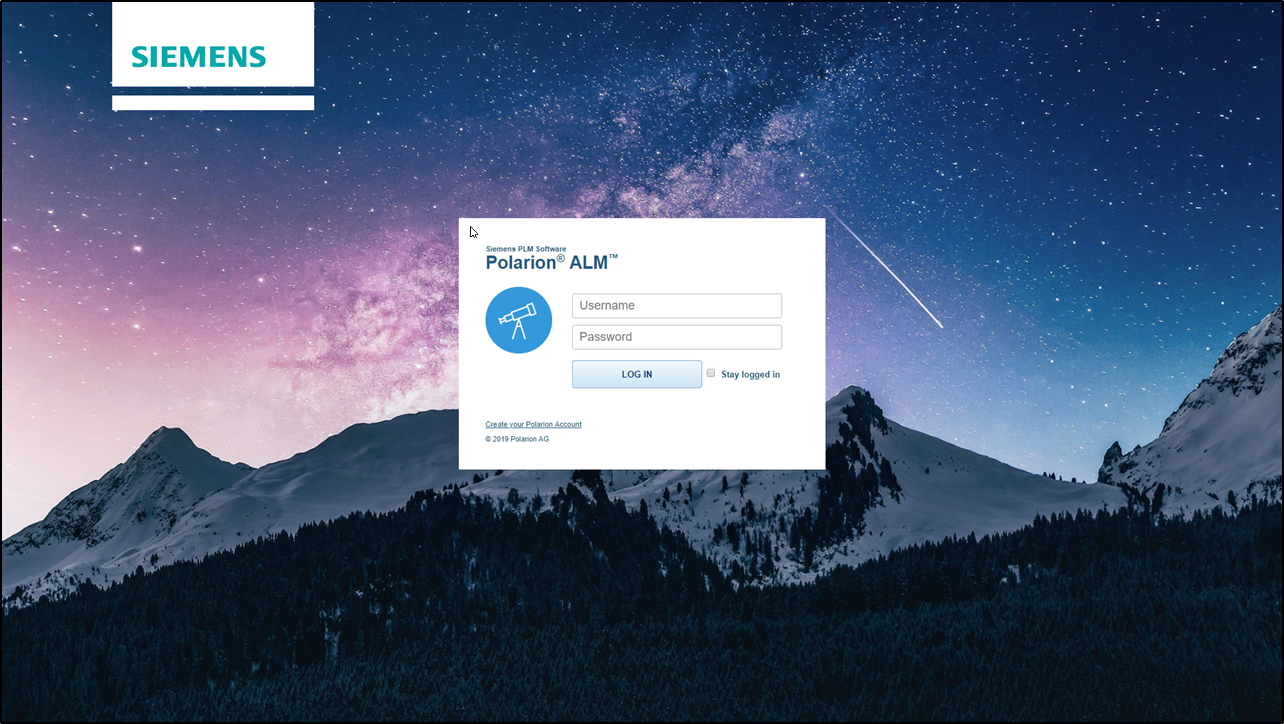
A new major version of Polarion is available – Polarion ALM 19.
As with every major release, it includes all the capabilities that were previously released during the year through the (18.1, 18.2, 18.3) service releases. They include:
- Hierarchical Spaces for Documents & Pages (18.1)
- Synchronization with DOORS (18.1)
- Cross-references in LiveDocs (18.2)
- Active Load Balancing (18.2)
- Scalability on large data (18.3)
Find out more in the linked New&Noteworthy blog posts.
In Polarion 19 release, we introduce additional new features, improvements, and enhancements to existing functionality, that were finalized since the last 18.3 release.
New features and significant enhancements include:
- Mathematical formulas – Use LaTeX language to enter formulas in LiveDocs and rich-text.
- Connector for TFS – Exchange data with TFS as part of the Polarion ALM product.
- New integrations – Traceability of commits in external GitLab and Bitbucket repositories.
Create mathematical formulas in rich-text content
LiveDoc text, Work Item descriptions, rich-text custom fields, and test steps can now contain mathematical formulas to capture and collaborate the mathematical expressions in your specification content in the most accurate way possible. To create a mathematical formula in any rich text content go to the Insert menu and select Mathematical Formula.

The formula editor lets you use the mathematical subset of the standard LaTeX language (1). A number of ready-made examples are provided in an extensive syntax help that is linked directly from the editor (2). The formulas can be inserted into the text flow inline, or they can be inserted as discrete blocks (3). A Live preview of the typed formula (4) is rendered directly in the Insert Mathematical Formula dialog for easy validation.

Cut, copy and paste formulas in Polarion between Documents and fields, either stand-alone or as part of a paragraph.

Import of mathematical formulas from Word
Users can import mathematical formulas from Microsoft Word documents, and continue to edit and manage them in Polarion, as well as create new formulas from scratch. The Word import wizard provides previews of all imported formulas.

Export mathematical formulas to Word round-trip and PDF
The Word round-trip is available for LiveDocs and Work Items containing mathematical formulas. Formulas can also be exported to PDF as well as opened in the Print view.
TFS integration as Polarion core connector
The TFS connector has been re-implemented as part of the core product and it is no longer part of the Polarion Synchronizer. This let us unify our integrations and provide a stable and reliable solution for integrating Microsoft Team Foundation Server with Polarion.

From this release on, we support the synchronization of items between Polarion and TFS including the following:
- Attachments,
- Rich-text with images and most formatting,
- Links between Work Items,
- Authentication to TFS using credentials or an access token.
We support connecting to Azure DevOps in the cloud as well as the on-premise versions of TFS. The availability of the TFS connector is dependent on an additional TFS connector license. Support for migration from Polarion Synchronizer is available upon request.
GitLab commit traceability
Development teams using GitLab can now link revisions (commits) of Git repositories to Polarion Work Items. Access to Polarion’s file system is no longer needed because all the necessary data is fetched via the GitLab API. In the External Repositories configuration, an administrator can simply create a new Repository object, choose GitLab as the provider, and enter the GitLab URL, project path, and an Access Token generated from GitLab.

View GitLab merge requests right in Polarion
Development teams can also view ongoing and past merge requests directly on the Work Item form. Polarion’s new Merge Request form extension provides visibility and traceability for merge requests that relate to a Work Item. Merge Requests currently only work with GitLab repositories.

Bitbucket commit traceability
Administrator’s can also now easily integrate Bitbucket repositories into Polarion 19 by selecting Bitbucket as the provider in the External Repositories configuration.

Federated OSLC data in LiveReports
Rendering OSLC links in Live Reports is also supported from this release on, including support for the Work Items table (1) and the Rendering API (2). Just as for Work Item links, there are a number of options such as selecting whether or not to display an icon or link, and whether the link target should be opened in a new window. Since content depends on the authorization on remote systems, users may be asked to log in (3).

Other Enhancements
Hierarchical Spaces in Favorites
A hierarchical structure of Spaces was introduced in Polarion 18.1. Our new release also adds sub-spaces to the Favorites section of Navigation. Now a Space, on any level, can be pinned as a Favorite shortcut.
Sub-spaces in Favorites
Changed behavior of navigation between topics, favorites, and shortcuts
There are a few behavior changes in the Navigation panel that address several usability issues when navigating between shortcuts and topics:
- Opening a Space or LiveDoc in the Documents & Pages topic or User / Project / Global shortcut no longer redirects to Favorites if the Space or LiveDocs are pinned as a Favorite shortcut. Users remain in the topic or shortcut.
- When a tab with a Favorite Space is refreshed, it opens the Space in the Documents & Pages topic.
- Querying a Work Items table opened from a User / Project / Global shortcut stays in the shortcut and no longer switches to the Work Items topic.
Selecting the link role during duplication
When duplicating one or more Work Items, you can select the link role to be used for the linkage between the source item and the new one created by the duplication process. The dialog box only allows you to pick from valid roles, and it pre-selects the link role specified as the default in the project configuration. You can also decide not to link those Work Items at all, and use the — not selected — value.

Work-In-Progress limits on Kanban boards
A Work in progress (WIP) limit was implemented for the Kanban Board widget. It restricts the maximum number of Work Items for a target workflow stage. The limit can be set in the Kanban widget’s column configuration.

Once the limit is exceeded, the problematic column is highlighted with a yellow border to alert any users that view the report.

Customize approval message for e-Signatures
The enhancements to Polarion’s electronic signature support for Work Items that was implemented in Polarion 18.2 removed the possibility to customize the content of electronic signatures for Approvals via the polarion.properties file. This option returns with Polarion 19, so administrators can once again customize the text in electronic signatures for approvals and they are persisted as comments. Refer to the help topic “Localize the Approval messages” for more information.
Help in PDF and HTML formats
The lengthy process of migrating Polarion’s help documentation to the content management system used for all Siemens PLM Software product doc is complete as of this release. In addition to the online Help system deployed with Polarion, we can now publish the content as PDF and HTML. Both formats are available on Doc Center.
New reference doc for Polarion configuration properties
A new PDF manual Polarion System Configuration Properties Reference is introduced with this release, and available on Doc Center. It provides detailed reference information about all currently active system configuration properties. Properties that have a deprecated status in our development system are not included. In past releases, we have announced deprecated and dropped system properties in the configuration.txt file, bundled in distributions, and this will continue in the future. If you see properties in your system’s polarion.properties file that do not appear in this reference, they are most likely deprecated. Deprecated properties still work but may be dropped at some point. If in doubt, you can check with Polarion GTAC.
New wallpaper for the login screen
We kept with our tradition of updating the login’s background each major release. Users can’t help but notice that they’re using a new and improved Polarion, packed with new features, enhancements, bug fixes, and performance improvements.
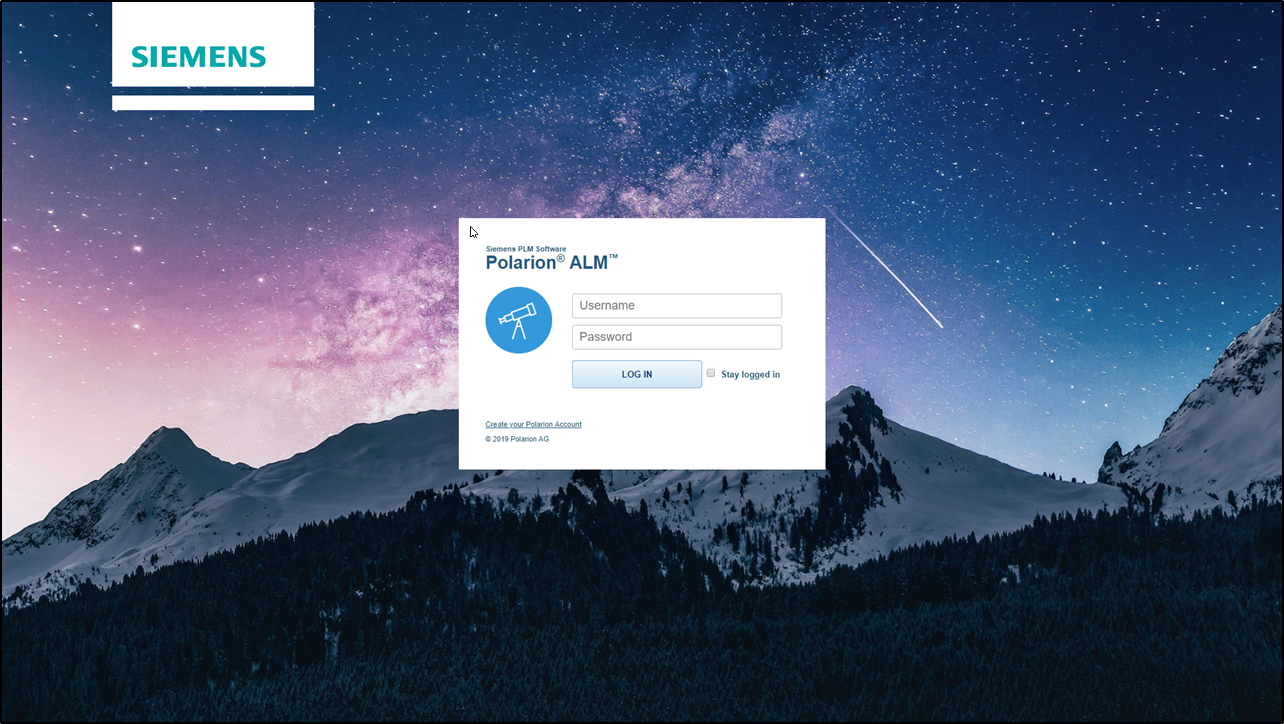
Changes in supported third-party dependencies
Polarion 19 removes declared support for third-party dependencies that are past, or close to end-of-life.
Added browser support
- Firefox 65
Operating systems that are no longer supported
- SUSE Linux Enterprise Server 11
- Ubuntu 14.04 LTS
- Debian 8
- Windows Server 2012
Microsoft Office versions that are no longer supported
- Microsoft Office 2010
- Microsoft Office 2013
Java that is no longer supported
- Oracle Java 8
Note: The only supported Java version for Polarion 19 is OpenJDK 11. Refer to the Configuration.txt for a detailed description of configuration changes that need to be applied to make the switch to OpenJDK.
Performance and Scalability
Faster evaluation of custom set permissions
The algorithm for the evaluation of custom set permissions was redesigned and additional caching of Lucene queries was introduced, especially in the LiveDoc context, to make permission evaluation faster than ever. The optimization has a significant positive impact, especially for users with limited custom set permissions.
The following table illustrates results from the performance testing on a real-life test project from a customer with 24 custom sets, 15 roles, and 2317 individual permissions.
| Scenario | Polarion 18.3 | Polarion 19 | Improvement |
| Reuse a LiveDoc | 23.0 s | 2.1 s | 91 % |
| Create a Work Item in a LiveDoc | 28.1 s | 3.1 s | 89 % |
| Change description of a Work Item in a LiveDoc | 23.7 s | 3.1 s | 87 % |
| Create 10 Work Items in a LiveDoc | 65.1 s | 4.1 s | 94 % |
| Change 10 Work Items in a LiveDoc | 25.2 s | 4.5 s | 83 % |
| Create a Work Item in LiveDoc tree view | 5.3 s | 0.5 s | 91 % |
| Change description of a Work Item in the tree view | 1.5 s | 1.3 s | 15 % |
| Edit 10 Work Items in the tree view in bulk | 1.9 s | 1.9 s | 3 % |
Support for massive product-line engineering data
In every release, we devote part of our capacity to optimizing additional, real-world, use cases reported by our customers. This time we focused on improving support and scalability for extensive product-line engineering data that typically translates into hundreds and thousands of LiveDoc branches. A massive data set like this resulted in slow LiveDoc and Work Item loading times in past releases.
To improve upon this, the following use cases were changed:
- The list of LiveDocs in the ‘Open in Document’ drop-down button on the WI form is now loaded on-demand.
- The list of referencing LiveDocs in the Work Item Properties sidebar is by default limited to 20 items and the total number of referencing LiveDocs is displayed. The size of the referencing LiveDocs list is configurable by a new Polarion property.
The summary of the loading times before and after the optimization can be found in the table below. For the testing purposes was used a Work Item referenced in 1000 documents and linked with 1890 Work items.
| Scenario | Polarion 18.3 | Polarion 19 | Improvement |
| Load a Work Item form | 283 s | 13 s | 95 % |
| Load a LiveDoc | 11 s | 5 s | 55 % |
| Load a Work Item Properties sidebar | 270 s | 10 s | 96 % |
Notable Issue Fixes
DPP-199601 – Jira synchronizer does not work with Java 11
DPP-198068 – Regression in 3.18.3: PDF export may end up logging to SystemErrLogger in an endless loop
DPP-195596 – Regression in 3.18.3: Polarion reports corrupted license file when its attribute starts with a whitespace
DPP-183449 – Loading of a Document is slow if it contains a Work Item referenced in a lot of documents
DPP-165373 – Regression in 3.18.0: Evaluating permission custom sets is slower due to Lucene upgrade
DPP-120458 – The loading of a Work Item is slow if it is referenced in a lot of Documents
DPP-94434 – Resolving per-field permissions is too slow
Update Information
Version 19 is an update for all Polarion ALM products. It is free to all customers with a current maintenance subscription. You can download the update distribution at https://polarion.plm.automation.siemens.com/downloads/update. For details, see the bundled HOW_TO_INSTALL_THIS_UPDATE.txt in the update distribution package.
Evaluation
If you would like to evaluate this release before updating your production installation, simply visit https://polarion.plm.automation.siemens.com/downloads, download the product of your choice, install it and use the built-in 30-day evaluation license.
If you have any questions or comments, please don’t hesitate to contact me or your Polarion technical support contact. On behalf of our entire team, thank you for using Polarion ALM.
Regards,
Radek Krotil,
Polarion ALM Product Management



