Polarion ALM 17.2 – What’s New and Noteworthy
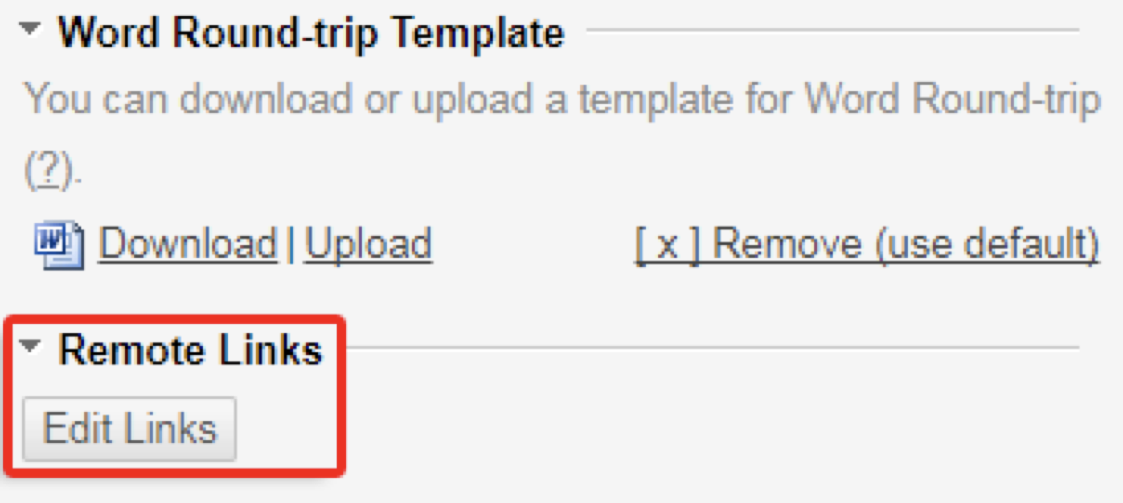
We have just released Polarion ALM17.2. In this release, you will find new functionality and significant enhancements in areas such as
- Variant Management – new cross-project capability with propagation
- Agile Development – a new Agile Task Board widget with drag-drop support
- Security – SAML based authentication
- Project Templates – re-implemented using LiveReport Technology
- UX Enhancements – reuse requirements across documents, attachments handling, etc.
In this blog post, we give you the comprehensive overview of what is new and noteworthy.
Interactive Reports
So far Polarion Sprint and Milestone Live Report pages provided an always up to date view of the project progress but were lacking interactivity that would enable users to adjust the data in-place without moving the report. This is changing with Polarion 17.2
Agile Task Board
Drag and Drop on Agile Task Board.

We understand that there are changes to work items other than just changing workflow that you need to perform in the context of the agile board – changing remaining estimate, reassigning tasks, etc. So we took the Work Item Properties sidebar from LiveDocs and applied the same concept on Live Reports. So now you can open the work items’ metadata directly in the iteration page.

Work Item Properties Configuration
Note: It is not yet possible to have user level configuration, i.e. the user cannot select the properties he/she would like to see in the sidebar. We will enable that in next Polarion release.

Here also you can define the properties that users will see when they select a work item. As previously mentioned, the user-specific configuration is planned for next release.
Cross-project capabilities of Variants Management were extended to support management of Master Specifications in multiple projects which share one common Feature Model. This Feature Model can be also managed in a separate project.
There are 2 ways you can configure cross-project variants:
- Define the common configuration for all Work Items on the project level, or…
- Use different configurations for specific Variants via Work Item Custom Fields
These methods are documented in Help. The legacy method of creating a “definitionProject” custom field is still supported for backward compatibility, but it is recommended to adopt one of the new configuration methods.
Propagation simplifies the management of Feature Restrictions in the Work Items hierarchy and ensures consistency of your Variant Specifications. With propagation, the restrictions can only be managed on the highest level of the Work Items hierarchy, while other levels are restricted by their links to these high-level Work Items. If a high-level Work Item is included in a Variant Selection, then the whole sub-tree of its children (linked by a configurable set of roles) is also included.
Namely:
- A child item with no restriction that is linked to a parent item is included in the generated variant specification if its parent item is included, i.e. its restriction is evaluated as TRUE.
- A child item with a restriction that is linked to a parent item:
- Is included in the generated variant specification if both the child’s and parent’s restrictions are evaluated as TRUE.
- Produces a validation error if its own restriction and its parent’s restrictions are evaluated differently.
Here is a simple example: If you restrict the System Requirement by saying it applies only if “Wireless Module” features is selected, you no longer need to apply the same restriction to verifying System Test Cases, refining Design Requirements, and their verifying Design Test Cases (if you mark the “Verifies” and “Refines” link roles as propagation roles). The restrictions to System Test Cases, Design Requirements, and Design Test Cases are derived from the System Requirements.

The “Generate Documents” wizard automatically pre-selects all Master Specifications for which the Variant Specifications have been already generated, in order to simplify Master Document selection if all of the Variant Specifications need to be regenerated, e.g. if the feature selection changed.
Reuse Document Work Item by Copy & Paste
When you copy(Ctrl-C) and paste (Ctrl-V) Work Items from one Live Document (source) to another Live Document (target),you are asked to confirm if :
- You want to Paste Work Items as reference – no data duplication, the target Document points to Work Items in the source document (Default Behavior)
- Or you want to create copies, i.e. derive items as new objects, in the context of the target Document, from the source objects.

Link Roles
If you elect to create a copy, you can select the link role to be used to link the copied Work Items to the source Work Item.

If you elect to create a copy, you can also select what will be copied from the source Work Item.
- The “Basic” option will copy the Title, Description and Test Steps.
- The “Advanced” option includes the “Basic” option plus Priority, Severity, Links, Attachments, and custom fields.

Attachment Previews
Insert Image and Attachment Preview
Managing attachments in LiveDocs, Pages, and rich-text fields of Work Items is easier with the newInsert Image or Attachment Preview dialog delivered in this release. Launched from a new icon in the toolbar of these items, the dialog shows thumbnail preview images of any existing attachments and enables you to upload new ones. In LiveDocs, the dialog has separate sections for Document attachments and Work Item attachments. 
- It is now possible to select multiple files in the file upload dialog.
- Full-screen preview can be opened by double-clicking on the attachment preview in any situation.
- When attaching an image or adding a new diagram to Work Item in Document editor the actual file is now attached to selected Work Item not to Document itself.
Polarion supports image and attachment previews for all common image formats. To view previews for Visio files and the popular document formats (pdf, docx, xlsx etc.), Teamcenter Visualization Convert & Print Setup must be installed.
(For details, see the “Polarion Preview Generator” chapter in the Installation Guide for Windows document, or the “Configure attachment preview generator” chapter in the Installation Guide for Linux document.)
Polarion can integrate with 3rd party identity providers that support the SAML 2.0 standard for cross-domain single sign-on (SSO), which helps to reduce the administrative overhead of distributing multiple authentication tokens to the user.
We have tested the system with following identity providers:
- Microsoft Active Directory Federation Services (ADFS)
- Okta
- Google SAML IdP
- Siemens Entitlement Service
If you need to learn more about enabling SAML please refer to the Polarion Install Guides.
Similarly to our existing LDAP synchronization, the SAML authentication also allows synchronizing of user attributes (user name, description, e-mail) via SAML tokens.
SAML authentication also allows administrators to separate Identity Provider login ID from Polarion login ID. This might be useful e.g. if you want to start using SSO authentication for an existing Polarion installation, but the existing Polarion user accounts (e.g. johndoe) do not match the UIDs in the enterprise authentication infrastructure (e.g. qf8phw). In that case, you need to store the original Polarion user IDs in your corporate directory as an attribute of the user and SAML will provide this alternative user ID for Polarion login, while the user still logs into the IdP using corporate credentials.
We have given the default project templates a major overhaul in version 17.2. The templates have been rebuilt from the ground up using our LiveReport™ technology. New projects that you instantiate from the templates after updating your system to 17.2 will use the rebuilt templates.
The older xWiki (a.k.a. “Classic Wiki”) technology is still supported. There no impact on any existing projects instantiated from the older templates. Although we do recommend that you begin using the newer versions, you can still download the xWiki based project templates here: http://extensions.polarion.com/extensions/317-classic-wiki-project-templates. After downloading, you install then to your updated 17.2 system the say way you would with any custom project template.
We provide both empty and demo data versions of each of the templates. The demo data versions contain the sample Documents, Work Items and the additional data you need to test drive the workflow and get a jump on setting up your own projects.
OSLC Updates
Polarion supports OSLC (Open Services for Lifecycle Collaboration) that lets users link to objects from other tools, like SIEMENS’ Teamcenter, that implement OSLC.
The OSLC links can be used to:
- Create links for Work Items or LiveDocs from objects that reside on external OSLC enabled tools. (Act as an OSLC consumer.)
- Link Polarion LiveDocs to objects that reside on external OSLC enabled tools. (Act as an OSLC provider.)
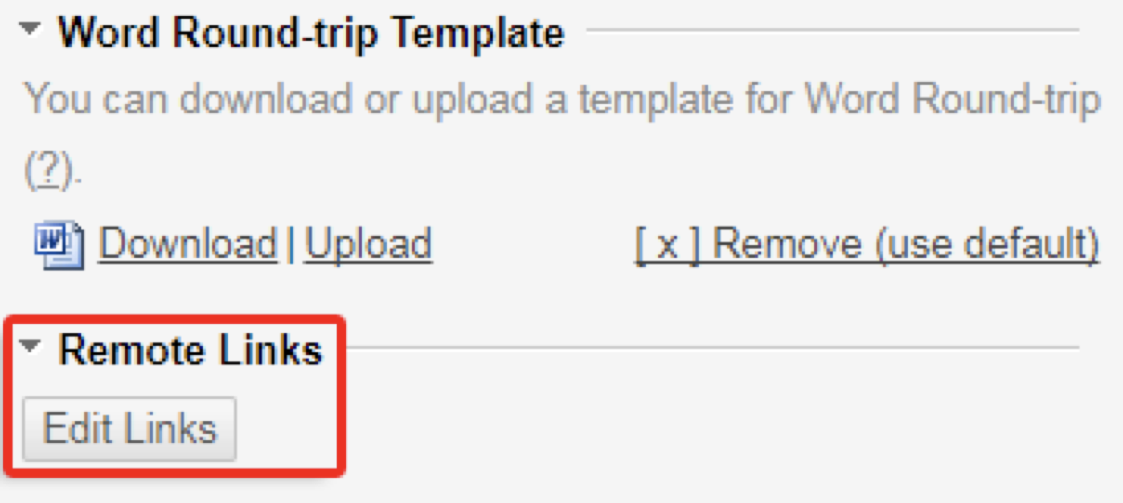
Notable Enhancements
Test Runs that select Test Cases by “Query on Execute” now freeze the count of Waiting Test Cases by the time the Test Run has been marked as finished. Therefore adding new Test Cases that match the query will no longer modify the count of Waiting Test Cases on already finished Test Runs.
Chrome 61 introduced several API changes that impacted the behavior of our rich-text editors, so support for this browser was added to this release in the last minute.
Our Live Branch functionality has been fully integrated with the feature of translated Documents. The translation fields for headings are now copied to newly created headings when branch Document is created. This also enables the use of translated Documents with the Variants Management.
Baseline revisions that are artificially added to the list of Document revisions list in the same Project now display the author of the Baseline in the “Updated By” column instead of the author of the revision itself.
Web services API now allows both reading and writing of Feature Restrictions to Work Items.
We redesigned the way how data for Lucene-based trend charts are obtained in order to speed up the initial rendering of the chart. The subsequent rending of the chart is still loading the counts for historical queries from the cache.
Depending on the size of the result set and the number of days rendered in the trend chart, the improvement can be from 80 to 98%.
Default timeouts for loss of connection in a cluster have been tuned to prevent bogus reports about the lost connection to the coordinator. These reports are typically related to full Java garbage collection that may occasionally stop Polarion completely for a significant period of time. If you are experiencing frequent reports about connection lost, your Polarion system is most likely not configured properly.
A few scenarios were optimized to prevent frequent checks if the user has a Variants add-on license, which might have caused lock contention in a Polarion cluster with many concurrent users.
Opening a Document with Signatures triggers long log requests to Subversion and the results of this operation are now cached to speed up the subsequent opening of the Document. Depending on the server hardware, the improvement can be up to 99%.
Polarion development team implemented a partial workaround for an issue in IE11 that causes the memory leak in this browser. The full fix will be delivered for the next 17.3 release.
Update Information
Version 17.2 is an update for all Polarion ALM products. It is free to all customers with a current maintenance subscription.
You can download the update distribution from: https://polarion.plm.automation.siemens.com/downloads/update.
If your maintenance subscription is current, you can update from version 2016 or 17 to version 17.2 using the License Key Code you already have. You only need to activate your updated installation, which you can do online or offline. For details, see the bundled HOW_TO_INSTALL_THIS_UPDATE.txt in the update distribution.
Evaluation
If you would like to evaluate this release before updating your production installation, simply visit https://polarion.plm.automation.siemens.com/downloads, download the product of your choice, install it on any available computer and use the built-in 30-day evaluation license.
If you have any questions or comments, please don’t hesitate to contact me or your Polarion technical support contact. On behalf of our entire team, thanks for using Polarion ALM solutions.
Comments
Leave a Reply
You must be logged in to post a comment.



Wow, Polarion ALM 17.2 sounds like a game changer! The drag-and-drop Agile Task Board and the cross-project variant management features are super cool. Definitely gonna check it out! By the way, if anyone’s interested in exploring AI-powered design tools, I’ve been using an AI design agent called Lovart (https://lovart.ai) and found it really helpful for creative projects.