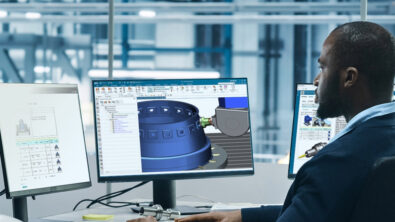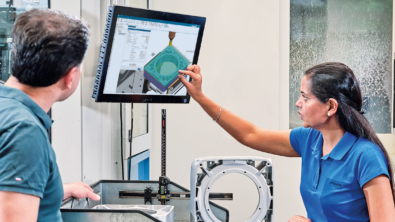Learn to use Journal files in NX
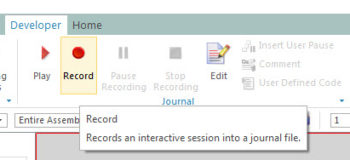
The helpful automaton

This little guy is the perfect metaphor for Journal files. He is custom made out of simple pieces with just a little know-how. He clearly is equipped for several tasks, so must have some intelligence! And if you can build this one, you can modify it as needed or build another one for another purpose.
What is a Journal file?
NX software includes advanced capabilities for Journaling, or creating intelligent macros. Like our little robot friend, these Journal files are happy to make short work of repetitive tasks.
NX Journal files have been around for a long time, but we don’t seem to talk about them very much. That’s too bad, because creating & using powerful journals is easier than you think – and once you know how to do it you’ll wonder how you ever lived without these custom productivity aids.
They can be as simple or as complex as you care to make them, incorporating logic and user interaction as needed. And as you’ll see in the Tech Tip, their usefulness endures from release to release. Even though they can be directly recorded like a keystrock macro, they aren’t sensitive to UI changes but rather act directly on the database.
Get started by “Recording” your task from the “Developer” toolbar ribbon
Our automation and customization expert, Mark Rief, presented a great Tech Tip on how to get started creating and using Journal files. He went through an example that started by recording a simple Journal, then went back and improved that Journal until it was excercising logic and interacting with the user. He even built a button to invoke the Journal file and included it in his NX UI. This Tech Tip is a must for any NX user who is curious about these great productivity aids and wants to get started with them.
Check out Mark’s Tech Tip here: Learn to use Journal files in NX