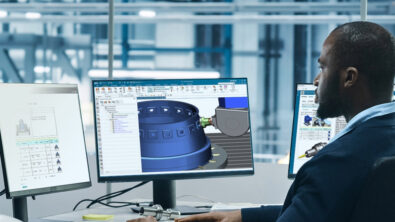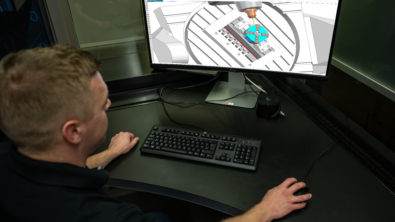Faster, smarter tool selection in NX CAM with CoroPlus® Tool Library
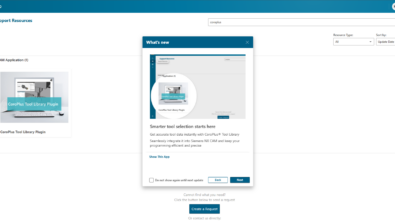
Siemens NX CAM users know that every minute in programming counts. Selecting the right cutting tool has traditionally been a time-consuming process—searching catalogs, manually entering tool data, and verifying parameters. This approach to tool selection slows down programming and introduces the risk of errors.
Now, with CoroPlus® Tool Library integrated into NX CAM, tool selection is faster, more accurate, and seamlessly integrated into the programming workflow. Engineers can import tool assemblies and cutting data in minutes, eliminating manual input and ensuring machining precision.
Siemens NX CAM and Sandvik Coromant collaboration
Beyond tool selection, the Siemens NX CAM and Sandvik Coromant collaboration enhances machining efficiency through innovations like PrimeTurning™. This method, seamlessly embedded into the NX CAM workflow, enables multi-directional turning for optimized tool engagement and material removal rates.
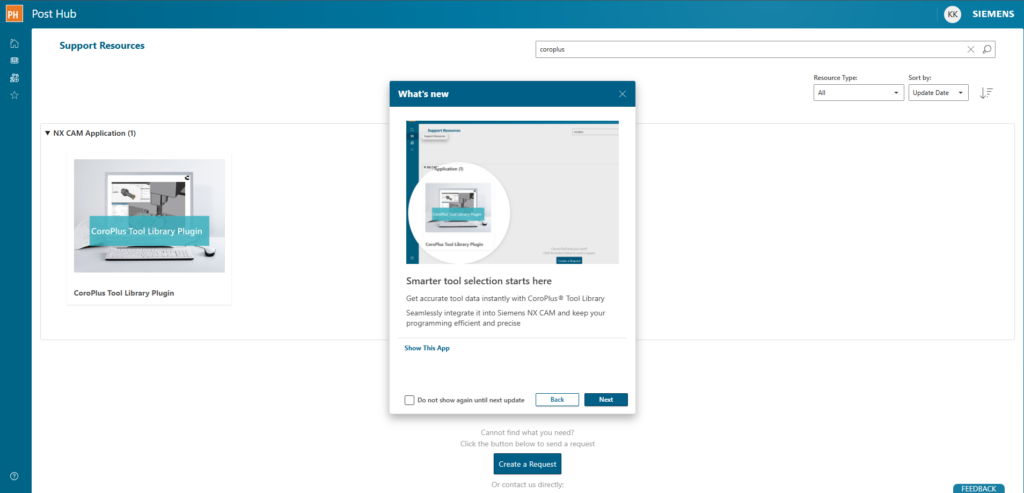
With CoroPlus® Tool Library, engineers gain direct access to a cloud-based database of 900,000+ cutting tools from 40+ suppliers, simplifying tool selection, assembly, and data transfer. This integration improves programming accuracy and supports the digital transformation of part manufacturing.
Key Benefits of CoroPlus® integration with NX CAM
- Smarter Tool Selection – Access a comprehensive, cloud-based library of up-to-date cutting tools with manufacturer-validated specifications.
- More Efficient Programming – Minimize manual data entry with pre-validated tool information, ensuring accurate cutting parameters.
- Seamless Workflow Integration – Maintain a connected workflow from tool selection to toolpath creation, reducing errors and rework.
- Improved Machining Consistency – Standardize tool selection and cutting parameters across operations, ensuring predictable, high-quality machining outcomes.
- Reduced Risk of Costly Errors – Minimize tool breakage, part defects, and downtime by leveraging validated tool data.
- Cost Savings – Optimize tool utilization, extend tool life, and reduce tooling costs through efficient selection and programming.
How to Access the Sandvik CoroPlus® Add-in
The CoroPlus® Tool Library Plug-in, now available via PostHub, enables direct integration within Siemens NX CAM. Follow these steps to get started:
- Verify Subscription – Ensure an active CoroPlus® Tool Library subscription.
- Download via PostHub – Log in to PostHub and install the CoroPlus® Tool Library Plug-in for Siemens NX.
- Install & Activate – Follow the setup instructions to enable the plug-in within NX CAM.
- Open Siemens NX CAM – Confirm that the CoroPlus® Tool Library is accessible within the CAM environment.
- Search, Configure, and Import – Browse 900,000+ cutting tool items, build assemblies, and import 3D models and key parameters into NX CAM.
By combining the power of Siemens NX CAM, PostHub, and CoroPlus® Tool Library, part manufacturers can elevate tool selection and machining efficiency. Eliminate manual data entry and streamline programming with smarter, faster, and more precise CAM workflows.