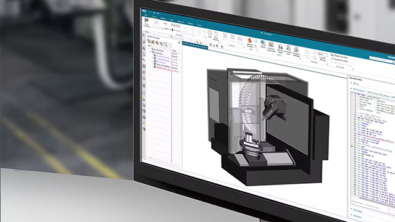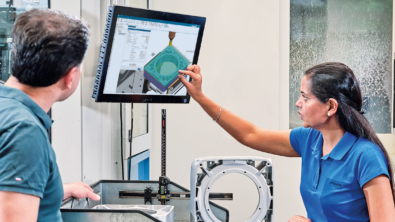Digital Machine Shop Series: Blog #6 Access the digital twin from the shop floor
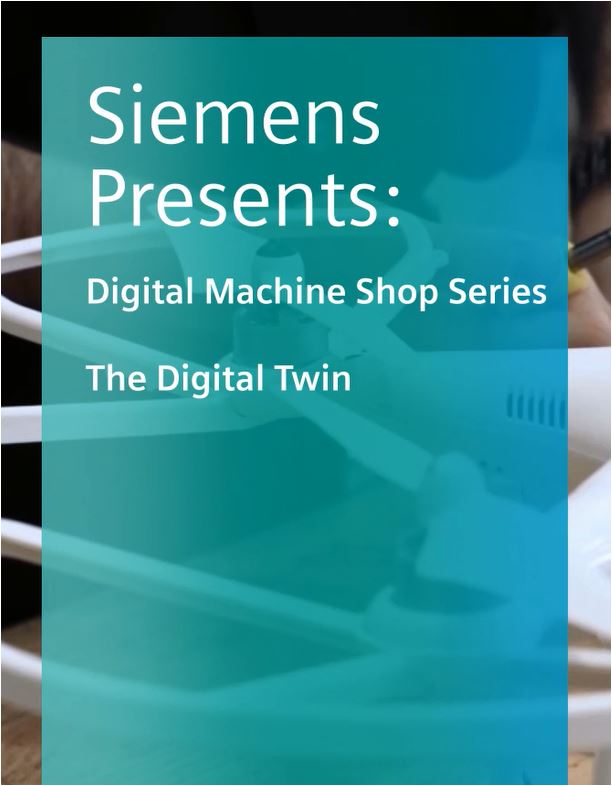
The digital twin is a concept about how to map the digital world with the physical world. If you remember on the CAM side, we didn’t want to go only for the CAM. We need to add the whole simulation; the whole set-up needs to be a one-to-one match to the real machine. In the example in this video, we see the whole set up of the machine. We have the part order. We want to make sure that when we go to the machine it is right the first time and that the digital model matches exactly the physical situation on the machine. If it is all good then we can go and execute.
Watch the video for a more detailed explanation: Digital Machine Shop Series: The digital twin
When we get to the shop floor, we need to make sure that all the tools are available and everything is set-up. In doing this, we traditionally we have to deal with a lot of paper. The old way of doing things is using papers, drawings, tool lists and set up sheets. Why not use a new technology such as tablets to access the data? Find out how in this video featuring Shop Floor Connect. Shop Floor Connect provides your shop floor staff with access to the single source of product and process information. Designated users and groups can search, view, and comment on manufacturing data within Teamcenter. Shop Floor Connect for Teamcenter provide a simple interface and easy data access from any browser enabled device, including mobile equipment.
I explain in detail in, “Digital Machine Shop Series: Teamcenter and Shop Floor Connect.”
Read Digital Machine Shop blog #5 Tool Management and Set Up
Let me know what you think of the video in the comments section below.
By Armin Gruenewald, Vice President Business Development MBG, Manufacturing Engineering Software, Siemens Digital Factory.