NX Industrial Electrical Design – Creation and use of Template
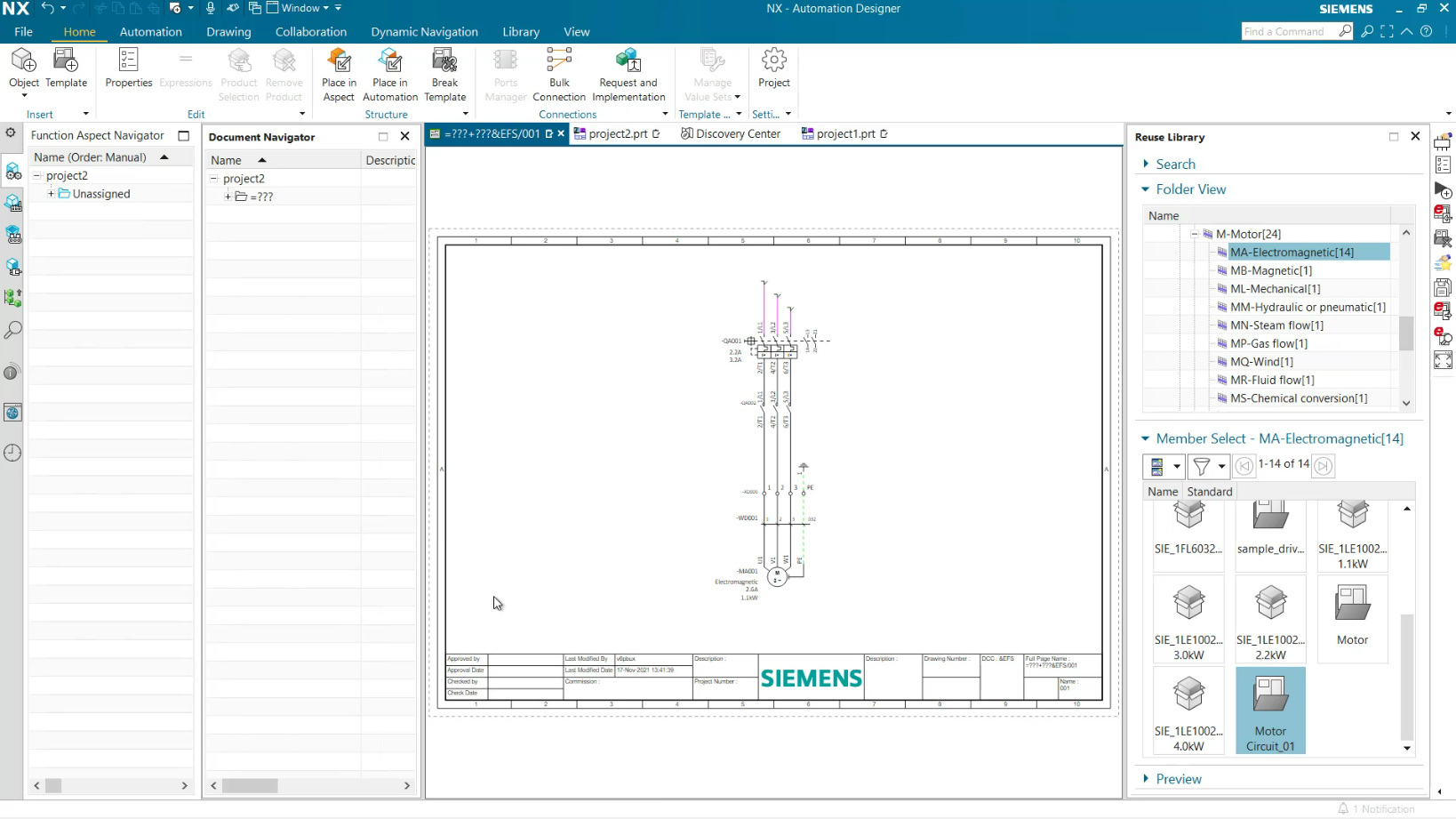
Often in electrical design, the same type of schematic will be used more than once. So, to speed up the efficiency of electrical design it is important to be able to quickly create and effectively reuse designs for other projects. Within the application, we provide the ability to quickly create functional designs called templates, which can be placed in the library and be reused from one project to the next.
To do this, the user selects the portions of his design from the project he needs these can be engineering objects, entire pages, or complete machines, then selecting the “create template” button from the “Library” ribbon. The template is given a name and the user selects where in the library the template should be saved.
A new template is then created, and the selected objects are inserted into the design, new schematic fragments are created with all connections maintained, saving time for the user. The user can also add or modify the design as necessary before saving. This publishes the template to the library where it can be found and then later reused in a project.
To add the template to the project, simply select it in the reuse library and add it with context menu or drag and drop it into the project. If a page is open and a fragment is present in the template, the user can directly place the fragment on the page as shown.
Templates form the basis of functional design and reuse, which is an effective tool for speeding up both engineer-to-order and configure-to-order processes.
Watch the video and see the functionalities for yourself!
Want to learn more? Our products enable a wholistic engineering of production systems from mechanical concept through to complete PLC code. NX Industrial Electrical Design offers a one-of-a-kind engineering toolset, designed from the ground up to enable controls engineers to complete their work with the highest efficiency, quality and speed possible. Electrical and automation engineers work on the same backbone, with an integrated data model, saving time and eliminating errors. Directly integrate mechanical engineering data and receive updates, improving collaboration across your organization. Learn more about NX Industrial Electrical Design
Comments
Leave a Reply
You must be logged in to post a comment.
[Get Fake USDT sender software](https://fakecryptosender.org)