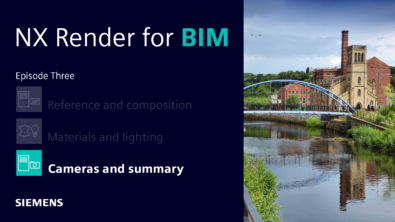What’s new in NX | June 2024 | Manufacturing Planning

In this year’s NX™ software premiere video, we demonstrated exciting new functionality across the whole digital thread from design to manufacturing.
Manufacturing Planning formed an important part of the story and is the topic for our latest deep dive video.
Watch the video to learn about Staged Models, Bill of Process, NX Process Model and Work Instructions. Keep scrolling to read our breakdown for these four areas.
Staged Model
The Staged Model application lets you define the state of a part at different stages in a manufacturing sequences.
It’s designed specifically with manufacturing engineers in mind with an intuitive user interface and streamlined modeling capabilities.
It can capture Process Manufacturing Information (PMI) and create associative links between staged models and pass the data directly on to downstream CAM software.
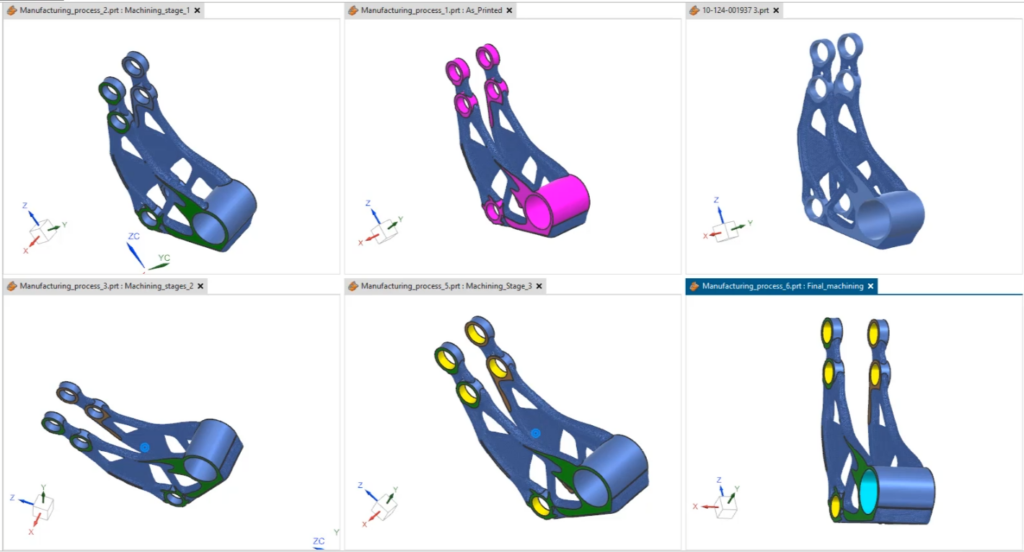
With the June 2024 release, NX now supports additional PMI types for reuse when you import PMI in staged models:
- Datum target
- Balloon symbol
- Weld symbol
- Table
To reuse PMI, use the Reuse PMI command.
NX Bill of Process
A Bill of Process lets you document the entire sequence of steps needed to manufacture a product.
You can create and edit the plan easily with the dedicated a file structure and navigator provided by NX Bill of Process. You can organize elements such as:
- Methods of production
- Tooling
- Fixtures
- Machinery
- Sequence of operations
- Processing time of operations
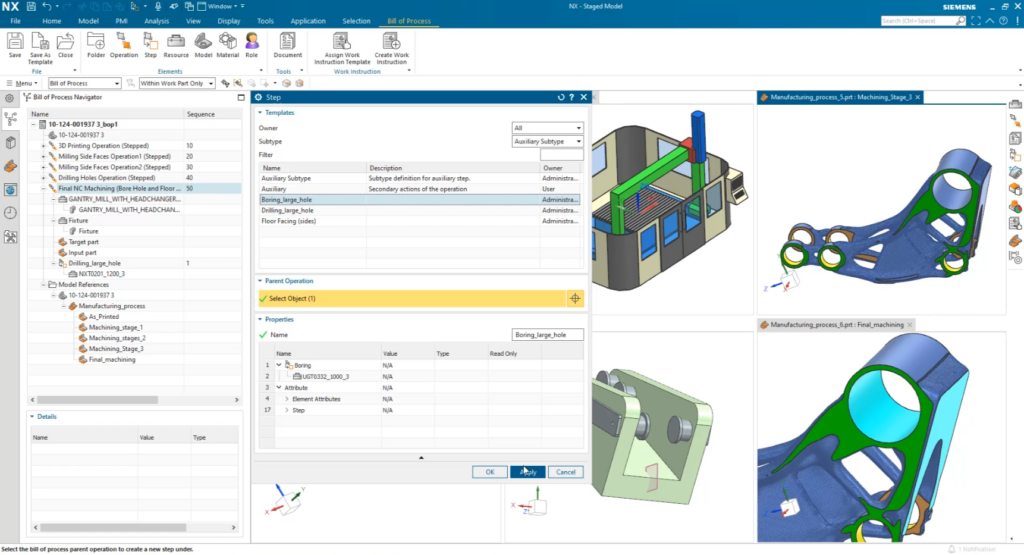
The application lets you save and re-use best practices to speed up the planning process and reduce duplication of work.
NX Process Model
New for June 2024, NX Process Model lets you analyze design tolerances and process tolerances of your model.
It simplifies 1-2.5D tolerance stack-up analyses by using the PMI already associated with your models for its calculations. With the results, you can then adjust your processes to achieve the optimal balance between product quality and cost efficiency.
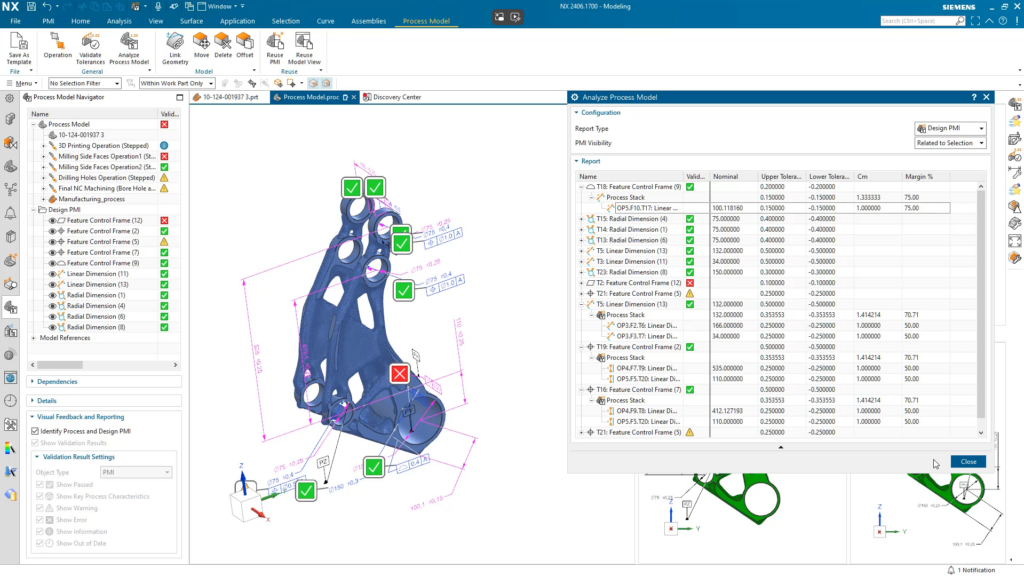
NX Process Model reuses data from both design models and NX Bill of Process models to perform stack-up analyses for each step of the manufacturing process. You can control both the tolerance validation method and control limit of the analysis.
Work Instructions
Once the plan is complete, you need to communicate it with the relevant people.
With NX, you create work instruction documents directly from the Bill of Process and export in HTML or PDF formats.
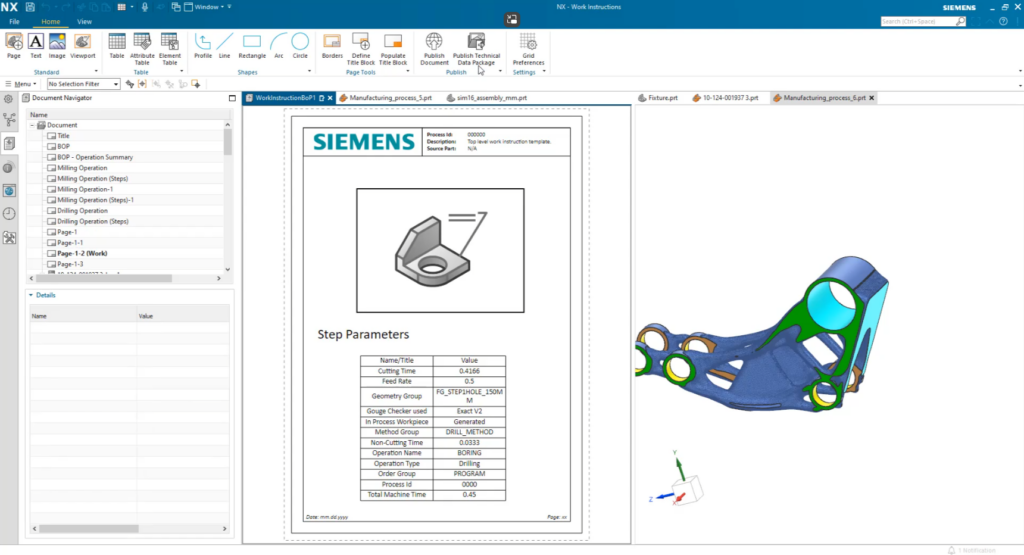
You can:
- Create a new work instruction template with the New Template command
- Assign a work instruction template to a node or element of your bill of process the Assign Work Instruction Template command
- Create a work instruction document for a node or element of your bill of process with the Create Work Instruction command.
Watch the full June 2024 premiere video
Manufacturing Planning is just one area of NX that saw enhancements in the June 2024 release.
The full premiere video covers a wide range of topics such as immersive engineering, AI-enabled and generative design and new cloud-enabled collaboration with NX X.
Watch the video to learn more and look out for our next deep dive coming out soon.