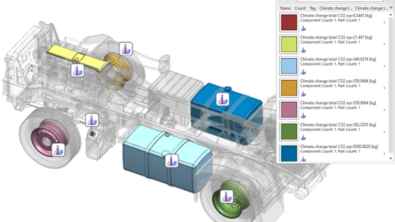What’s new in NX | AI-enabled design: part 2

You may have seen our recent blog focusing on AI-enabled and generative design, covering Topology Optimization, Lattice Designer and Implicit Modeling.
But as well as generating new geometry, NX™ Software has a wealth of AI-enabled tools that can boost your productivity by analyzing and validating those designs, providing predictions and recommendations based on your design objectives.
AI-enabled tools have improved NX users’ productivity years, with tools like Command Prediction and Selection Prediction speeding up almost every design workflow.
Recently, add-on modules like Performance Predictor, Sustainability Impact Analysis and Molded Part Designer have leveraged the power of AI further to add innovative new analysis and validation capabilities to the NX platform.
The June 2024 release has introduced some significant new enhancements to these AI-enabled modules to accelerate your product design processes even more. Keep reading to learn more about how you can benefit from the exciting technological advances.
We’ll produce detailed Tips & Tricks blogs for each of these topics and update this page with links to each when they’re ready.
Select Similar Faces
Before we look at the the add-on modules in detail, there’s one core AI-enabled tool that we’d like to discuss.
Select Similar Faces is one of many AI-enabled selection commands that can accelerate workflows across a wide variety of use cases. Select one face and NX will analyze it to recommend other faces for selection based on the search scope you set.
It allows you to simultaneously multi-select all the geometrically similar or identical shape regions in an NX part or assembly. A shape region is a single face or a group of connected faces.
The June 2024 release of NX adds a new Identical Faces option to the command. This allows you to choose whether the command multi-selects:
- All regions that are similar to the selected shape region, but not necessary identical
- Only regions that are exact geometric replicas of the selected shape region
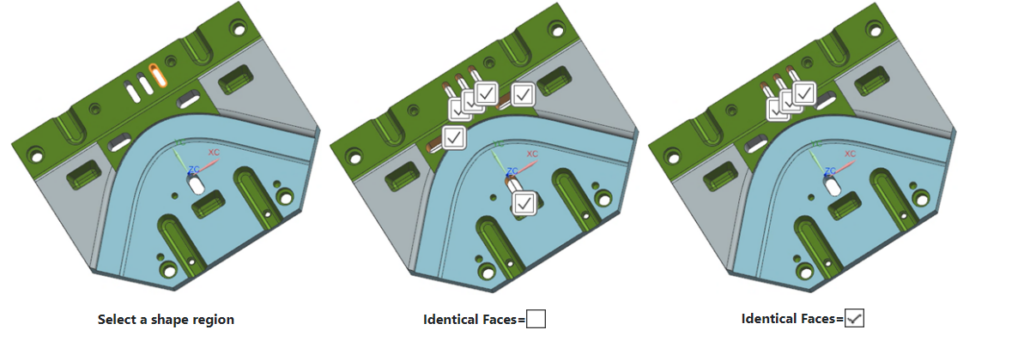
See our Tips & Tricks for getting the most out of the Select Similar Faces command
Performance Predictor
Performance Predictor provides a range of powerful design simulation tools directly with the NX CAD workspace. Based on the same proven technology as Simcenter®, Performance Predictor helps streamline design iterations by introducing simulation earlier in the product development process to enable right-first-time design.
Its design space exploration capabilities leverage AI-enhanced search from the Simcenter SHERPA framework to achieve a significant reduction in design optimization time.
Two key enhancements from the June 2024 release are new thermal analysis options and a new reporting tool.
You can now perform:
- Thermal conductivity analysis with thermal loads
- Linear statics analysis with a combination of thermal and mechanical loads for thermal elastic information
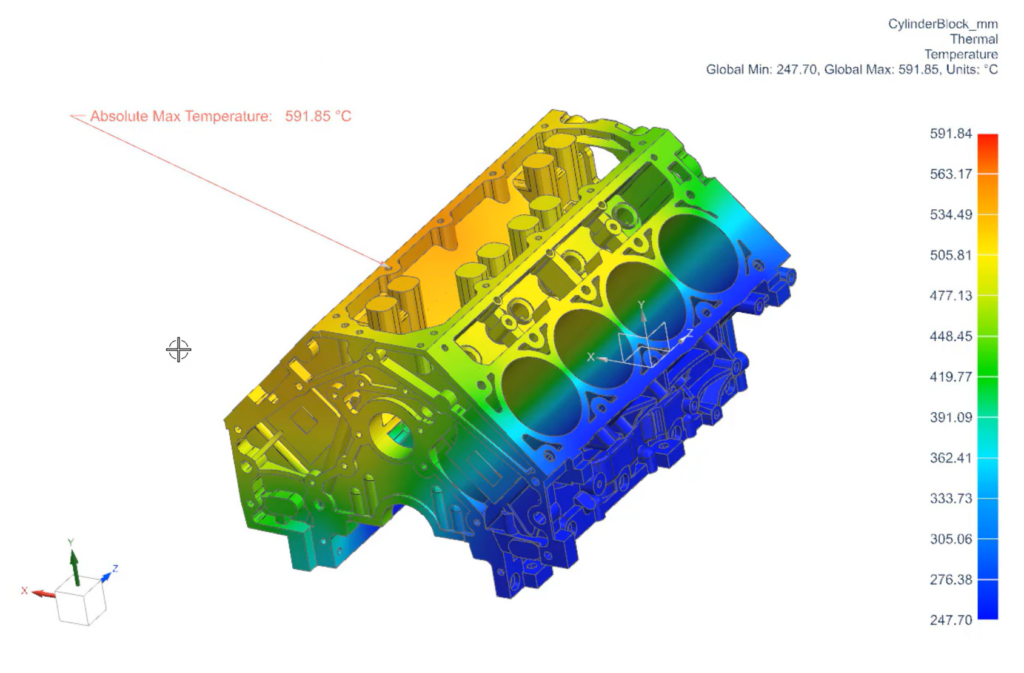
As with other Performance Predictor analyses, NX displays the results graphically on the 3D model and animations show changes over time.
Whichever type of analysis you use, the Publish command creates a customizable report of the results to share with stakeholders.

You can export the report as a .docx file including:
- Units
- Part descriptions
- Analysis body descriptions
- Material descriptions
- Loads and constraints
- Result viewports
- Result measures
Read more about the June 2024 Performance Predictor enhancements
Sustainability Impact Analysis
Sustainability Impact Analysis was introduced in 2023 and continues to receive a wealth of enhancements.
This add-on module predicts the environmental impact of design decisions based on a diverse and comprehensive set of metrics.
Integrating this analysis within the design process is a great opportunity to make a meaningful difference to your organization’s sustainability goals. The European Commission estimates that 80% of product-related environmental impacts are determined during the design phase.
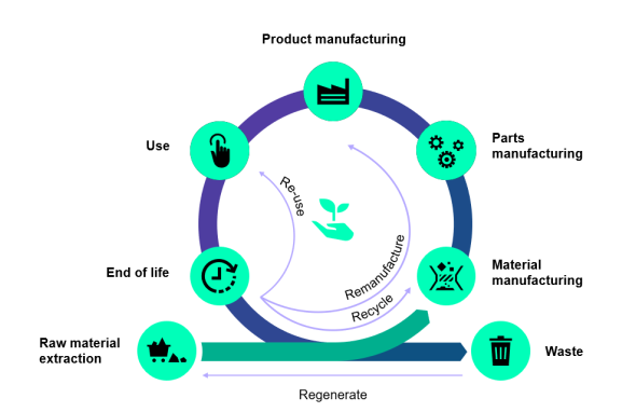
There are three main enhancements for Sustainability Impact Analysis for June 2024:
- The Details panel in the Sustainability Navigator now shows all bodies with raw material assigned
- Sustainability checkers are now available in Check-Mate for integration with other validation and reporting workflows
- The latest environmental material properties and mapping files are now included as standard – no manual download and deployment needed to calculate sustainability scores
Molded Part Design
Molded Part Design is an NX add-on module that provides a dedicated workspace for the development of injection-molded plastic parts. The June 2024 release includes interesting enhancements to the module’s AI-enabled manufacturability validation commands.
After you have run an analysis with either the Moldability Validation or Feature Validation commands, NX will now automatically recommend edits to make or features to add based on where it predicts manufacturing issues may occur.
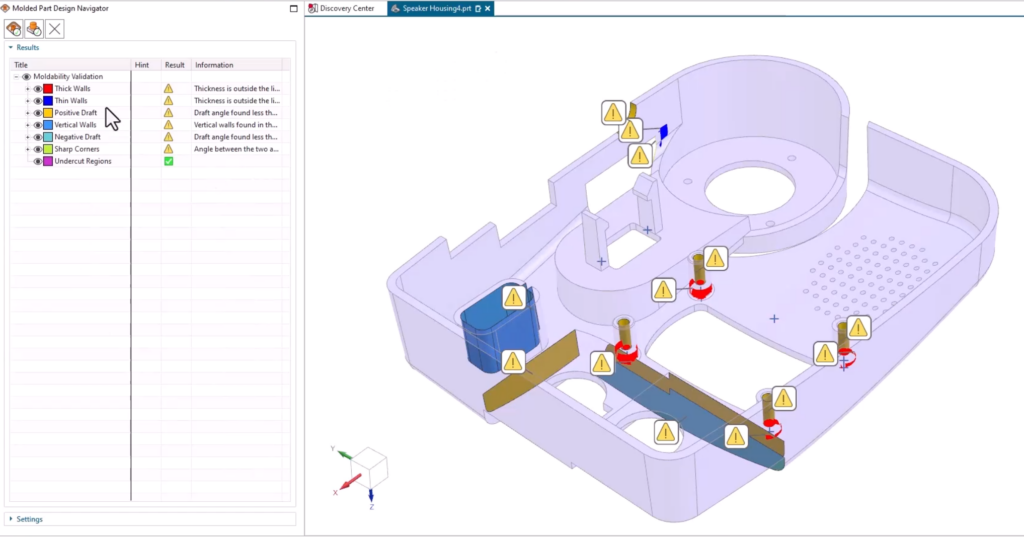
These suggestions will help you quickly resolve any aspects of your design that failed validation and ensure that your part meets manufacturability requirements.
You can also now see the exact values that the Feature Validation command has calculated for any individual result so you can have even greater confidence in the analysis.
Check out our Molded Part Design tips & tricks
Value-based licensing
You can access these three add-on modules and many more with value-based licensing.It’s a scalable, flexible and cost-effective way to supplement core NX functionality with advanced and specialized applications.
It works with a pool of tokens that each NX user in your organization can ‘check out’ to access add-on modules as and when they need them. Once done with a particular module, the tokens go back in the pool for use on another module or by another user.
As you organization grows, you can quickly and easily expand your token pool to allow more concurrent module access.
Read more about value-based licensing
Watch the June 2024 NX premiere
AI-enabled design was one of the main themes of this year’s NX premiere. Watch the video below to see how to integrate AI into a real life design workflow 👇