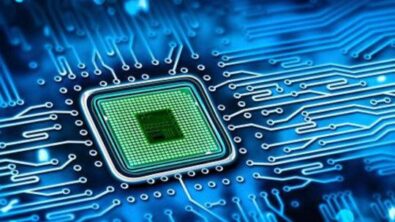Start Smarter With PADS Webinar Q and A – Part 3
Hello. Sorry for the lag from the last blog answering questions from the Start Smarter webinar. Between vacation with my family in the White Mountains of New Hampshire and a trip to the PacRim, I’ve been slow getting back to this. On the positive side, it’s given many users time to view the on-demand version, which generated some more questions! So here’s part 3:
Q: Oscar Z asks if PADS has provisions for controlling controlled impedance.
A: Absolutely. PADS allows you to easily add design constraints such as trace widths, what layer to route on, what layers not to route on etc. that are important for controlled impedance design.
Q: Greg H is looking for a way to move a decal from extended layer mode to standard.
A: I’ve seen a procedure for this posted in the Mentor Communities. These community forums are a great place to look for info like this. Check the PADS communities at http://communities.mentor.com/mgcx/community/pcb/pads.
Q: Vishal O asked for the hardware requirements for PADS.
A: For a minimum its Windows based PC, minimum of 1 GB RAM. The installation (if everything is installed) is 3 GB. Windows 7, Vista, and XP are currently supported; Windows 8 support should be soon with our next release.
Q: Pat H is wondering how to download, or export constraints for future use in another design.
A: You can get this info from the ASCII file. Also – sneak peek into our next version – we’ll have a spreadsheet based constraint editor, where you will be able to easily move the data into an Excel spreadsheet.
Q: Bruno P is asking if options like electrical and thermal simulation is included in the ES Suite?
A: Yes. The PADS ES Suite is targeted at the EE that does full design from schematic capture, simulation, and layout, no matter what the technology is. It is configured with schematic, CIS, analog sim, pre and post layout signal integrity analysis, thermal analysis, and PCB Layout, with autorouting.