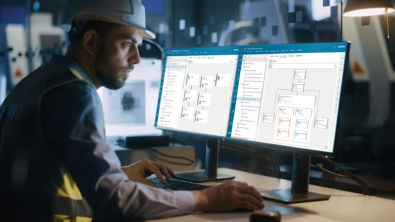PLM Visualization for Better Decisions

PLM Visualization tools can save you a lot of time and money as you develop your products — and keep you from making poor decisions because of visual barriers and inaccurate data.

The world is watching – especially when an important call is blown. Some bad calls can’t be helped, especially if you don’t have the right tools to help you make smart decisions.
When it comes to decisions around your business, you want to have the best tools available. Solutions that will not only help you make the right calls, but also help you get quality products to the market, faster.
Siemens customers realize the value of best-in-class tools used to promote collaboration around the product lifecycle with PLM Visualization

Teamcenter customer Denso Thermal Systems

Siemens PLM Software has the latest, cutting-edge technology to help you visualize and immerse yourself in data around your product. Teamcenter Visualization, enabled with the ISO-standard, neutral JT format, is an easy-to-use tool that allows you to visualize your product designs without the use of a 3D CAD authoring system. With Visualization tightly integrated to Teamcenter, users across different disciplines in the product lifecycle are able to effortlessly view and visually collaborate on products. Along with viewing your product, you need to analyze and validate it.
Teamcenter PLM Visualization and Digital Mockup
Teamcenter Visualization Digital Mockup capabilities enable design teams to create digital prototypes comprised of thousands of parts and components.
Design teams can quickly build a high-level digital prototype, distribute the universally viewable prototype to widely dispersed team members, analyze its interrelated components, simulate the product’s operations, enable team members to annotate their concerns and rapidly incorporate alternative design concepts.
Teamcenter Visualization VR is a virtual reality (VR) add-on module for Teamcenter Visualization. Supporting low-cost mainstream VR devices such as the HTC Vive™, Oculus Rift™ and the zSpace® device, it enables users to perform form, fit and function studies, as well as conduct design reviews by immersing themselves in the virtual world of the product’s digital twin. Using standard Teamcenter Visualization navigation features from within the immersive VR environment, users can view and analyze the 3D model at the proper scale, as well as perform typical digital mockup (DMU) operations such as sectioning, positioning, creating markups and sharing the information with other users.

Teamcenter Virtual Reality
Mistakes can happen in business, but with the help of Teamcenter Visualization and VR tools, you can definitely improve your game and score in the markets.
Learn more about Teamcenter Visualization, VR and ISO-standard JT here.
Curious about PLM Visualization technology? Join us for our on-demand webinar, Teamcenter Visualization – Visual Technology for Better Decisions Across The Product Lifecycle, to understand how Teamcenter visual technology can help improve your PLM processes.