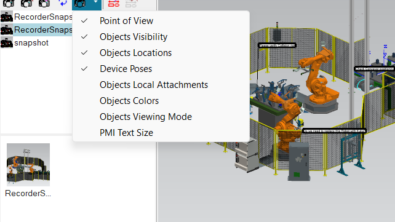Products
Video: How to create a robot model in Teamcenter

This how-to video demonstrates methods for building robot models in Teamcenter. We walk through the process of downloading the models from GTAC, converting them to required formats, and uploading the data in Teamcenter. The completed models can be used in the Siemens manufacturing suite of applications such as Teamcenter Manufacturing Process Planner (MPP) – Bill of Equipment (BOE), Line Designer, and Process Simulate on Teamcenter.
Watch the video to learn how to do it!
The video was created by Jason Barrett, Application Engineer, Siemens Digital Industries Software. Let Jason know if you have questions, in the comment section below.