ST8: Bluesurf

 I’ve been working on little projects lately, and this week I was doing something with some Bluesurfs in it. This reminded me that ST8 has given Bluesurf a new function. The Deselect All button enables you to immediately dump whatever you have selected. Before this, you had to manually go through and deselect cross sections and guide curves. So this button really saves a lot of time and frustration when you’re working on a complex Bluesurf.
I’ve been working on little projects lately, and this week I was doing something with some Bluesurfs in it. This reminded me that ST8 has given Bluesurf a new function. The Deselect All button enables you to immediately dump whatever you have selected. Before this, you had to manually go through and deselect cross sections and guide curves. So this button really saves a lot of time and frustration when you’re working on a complex Bluesurf.
When you’re working with surfaces, part of the game is doing a lot of editing. It’s not usually as calculated as working with prismatic solids. If a task takes 10 minutes in solids, you can count on it taking probably 30 minutes with surfaces, with a few exceptions. This isn’t an issue that’s Solid Edge specific, I think it applies to surfacing in general, on any software.
An additional feature I found myself needing this week isn’t new in ST8, it has been around a few years, but it really saved me a lot of time, so I thought it might deserve mention. This was the Insert Sketch step in the Bluesurf feature. Here’s how it works:
You take an existing Bluesurf that you want to add another cross section to, perhaps for better shape control, and initiate the Insert Sketch Step.

Your new sketch will need a plane, so select the plane type. In this case, I wanted to add a cross section in a curved area of the Bluesurf, so I chose an angled plane. I selected a plane I wanted to measure the angle from, and an intersecting plane that created an axis, and Solid Edge used the existing Bluesurf to give me a starting shape on the spline curve, which you can see above in orange. The red curly arrow is the angle of the angled plane.
After accepting the approximated spline, I was able to edit the spline to give me just what I wanted. Perfect. Done.
Without this tool, reordering selections in a set of Bluesurf sections would take more time, plus creating the plane and sketch with the Pathfinder rolled back is just a lot of work that this function does away with.
No it’s not new, but it did save me a lot of time.
What project was I working on? Here’s a little preview.


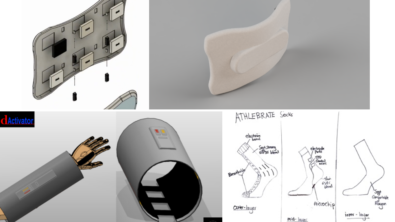
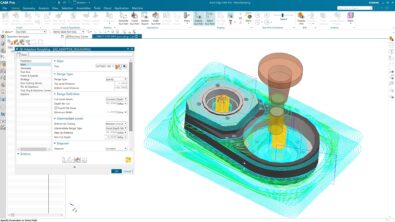
Comments