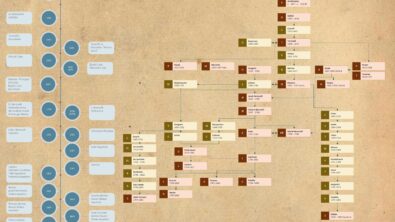Learn CAE Tricks in 5 Minutes or Less
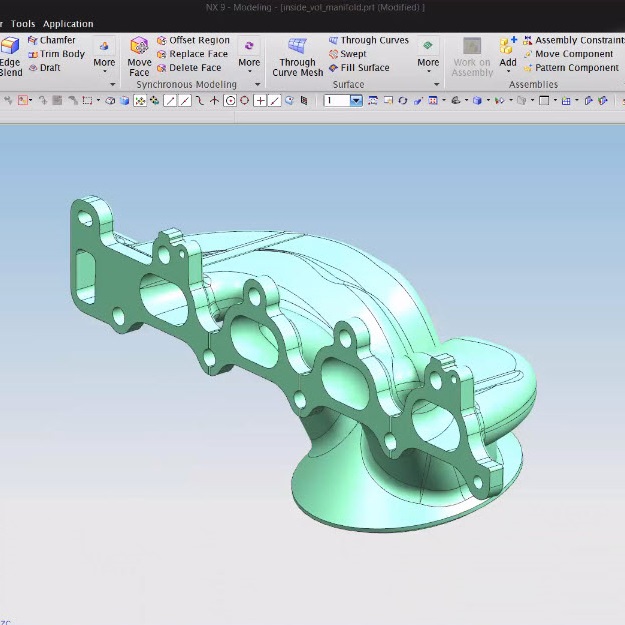
New CAE tutorials will help you get started in NX Simulation, and you can learn most of the tips in 5 minutes or less.
Watch the Tips & Techniques videos from the Education Services website anytime, anywhere. You’ll need a Learning Advantage account to access them. It’s free and takes only a matter of minutes to sign up.
There are plenty of topics to choose from for novice and expert users alike. Here’s a list of just a few of the tutorials available now:

Learn how to use the Delete Face function in NX modeling to create inside volume of a hollow body.
- Copy and Hide Solid Bodies
- Delete Face
- Change Face colors
- Calculate the Mass Properties

Learn how to analyze a solid part using a linear static analysis in NX Advanced Simulation. You’ll see the process to create a solid mesh, apply loads and constraints, solve using NX Nastran, and then review the results.
Learn how to create a motion simulation in NX 9.
- Open Part (Assembly)
- Create Motion Simulation
- Create Links, Joints and Solutions
- Solve and Post-Process

Learn how to create a surface or solid body and maintain cross-section using Swept function in NX Freeform modeling. You can use this method to design a nozzle or duct to maintain a constant cross-section.
You can also get more how-to videos from our Knowledge Base and NX CAE Quick Tips.