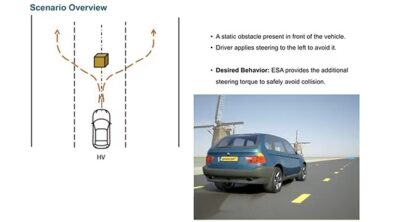Products
NX9 Preview – Automatic Morph

In NX9, you can use the Automatic Morph command to have NX try to automatically morph an existing mesh to conform to modified CAD geometry. During this process, NX tries to associate the existing nodes to the new geometry.
The Automatic Morph command is intended for cases in which the CAD geometry is modified but does not have any topological changes; that is there are no additions or deletions of vertices, edges, or faces. Additionally, any percentage in change to the CAD geometry, such as the length of an edge, should be relatively small.
The following video is from the new NX9 documentation.
Note: As a best practice, you should use the Automatic Morph command immediately after you make a change to the CAD geometry.
Jerry