Polarion Synchronization Connector for DOORS.
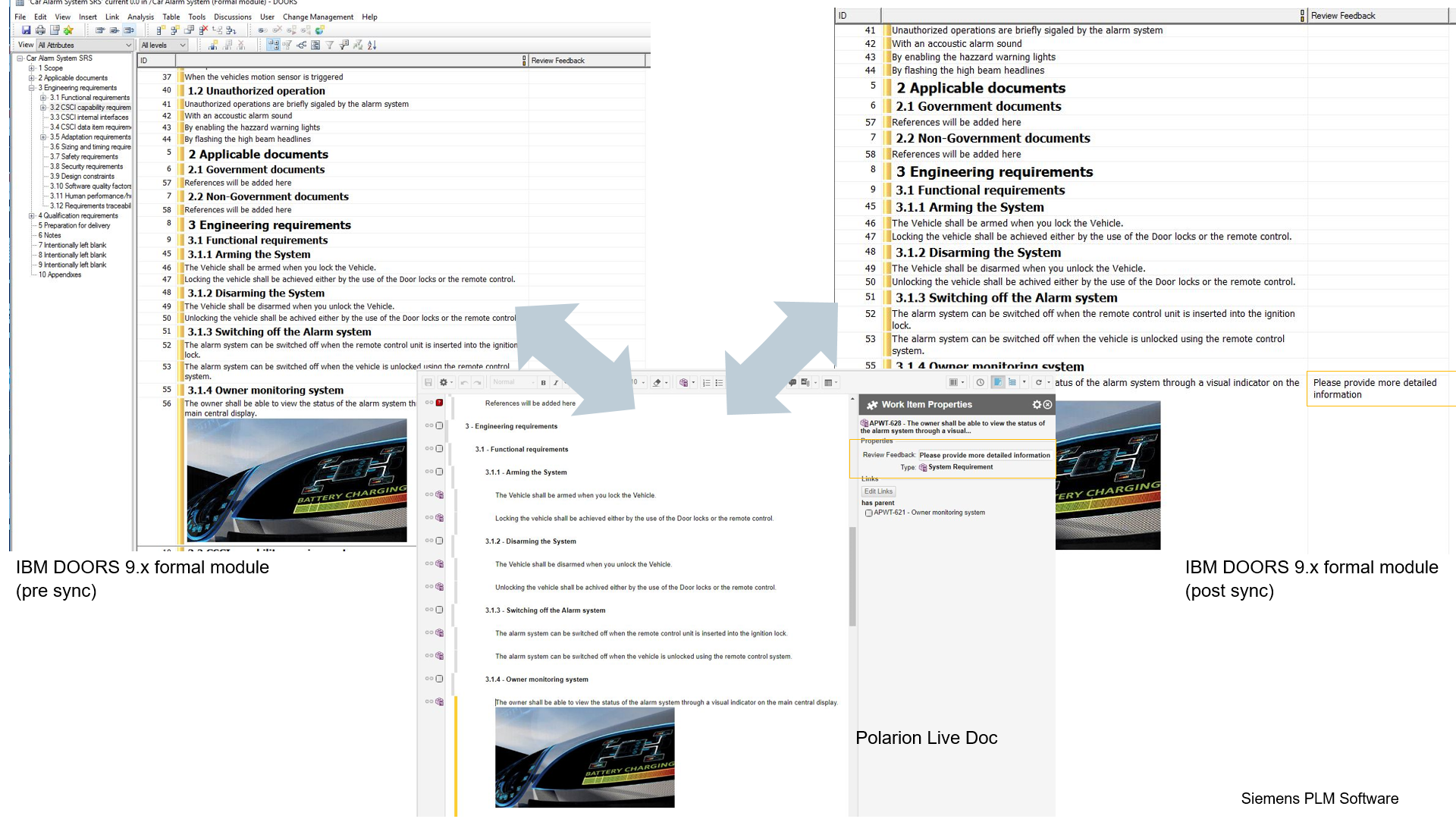
Polarion synchronization Connector for DOORS.
Building on top of the Import Wizard for IBM DOORS released in Polarion 17.1 and to provide users with flexibility and choice, a brand new bi-directional synchronization connector is available to all DOORS 9.x users on Windows. Note, Polarion can be used on Linux, but must connect to an IBM DOORS client on Windows. The connector is part of core Polarion functionality. No additional software needs to be downloaded.
With this new connector, now IBM DOORS can easily co-exist with Polarion allowing IBM DOORS users to take advantage of all the great capabilities and features offered in a modern web ALM application. The new Polarion synchronization connector for DOORS supports many different use cases, workflows and supports a rich set of functionality. Perhaps you’re a DOORS user that wants to leverage ALM but still needs to maintain a legacy DOORS database for historical reasons. Perhaps you work with another team that still works in IBM DOORS, but you want to leverage the power of Polarion ALM? In either situation, the new Polarion synchronization connector for IBM DOORS can help you.
The new connector is designed for Polarion administrators to set up sync-pairs between DOORS modules and a Polarion live doc. The connector is highly customizable, so administrators simply decide what information should be synchronized between DOORS and Polarion (and vice-versa), how that information should be mapped, taking into consideration direction and priority. Once the sync-pair is set up, the administrator can decide to either run the sync manually or automate the process. This means, users can continue working in DOORS and Polarion as normal with no constraints, and in the background the connector keeps information synchronized. Administrators can set up as many sync pairs as they need for the DOORS modules they wish to synchronize with Polarion.
The connector is packed with capability supporting a wide range of different requirements definition styles in DOORS including custom attributes and enumerations.
The connector supports:
-
- Connection to multiple DOORS installations
-
- No limit on the number of DOORS modules you wish to synchronize.
-
- Simple DOORS requirements definitions
-
- Complex DOORS requirements definitions using custom attributes and enumerations allowing mapping to different work-item types.
-
- All requirements in the module respecting the hierarchy.
-
- All links between requirements in the same or different modules.
-
- Rich text and attachments, including OLE objects. These can be images, for example.
-
- Attributes and custom attributes.
Once a synchronization starts, administrators can view its progress and status in real time using the Polarion monitor. The connector provides detailed log files should administrators need to better understand the synchronization behavior.
Note: DOORS is a registered trademark of IBM.
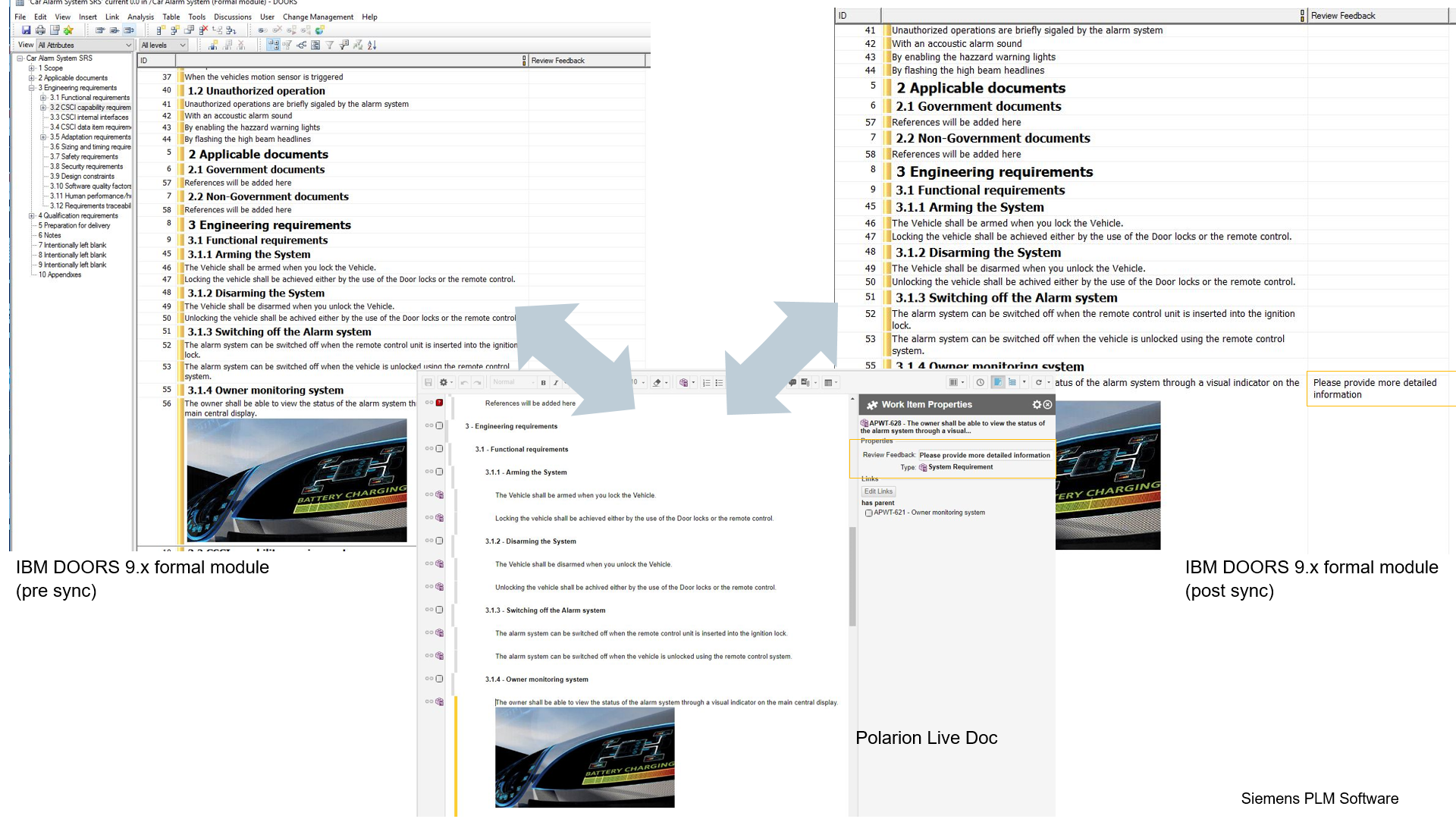
Figure: A DOORS module synchronized with a Polarion Live document using the new Polarion synchronization connector for DOORS.
Video Showcasing the new Polarion Synchronization Connector for DOORS:
Comments
Leave a Reply
You must be logged in to post a comment.
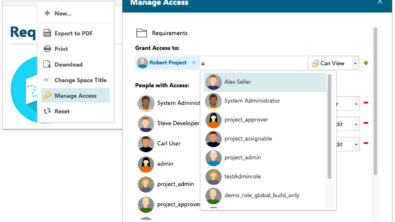

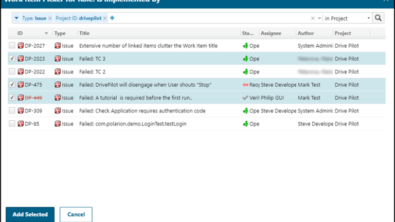
Does this also work for DOORS-NextGen?
The existing methods of connection/migration to/from DOORS is for Classic DOOR, or DOORS 9 only. DOORS NG poses a challenge in that it is not a monolithic environment.
Tom Behrens
Portfolio Development Executive
ALM – A&D, Industrial Machinery, Energy
Siemens Industry Software
Mobile: (813) 716-9253
Following on from Tom’s response.
The integration discussed here is for DOORS 9 or DOORS classic.
For DNG, there’s a few options available.
1) For data migration from DNG to Polarion, ReqIF is available.
2) For co-existance, then both Polarion and DNG are both OSLC RM providers and consumers, so you could create OSLC links between the products artifacts.
Cheers, Adrian
Hi,
If one uses connector, does it mean accessing to DOORS Server via the connector ?
So, in my case, the customer keeps its requirements under DOORS and I would like to use connector to be in sync, in order to leverage this connector am I supposed to access to customer server? If no, what is the other way ?
Hi. Sorry to say, but the link “(view in My Videos)” gives an error.
Hi, thank you for pointing that out! I updated the Hyperlink and it works now.
Best regards,
Liliane
Hi,
I’m trying to integrate DOORS classic v 9.7.2.3 with Polarion v 22R2 using Polarion DOORS Sync Connector.
I followed steps mentioned in video https://www.youtube.com/watch?v=G7Y2FC0rVmU
But when I execute DXL script in DOORS I’m getting 502 error.
Is there any version compatibility requirement for Polarion DOORS Sync Connector?
Thank you,
Regards,
Narasimha.