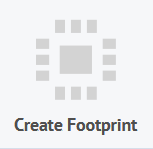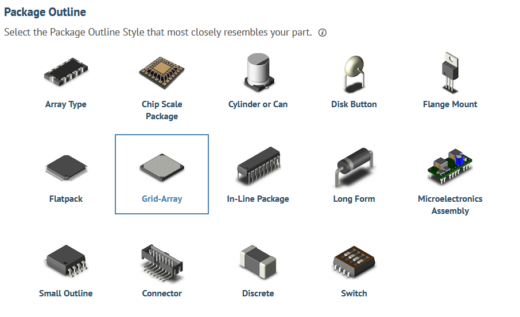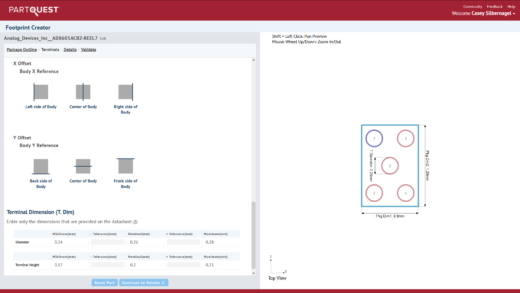PartQuest Update Part 3 – Footprint Creator
With a recent update to PartQuest, users now have direct access to the PartQuest builders. Be sure to check out Part 1 of this blog series where I introduce the Part Creator and Part 2 where I introduce the Symbol Creator.
As you may already know, the footprint creator has been a part of PartQuest for a while now. With a recent release of PartQuest, users can access the footprint creator directly from the Start Page.
Clicking on the Create Footprint button on the PartQuest homepage brings you to the My Footprints area of your PartQuest account, where all of the footprints you have created are shown. To create a new footprint from this area, click the Create Footprint button along the top. Footprints can also be created when searching a part in PartQuest, by clicking More next to a part and then selecting Choose Footprint.
The footprint creator has a couple steps to walk through, so that it can gather some information on the part, and generate the proper footprint. This information, such as package outline, terminal type and dimensions, and terminal numbering can be found on the datasheet for the part. The footprint creator can even generate footprints for parts that have more than one terminal type. This can be done using multiple terminal groups, in the terminals area of the footprint creator.
Check out this video to see the process in action here.