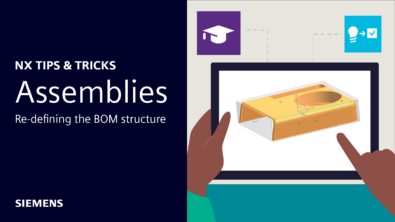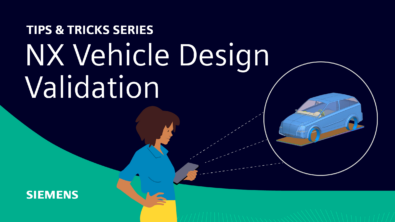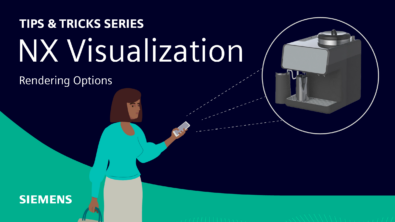CMM: Migration Repair in the simplest form
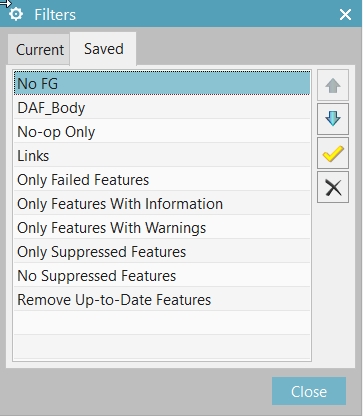
As mentioned in a Introduction to Migration it was pointed out that the days of re-mastering your data from one CAD system in NX is gone. With the use of CMM you can now migrate your data and simply repair unsupported features.
In the included video I show you how to quickly identify where the failed/unsupported feature is in your history, inspect and then repair it.
With the distribution of CMM you also receive a registry file for your version of NX. You can simply install the file and it will populate your NX Filters to include:
- No FG – No Feature Groups
- DAF_Body – shows only Data Access and Body features
- No-op Only – shows only no-operation features
- Links – Shows only link features
![2017-11-07 17_29_53-NX 11 - Modeling - [NX_PartRepair_1_764_125_7.prt (Modified) ].jpg 2017-11-07 17_29_53-NX 11 - Modeling - [NX_PartRepair_1_764_125_7.prt (Modified) ].jpg](http://blogs.sw.siemens.com/wp-content/uploads/sites/2/2019/09/2017-11-07-17_29_53-NX-11-Modeling-NX_PartRepair_1_764_125_7.prt-Modified-1-1.jpg)
As you become more familiar with repair, these filters will make your repair times much more efficient.
Watch the following video for a simple example of these in use as well as the repair process in its simplest form.